Escort Redline 360c Ci handleiding
Handleiding
Je bekijkt pagina 16 van 18
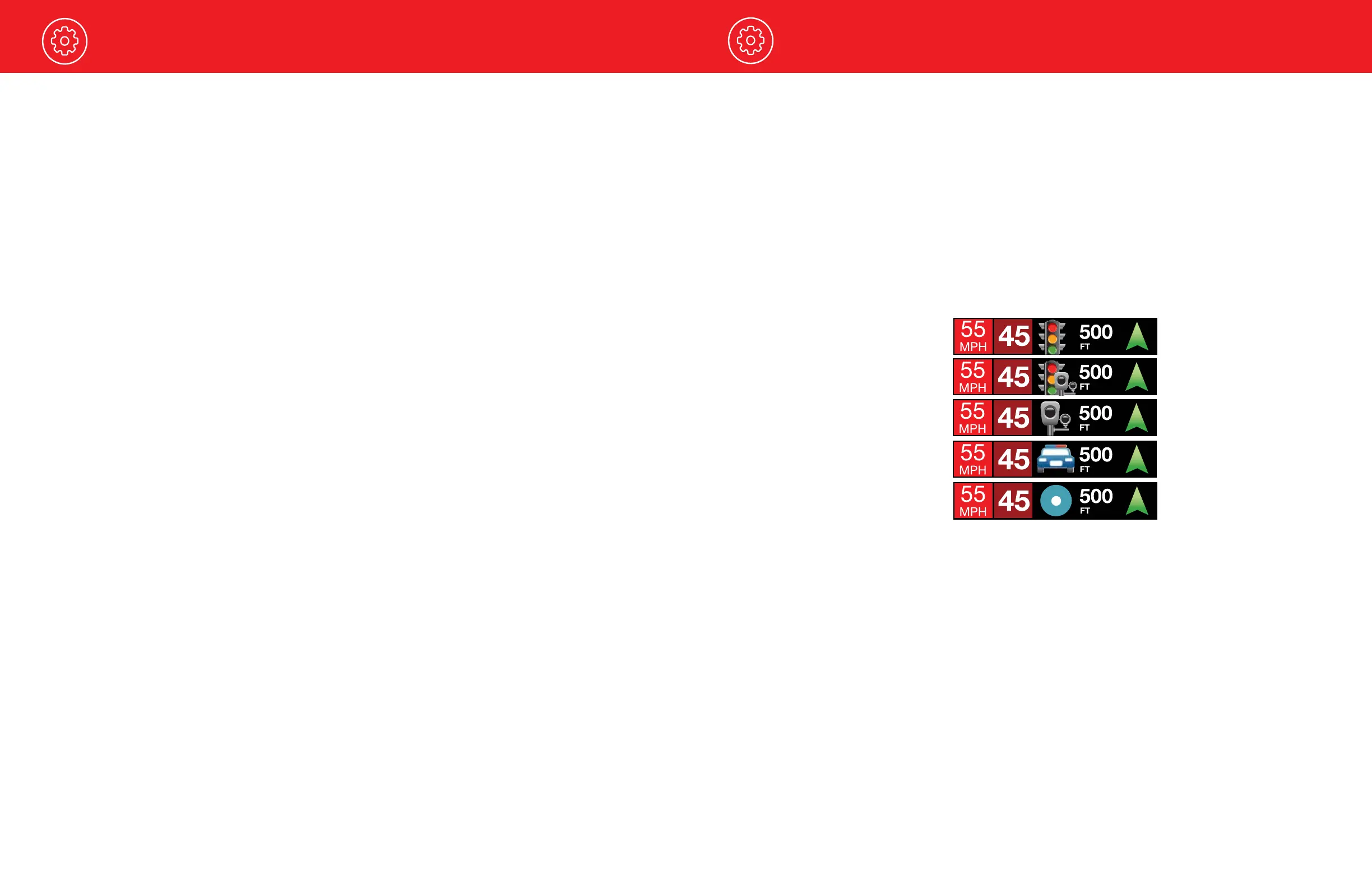
Operation
30 31
To Mark A Location
- Press MRK. The display will read “Mark?” Press MRK again to bring up a menu of markers to
choose from.
- Use the Rotary Dial to scroll through the markers then press MRK to select the marker that you wish
to use at this location.
- The display will read “Marked!”
Air Patrol locations cannot be marked by the user.
Note: When a location is marked the rst time, you must travel at least 1 mile away from that location to
receive an alert when you return to the area.
To Unmark A Location
Touch the MRK button when you are receiving a marked-location alert. The display will read “Unmark?”
Touch the MRK button again to conrm. The display will read “Unmarked!”
Clear Locations
At some point, you may wish to clear some of the data in Redline Ci’s database. This may include any of
the following: Defender Database data, Marked locations or false alert lockouts.
To clear locations in the selected database, select the database then press MUTE to conrm. Format
clears locations in all databases.
Wi-Fi
Turns on and o Wi-Fi connection to a hotspot.
Note: Compatible with 2.4 and 5 GHz hotspots.
Replace FR
Replace FR
130
KMH
124
130
KMH
Slow Down
Caution
Slow Down
Caution
Red light camera
Red light &
speed camera
Speed camera
Speed trap
Other
Operation
AutoPower
This feature automatically turns o
Redline Ci-c
after a set period of time to save unnecessary drain on
your battery. This is especially useful if your vehicle has a constant-power ignition. To turn Redline
Ci-c
on again you must press the power button.
Note: If AutoPower is on, to save screen life the display screen goes blank after 30 minutes without
moving. The display screen will turn on automatically after you reach 10MPH.
Band Enables
In the factory default setting the suggested radar and laser bands for North America are monitored and
sources of some common false alerts are rejected. It is highly recommended that you use your
Redline
Ci-c
in this mode.
If you modify Band Enables then this setting will show Modied.
Redline Ci-c
will also notify you during
the startup sequence with an audible alert.
WARNING: Do not turn o any Band Enables unless you are absolutely certain there are no trac radar
guns in your area using that specic band.
K Notch
Reduces sensitivity of K band in the frequency range of 24.190 – 24.210 GHz. This is eective at
reducing alerts to certain vehicle collision avoidance systems.
Shifters (only available when optional VX laser shifters are connected)
Sets the shifter mode of operation. Receive = receive-only mode. Shift4/6/8/10 puts the laser shifters
into receive-only mode after 4/6/8/10 seconds from receiving an alert. After 30 seconds of not receiving
a Laser alert, the shifters automatically return to shift mode. You can also manually put the laser shifters
into receive-only mode by double tapping the Mute button on the detector or SmartCord.
Marker Enables
Redline
Ci-c
gives advanced warning of upcoming markers at the following distances:
Red light cameras 250 ft or 10 seconds
Red light & speed cameras 250 ft or 10 seconds
Speed cameras 500 ft when traveling below 55 mph
1,000 ft when traveling above 55 mph
Speed traps 0.3 mi or approximately 1,584 ft
Other 500 ft when traveling below 55 mph
1,000 ft when traveling above 55 mph
Bekijk gratis de handleiding van Escort Redline 360c Ci, stel vragen en lees de antwoorden op veelvoorkomende problemen, of gebruik onze assistent om sneller informatie in de handleiding te vinden of uitleg te krijgen over specifieke functies.
Productinformatie
| Merk | Escort |
| Model | Redline 360c Ci |
| Categorie | Niet gecategoriseerd |
| Taal | Nederlands |
| Grootte | 7927 MB |







