Escort MAX Ci 360 handleiding
Handleiding
Je bekijkt pagina 11 van 14
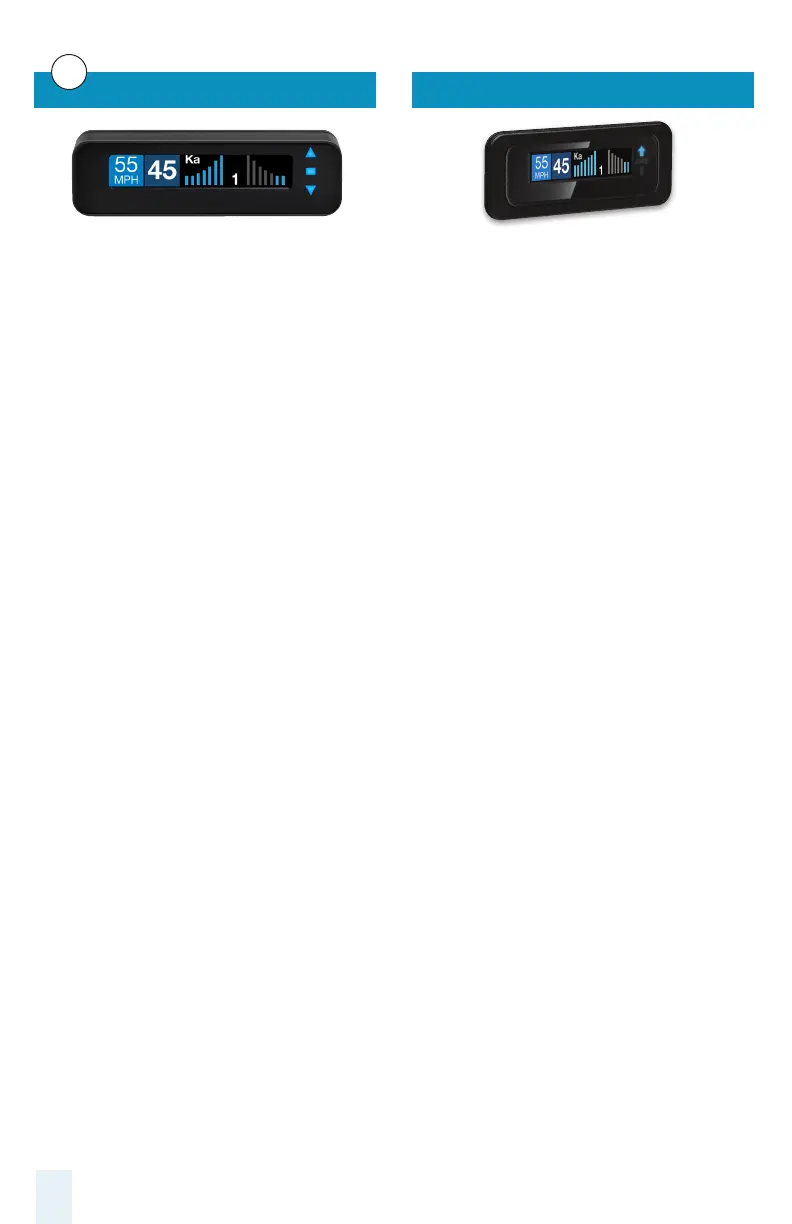
Display Bezel Mounting
1 The supplied display bezel can be used to
mount the Display permanently in the dash or
console.
2 Determine the best location for the Display
Module. If installed by a professional, the
customer should be consulted. A flat, plastic
surface with no obstructions behind it is best
for this type of mounting.
3 Cover the mounting surface with masking
tape to prevent accidental scratches.
4 Using the supplied hole template, mark the
location.
5 Ensure there are no hidden cables, brackets,
or other components behind the location, and
that there is adequate clearance behind the
panel. The Display will protrude into the dash
or console by 1/2".
6 Very carefully cut the hole in the mounting
surface.
7 Feed the display module cable through the
bezel and the opening in the dash then route it
to the interface.
8 Remove the masking tape protecting the
trim panel.
9 Clean the mounting surface thoroughly.
10 Apply the double-sided adhesive tape to
the display bezel.
11 Mount the Display Module using the bezel
adhesive.
12 Plug the connector into the Interface
connector labeled “Display Module.”
13 Secure and conceal the cable under trim
panels.
11
Display Module Orange Shrink
1 Determine the best location for the Display
Module. If installed by a professional, the
customer should be consulted. An optimal
location is clearly visible from the driver’s
position and does not take a driver’s eyes off
the road for more than a moment.
2 Clean the mounting surface thoroughly.
3 Mount the Display using the pre-applied
adhesive.
4 Route the cable to the Interface and plug
into the connector labeled “Display Module.”
5 Secure and conceal the cable under trim
panels.
F
Bekijk gratis de handleiding van Escort MAX Ci 360, stel vragen en lees de antwoorden op veelvoorkomende problemen, of gebruik onze assistent om sneller informatie in de handleiding te vinden of uitleg te krijgen over specifieke functies.
Productinformatie
| Merk | Escort |
| Model | MAX Ci 360 |
| Categorie | Niet gecategoriseerd |
| Taal | Nederlands |
| Grootte | 2681 MB |







