Ermenrich Ping SM70 handleiding
Handleiding
Je bekijkt pagina 6 van 30
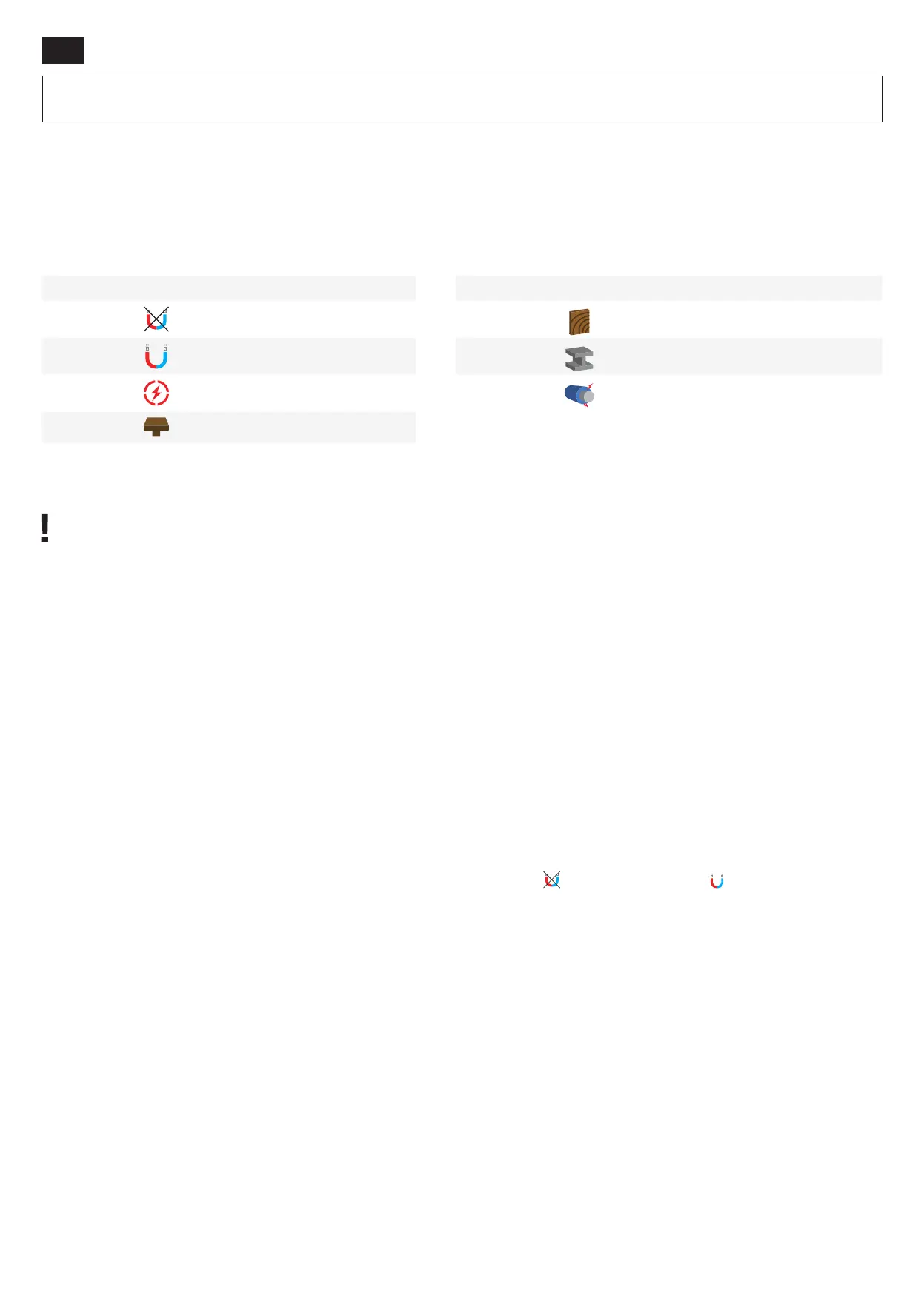
6
EN
Ermenrich Ping SM70 Stud Detector
The kit includes: stud detector, Type-C USB cable, pouch, user manual, and warranty.
Charging the device
This device uses a rechargeable polymer lithium battery. Connect the power cable (included) to the device and the DC
adapter (not included) via a USB plug and connect it to the AC power supply to charge the device.
Display information
Display icons Detection result Display icons Mode
1
Non-ferrous metal 1 Stud detection
2
Ferrous metal 2 Metal detection
3
AC wire 3 AC wire detection
4
Wooden/metal stud
Getting started
Press the Power/Back button (4) and hold it for 3s to turn the device on/off.
Calibration must be done each time a new mode is selected.
Sensitivity setting
You can set the sensitivity in the three detection modes separately. Press the Set/+ button (8) to enter the menu. Select
"Sensitivity setting". Press the Sound/– button (3) and the Set/+ button (8) to adjust the sensitivity level (high/middle/low),
press the Metal detection/Confirm button (6) to select the setting item, and press the Power/Back button (4) to return.
Metal detection mode
The metal detection mode is used for the detection of hidden objects made of ferrous and non-ferrous metals. The metal
detection mode is set by default.
Calibration
1. Press the Set/+ button (8) to enter the menu. Select "Metal detection calibration".
2. Place the device flat against the target surface.
3. Press the Metal detection/Confirm (6) button to start the calibration. The calibration will be carried out automatically.
When the white part of the display becomes dark, the calibration is completed.
4. Remove the device from the surface and press Power/Back button (4) to exit the calibration mode.
Usage
1. Complete the calibration and place the device flat against the surface to be tested.
2. Slowly move the detector across the surface in the direction you want to scan.
3. When the device detects a metal object, the screen will display the icon (non-ferrous metal) or (ferrous metal), the
value of the distance to the target, and the signal strength indication. The device will emit a sound. The closer the device is
to the object, the stronger the signal will be.
4. When the signal is the strongest, the center mark (14) lights up. Move the device to locate the object according to the
signal intensity.
!
If you’re receiving erratic scanning results, it may be a result of humidity, moisture within the wall cavity or drywall, or
recently applied paint or wallpaper that isn’t fully dried.
Stud detection mode
The device can scan the surface for wooden and/or metal studs.
Calibration
Automatic calibration
1. Press the Stud detection button (7) to enter the stud detection mode.
2. Place the device flat against the target surface.
3. Press the Stud detection button (7) to start calibration. The calibration will be carried out automatically. When the white
part of the display becomes dark, the calibration is completed.
4. Remove the device from the surface and press Power/Back button (4) to exit the calibration mode.
If the device does not search for wooden/metal objects after automatic calibration, you need to calibrate the device manually.
Please carefully read the safety instructions and the user manual before using this product. Keep away from children. Use
the device only as specified in the user manual.
Bekijk gratis de handleiding van Ermenrich Ping SM70, stel vragen en lees de antwoorden op veelvoorkomende problemen, of gebruik onze assistent om sneller informatie in de handleiding te vinden of uitleg te krijgen over specifieke functies.
Productinformatie
| Merk | Ermenrich |
| Model | Ping SM70 |
| Categorie | Niet gecategoriseerd |
| Taal | Nederlands |
| Grootte | 3992 MB |







