Handleiding
Je bekijkt pagina 13 van 28
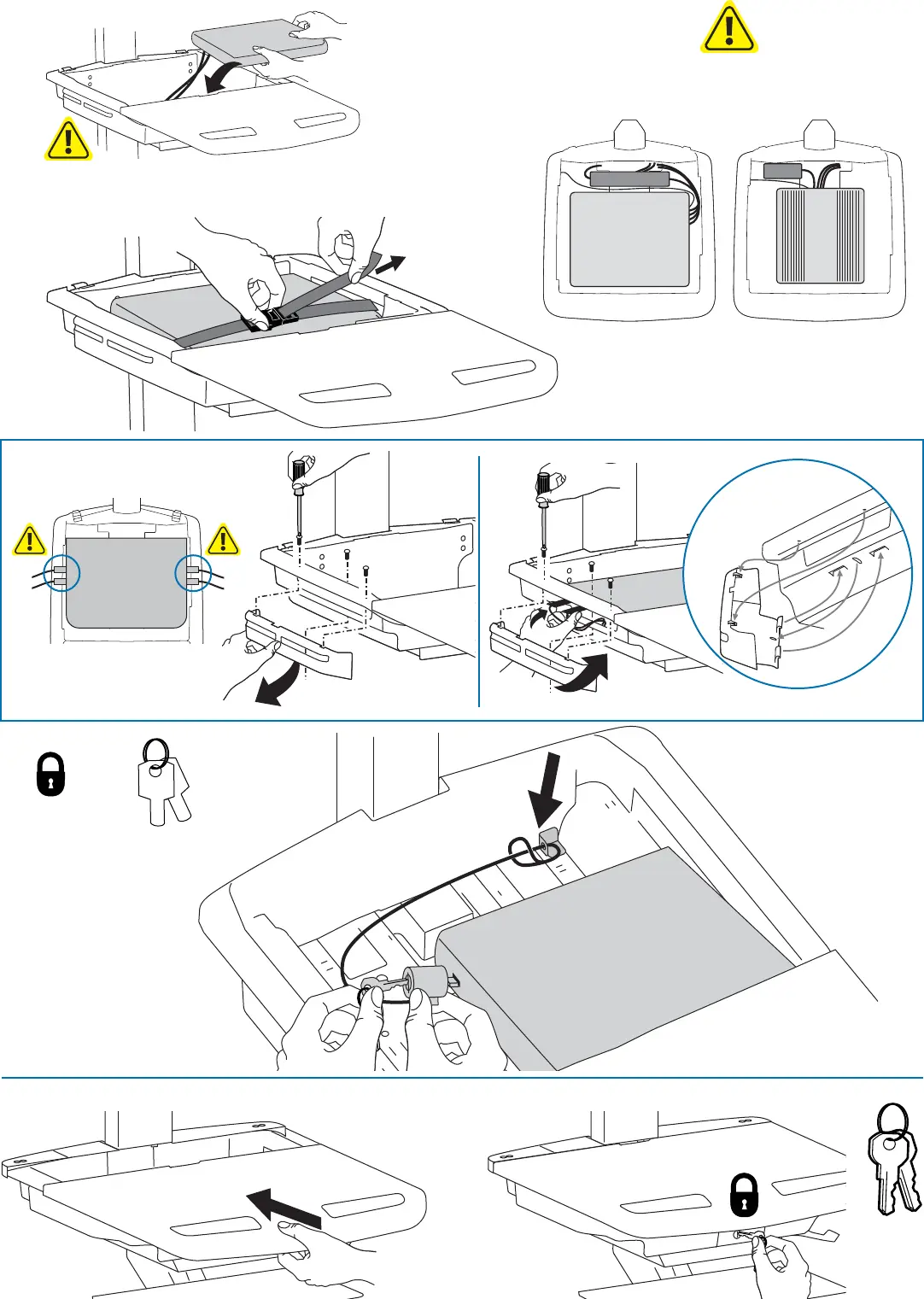
RI
*UHY-ವ
1
e
f
d
2
1x
9
Set-up
DO NOT OBSTRUCT AIR VENTS!
Obstructing air vents may cause overheating and result in
equipment damage.
If computer with cables is too wide, then
follow these instructions.
Placement of CPU's in Secure Storage Area:
Center CPU in storage area.
Thin ClientUSFF (Ultra Small Form Factor)
To increase space and improve air ow,
power brick may be stored under the storage
area.
Bekijk gratis de handleiding van Ergotron StyleView, stel vragen en lees de antwoorden op veelvoorkomende problemen, of gebruik onze assistent om sneller informatie in de handleiding te vinden of uitleg te krijgen over specifieke functies.
Productinformatie
| Merk | Ergotron |
| Model | StyleView |
| Categorie | Laptop |
| Taal | Nederlands |
| Grootte | 6009 MB |
Caratteristiche Prodotto
| Kleur van het product | Wit |
| Gewicht | 53600 g |
| Gewicht verpakking | 68600 g |
| Soort | Multimediawagentje |
| In hoogte verstelbaar | 630 mm |