Handleiding
Je bekijkt pagina 12 van 28
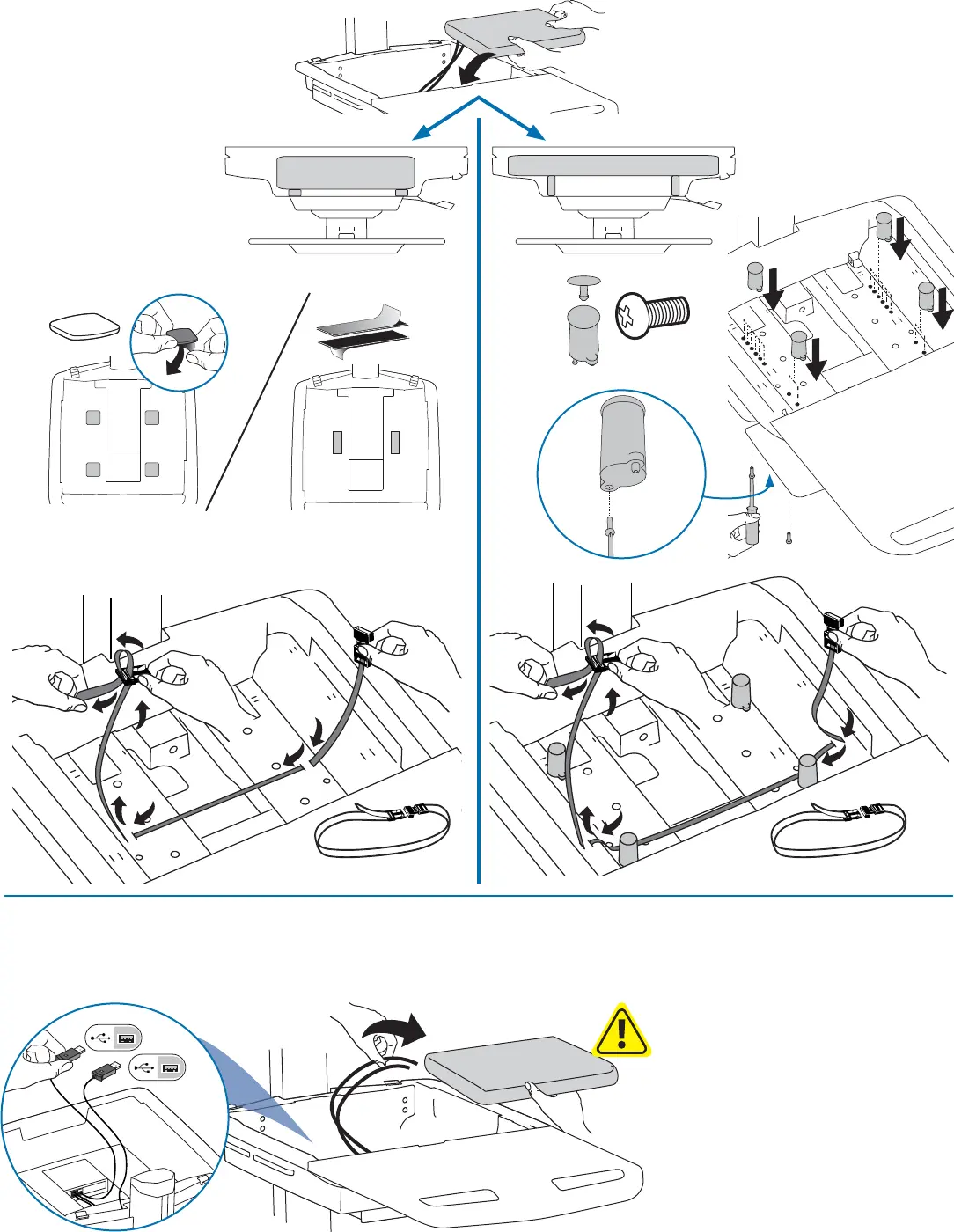
RI
*UHY-ವ
8
4x
2x
a
c
a
bb
4x
4x
1x 1x
4x
M4 x 10mm
Set-up
Place computer and AC power adaptors in compartment. Do not place power bricks near
computer or compartment air vents.
WARNING: Fan must always be running when
computer is on. Operating computer without fan
may lead to overheating, resulting in reduced
equipment performance.
Plug the following factory connected cables into your computer.
USB: This cable runs from the USB Hub to your computer and uses your computer to power the USB Hub, Keyboard Lights and Fan. (NOTE: Your computer must be turned
on for the USB Hub, Keyboard Lights and Fan to function).
Optional StyleLink: This USB cable runs from the power system to your computer for StyleLink Software. For more info on StyleLink visit: http://4support.ergotron.com .
Bekijk gratis de handleiding van Ergotron StyleView, stel vragen en lees de antwoorden op veelvoorkomende problemen, of gebruik onze assistent om sneller informatie in de handleiding te vinden of uitleg te krijgen over specifieke functies.
Productinformatie
| Merk | Ergotron |
| Model | StyleView |
| Categorie | Laptop |
| Taal | Nederlands |
| Grootte | 6009 MB |
Caratteristiche Prodotto
| Kleur van het product | Wit |
| Gewicht | 53600 g |
| Gewicht verpakking | 68600 g |
| Soort | Multimediawagentje |
| In hoogte verstelbaar | 630 mm |