ErgoAV ERMMM7-01B handleiding
Handleiding
Je bekijkt pagina 12 van 17
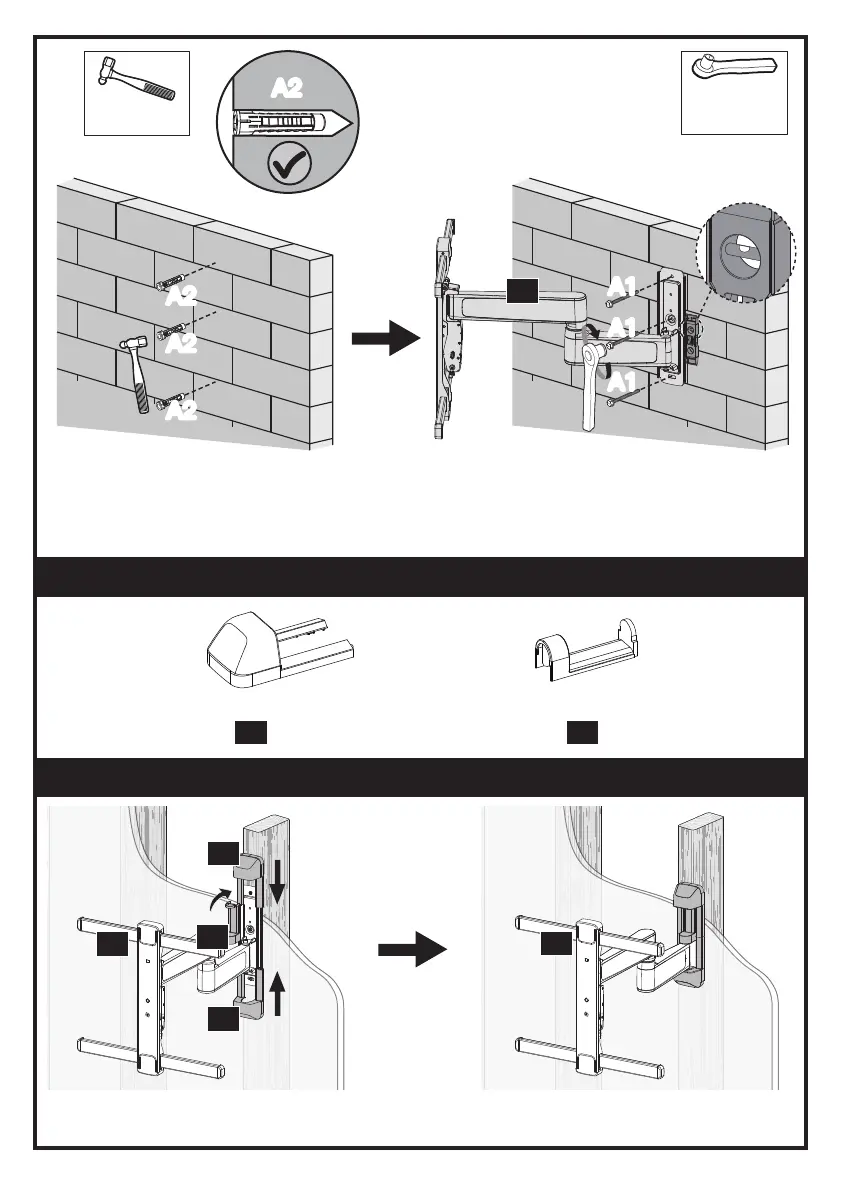
Supplied Parts and Hardware for Step 3
Step 3 Mount the Wall Panel Cover on the Wall Plate
Use a hammer to tap the Anchors [A2] into the drilled holes. Ensure the anchors are seated flush with
the concrete or brick surface. Mount the Arm Assembly / Wall Plate [02] on the wall using the Lag
Screws [A1] and Anchors [A2]. Tighten the Lag Screws [A1] only until they are pulled firmly against
the Wall Plate (DO NOT overtighten).
A2A2
Hammer
(NOT Included)
1/2″ (13mm)
Socket Wrench
(NOT Included)
A1A1
A1
A1
A1
A1
02
A2A2
A2
A2
A2
A2
x 2
04
Large Wall Panel Cover
x 1
05
Small Wall Panel Cover
04
04
05
After firmly installing the Wall Plate [02] onto the wall, it is necessary to install two Wall Panel Cover
[04] & [05] of different sizes onto the Wall Plate.
02
02
02 03 04 05 06 07 08 09 10 11 12 13 14 15 16
Bekijk gratis de handleiding van ErgoAV ERMMM7-01B, stel vragen en lees de antwoorden op veelvoorkomende problemen, of gebruik onze assistent om sneller informatie in de handleiding te vinden of uitleg te krijgen over specifieke functies.
Productinformatie
| Merk | ErgoAV |
| Model | ERMMM7-01B |
| Categorie | Niet gecategoriseerd |
| Taal | Nederlands |
| Grootte | 2100 MB |







