ErgoAV ERMCM1-01B handleiding
Handleiding
Je bekijkt pagina 15 van 18
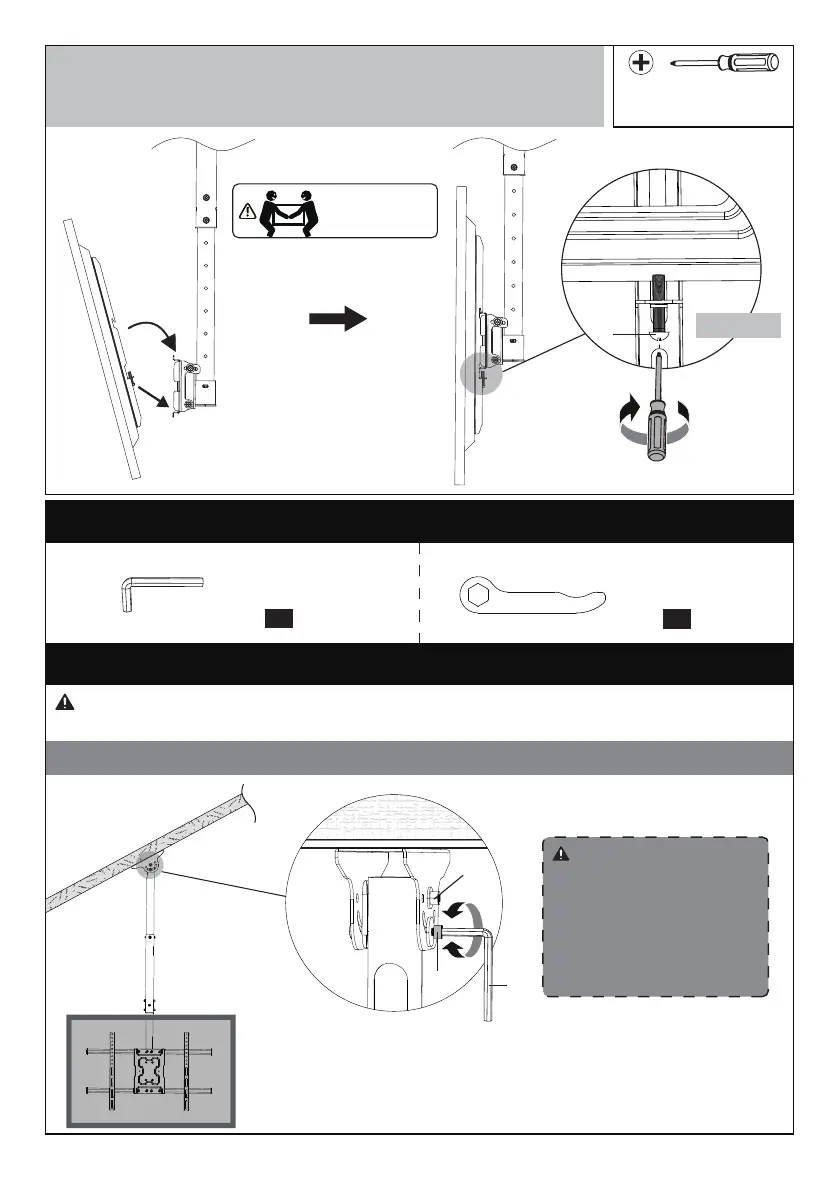
Step 5-2 Hang the TV on the TV Plate.
Step 5-3 Tighten the Bolts [K] on the safety locks into place
until they are pulled firmly against the TV Plate.
HEAVY! You may
need assistance
with this step.
Phillips Screwdriver
(NOT lncluded)
Step 5-2
K
Locking
Step 5-3
Adjustment for Non-Level Ceilings
Step 6 Adjustments
1. Slightly loosen the Bolt [b1] with the Allen Key [08].
2. Adjust the mount until it hangs down vertically.
3. Tighten the Bolt [b1] to secure the tilt angle into
place.
b1
b4
08
WARNING: To avoid personal injury and property damage, DO NOT loosen Bolt [b4]
during the adjustment for non-level ceilings.
WARNING:
Bolt [b4] should not be
loosened in this step as
it could cause the TV to
fall and cause injuries to
people and property.
Supplied Hardware for Step 6
08
x1
3/16 in(5mm)
Allen Key
7/16 in(11mm)
Wrench
10
x1
15
Bekijk gratis de handleiding van ErgoAV ERMCM1-01B, stel vragen en lees de antwoorden op veelvoorkomende problemen, of gebruik onze assistent om sneller informatie in de handleiding te vinden of uitleg te krijgen over specifieke functies.
Productinformatie
| Merk | ErgoAV |
| Model | ERMCM1-01B |
| Categorie | Niet gecategoriseerd |
| Taal | Nederlands |
| Grootte | 2457 MB |




