ErgoAV ERMCM1-01B handleiding
Handleiding
Je bekijkt pagina 14 van 18
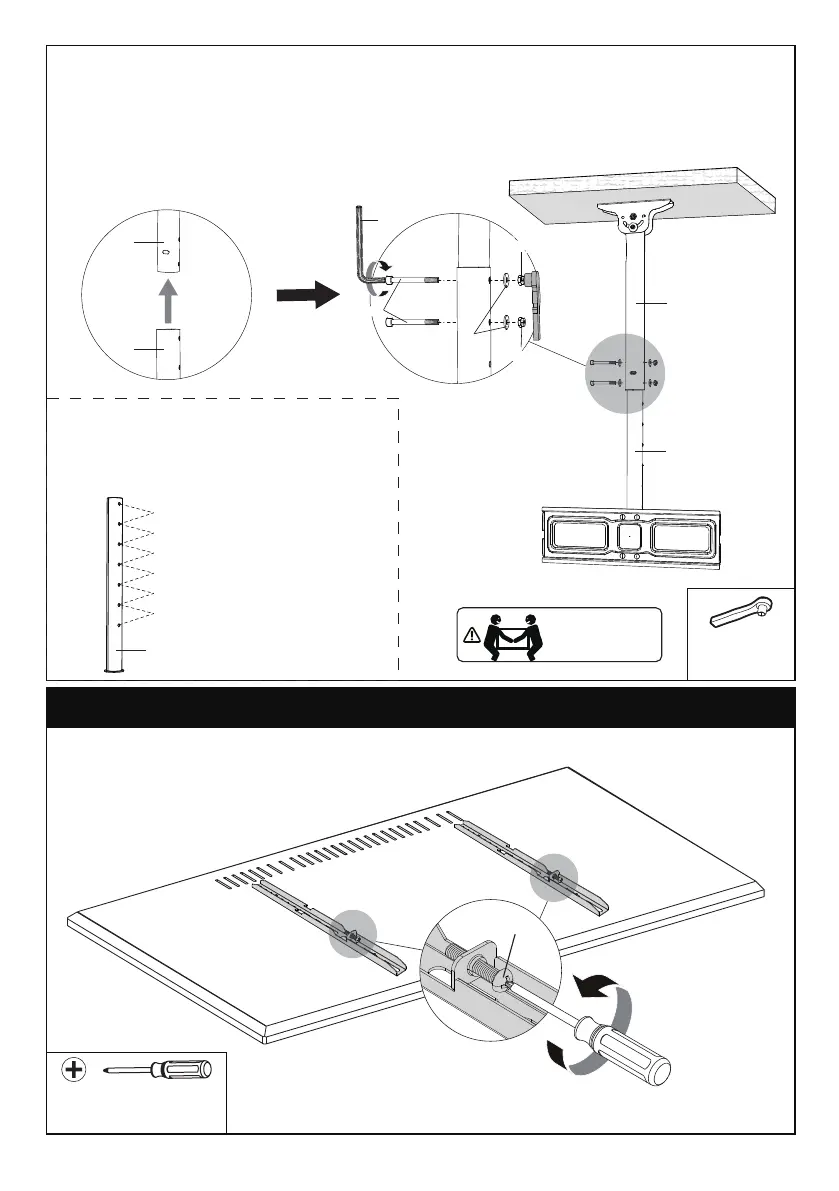
4-2 Align the holes in the Lower Pole [09] with the holes in the Upper Pole [01].
Height adjustments can be made by selecting different holes in Lower Pole [09].
Using Bolts [b4], Washers [b3], and Nuts [b5], attach the poles together at desired
height. Hold Bolts [b4] with supplied Allen Key [05] while using a self-supplied Socket
Wrench to tighten Nuts [b5].
3/8” (10mm)
Socket Wrench
(NOT included)
HEAVY! You may
need assistance
with this step.
01
09
08
b3b4
b3
b3
b4b5
b4b5
01
09
NOTE: There are six mounting
locations for the Lower Pole [09] which
will determine the height of your TV.
Mounting Location #1
Mounting Location #2
09
Mounting Location #3
Mounting Location #4
Mounting Location #5
Mounting Location #6
Step 5 Secure the TV to Front Support
Phillips Screwdriver
(NOT lncluded)
Step 5-1 Slightly unscrew the pre-assembled
Bolt [K] with self-supplied Philips Screwdriver
until it is seated flush with plate.
Loosen
K
14
Bekijk gratis de handleiding van ErgoAV ERMCM1-01B, stel vragen en lees de antwoorden op veelvoorkomende problemen, of gebruik onze assistent om sneller informatie in de handleiding te vinden of uitleg te krijgen over specifieke functies.
Productinformatie
| Merk | ErgoAV |
| Model | ERMCM1-01B |
| Categorie | Niet gecategoriseerd |
| Taal | Nederlands |
| Grootte | 2457 MB |



