Handleiding
Je bekijkt pagina 57 van 66
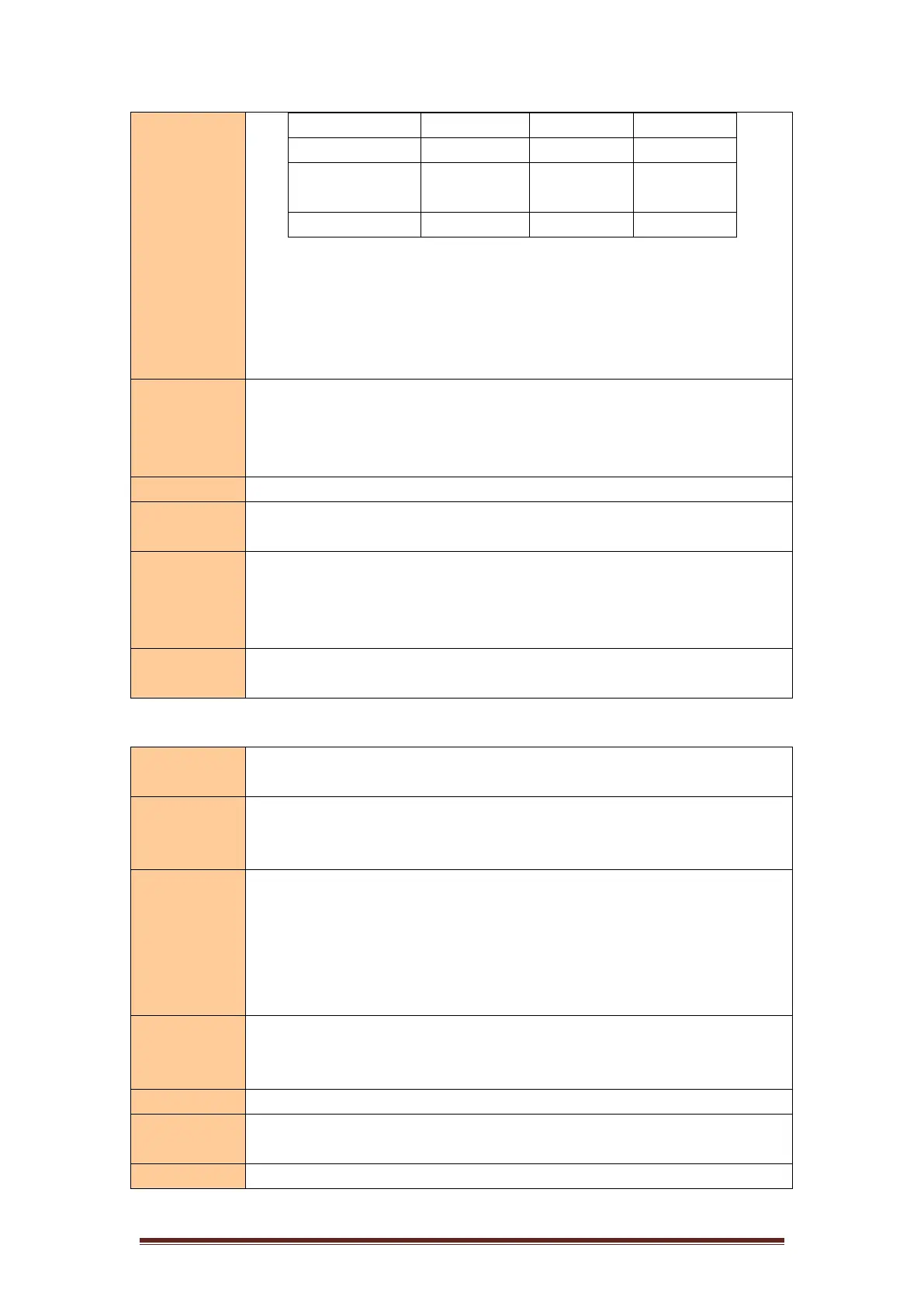
Equip® POS Thermal printer User Manual
52
Width and height data is sent:
Height and width values for graphic data are in dots.
Other information data sent:
“Hex = 30H/Dec = 48” indicates that the data is not printed.
“Hex = 31H/decimal = 49” means the data is not printed.
Fixed Value
31H
49
1byte
Separator
1FH
31
1byte
Other
Information
30H or 31H
48 or 49
1byte
NUL
00H
0
1byte
Parameter
range
pL=3, pH=0
cn=49
fn=82
m=48
Default value
None
Supported
Models
All models
Precaution
This command does not print QR code graphics.
The user must consider the space of the QR code graphic (the spacing between
the top and bottom of the QR code graphic and the spacing between the left and
right are specified in the specifications).
Example of
use
None
Printing the QR code
Command
name
Printing the QR code
Command
code
ASCII:GS k m v r nL nH d1…dk
Decimal system:29 107 97 v r nL nH d1…dk
Hexadecimal system:1D 6B 61 v r nl nH d1…dk
Function
Description
Printing QR code
v indicates the specification of the QR code, v=0 indicates that the specification
of the QR code is selected automatically.
r denotes the error correction level
nL nH denotes the data length
d1...dk denotes the QR code data to be printed
Parameter
range
0 ≤ v ≤ 17
1 ≤ r ≤ 4
k = nL + 256 * nH
Default value
None
Supported
Models
Portable printers
Precaution
Printing the QR code
Bekijk gratis de handleiding van Equip 351006, stel vragen en lees de antwoorden op veelvoorkomende problemen, of gebruik onze assistent om sneller informatie in de handleiding te vinden of uitleg te krijgen over specifieke functies.
Productinformatie
| Merk | Equip |
| Model | 351006 |
| Categorie | Printer |
| Taal | Nederlands |
| Grootte | 8818 MB |
