Handleiding
Je bekijkt pagina 51 van 66
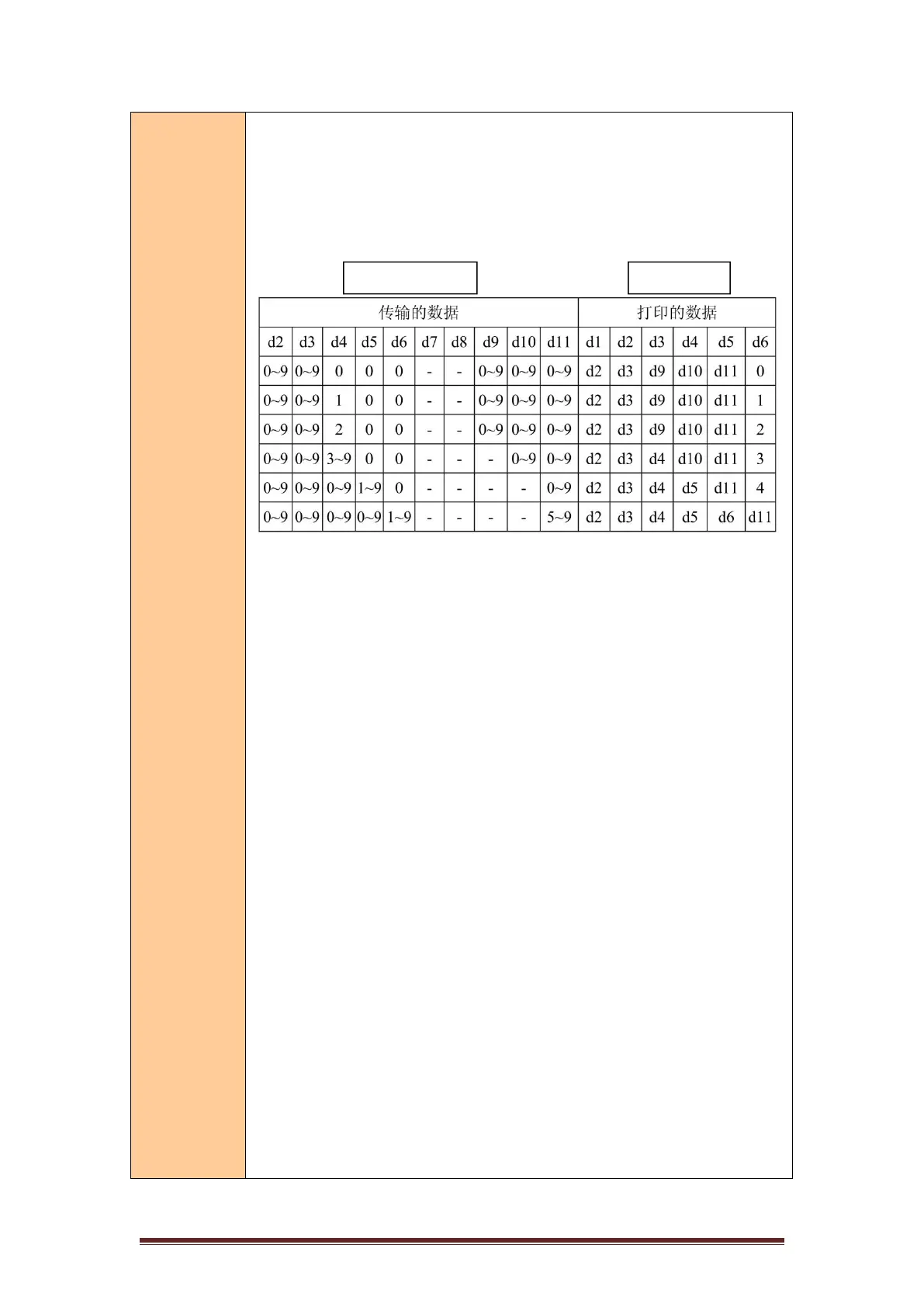
Equip® POS Thermal printer User Manual
46
Check digit is automatically inserted or error corrected regardless of the
input data length of 6, 7, 8, 11, or 12.
Regardless of the input data length of 6, 7, 8, 11 or 12, the barcode readable
character (HRI) only displays 6 bits of data without the system character (NSC)
and check digit;
The relationship between transmission data and print data conversion is as
follows:
When d6 is 1~9, make sure d7,d8,d9,d10 is 0 and d11 is 5~9.
Automatic insertion of start and end characters
Note when printing EAN13 (m = 2 or 67):
Check digits are automatically inserted or corrected regardless of whether the
input data length is 12 or 13.
Automatic insertion of the start, separator, and end characters
Note when printing EAN8 (m = 3 or 68):
Check digits are automatically inserted or error corrected regardless of whether
the input data length is 7 or 8.
Start, separator, and terminator characters are automatically inserted.
Note when printing CODE39 (m = 4 or 69):
When d1 or dn is not the start/end “*”, the encoder automatically inserts the “*”.
When a “*” is encountered in the middle of the data, the encoder treats it as a
terminator and the rest of the data is treated as normal data;
Check digits are not automatically calculated and added
Note when printing ITF25 (m = 5 or 70):
Start and end characters are inserted automatically
Check digits are not automatically calculated and added
Caution is required when printing CODABAR (NW-7) (m = 6 or 71):
The start and end characters are not inserted automatically and need to be added
manually by the user, in the range “A” to “D” or “a” to “d ”
Check digits are not automatically calculated and added
Note when printing CODE93 (m = 72):
The start and end characters are automatically inserted
Two check digits are automatically calculated and inserted
When barcode readable characters (HRI) are set for printing, no start/end HRI
Transmitted data
Printed data
Bekijk gratis de handleiding van Equip 351006, stel vragen en lees de antwoorden op veelvoorkomende problemen, of gebruik onze assistent om sneller informatie in de handleiding te vinden of uitleg te krijgen over specifieke functies.
Productinformatie
| Merk | Equip |
| Model | 351006 |
| Categorie | Printer |
| Taal | Nederlands |
| Grootte | 8818 MB |
