Handleiding
Je bekijkt pagina 34 van 66
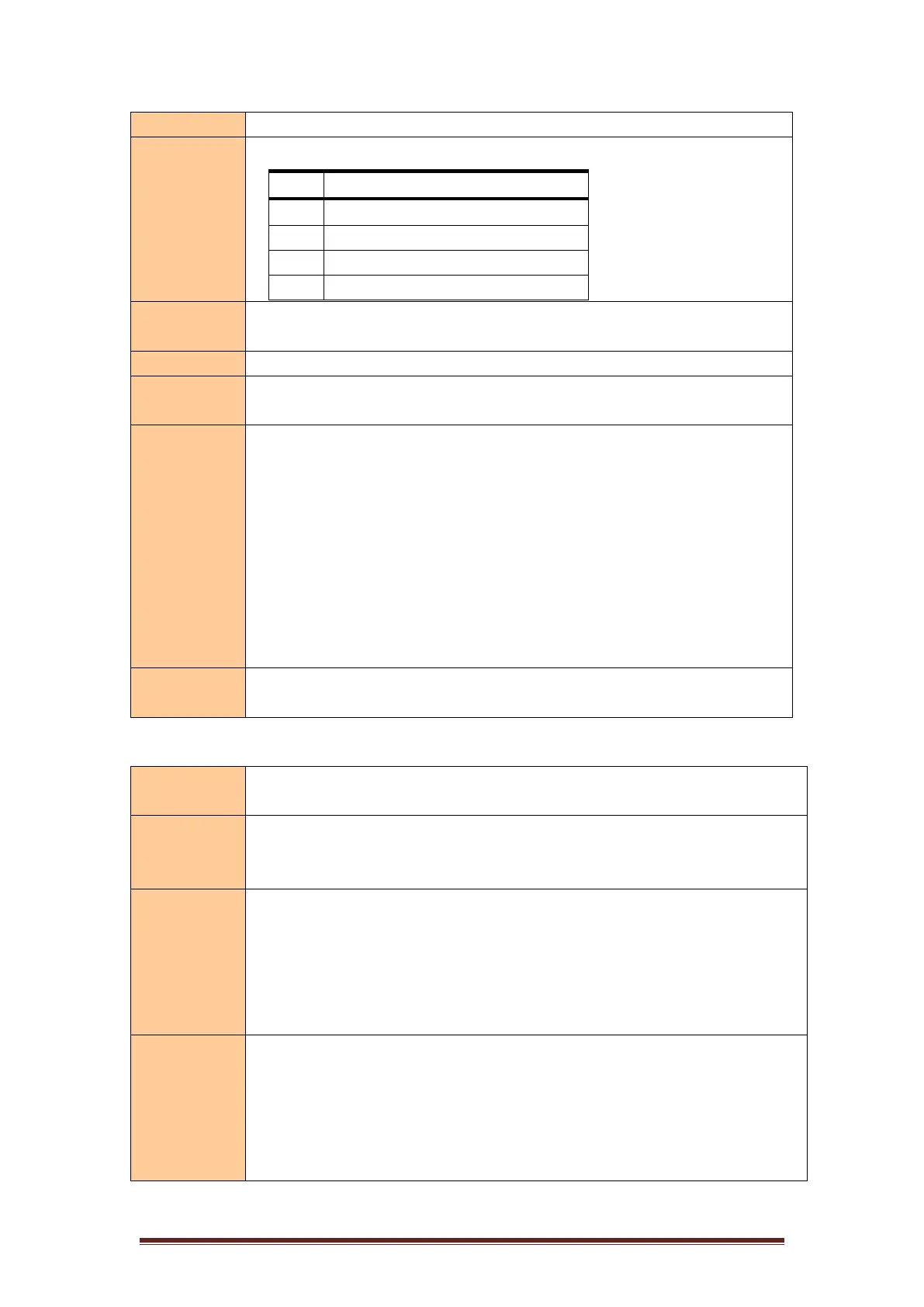
Equip® POS Thermal printer User Manual
29
Hexadecimal system:1D 2F m
Function
Description
Print the downlinked bitmap in the mode specified by m
m
Mode
0, 48
Normal
1, 49
Multiple Width
2, 50
Multiple Height
3, 51
Multiple Width, Multiple Height
Parameter
range
0 ≤ m ≤ 3
48 ≤ m ≤ 51
Default value
None
Supported
Models
All models
Precaution
This command is ignored if the bitmap data is not defined.
Under the standard mode, this command is valid only when there is no data in
the print buffer.
This command is not valid in print modes (bold, overlay, underline, character
size, or reverse white print), except for inverted print mode.
If the downstream bitmap to be printed exceeds the print area, the excess data is
not printed.
Example of
use
None
Defining NV Bitmaps
Command
name
Defining NV Bitmaps
Command
code
ASCII :FS q n [xL xH yL yH d1...dk]1...[xL xH yL yH d1...dk]n
Decimal system:28 113 n [xL xH yL yH d1...dk]1...[xL xH yL yH d1...dk]n
Hexadecimal system:1C 71 n [xL xH yL yH d1...dk]1...[xL xH yL yH d1...dk]n
Function
Description
Define the NV bitmap with a specific n value.
n Specifies the number of NV bitmaps in the definition.
xL, xH Specify the number of points in the horizontal direction as
(xL+xH*256)*8 for the NV bitmap in the definition.
yL, yH Specifies the number of points in vertical direction as (yL+yH*256)*8
for the NV bitmap in the definition.
Parameter
range
1 ≤ n ≤ 255
0 ≤ xL ≤ 255
0 ≤ xH ≤ 3
(1 ≤ (xL+xH*256) ≤ 1023)
0 ≤ yL ≤ 255)
0 ≤ yH ≤ 1
Bekijk gratis de handleiding van Equip 351006, stel vragen en lees de antwoorden op veelvoorkomende problemen, of gebruik onze assistent om sneller informatie in de handleiding te vinden of uitleg te krijgen over specifieke functies.
Productinformatie
| Merk | Equip |
| Model | 351006 |
| Categorie | Printer |
| Taal | Nederlands |
| Grootte | 8818 MB |
