Handleiding
Je bekijkt pagina 32 van 66
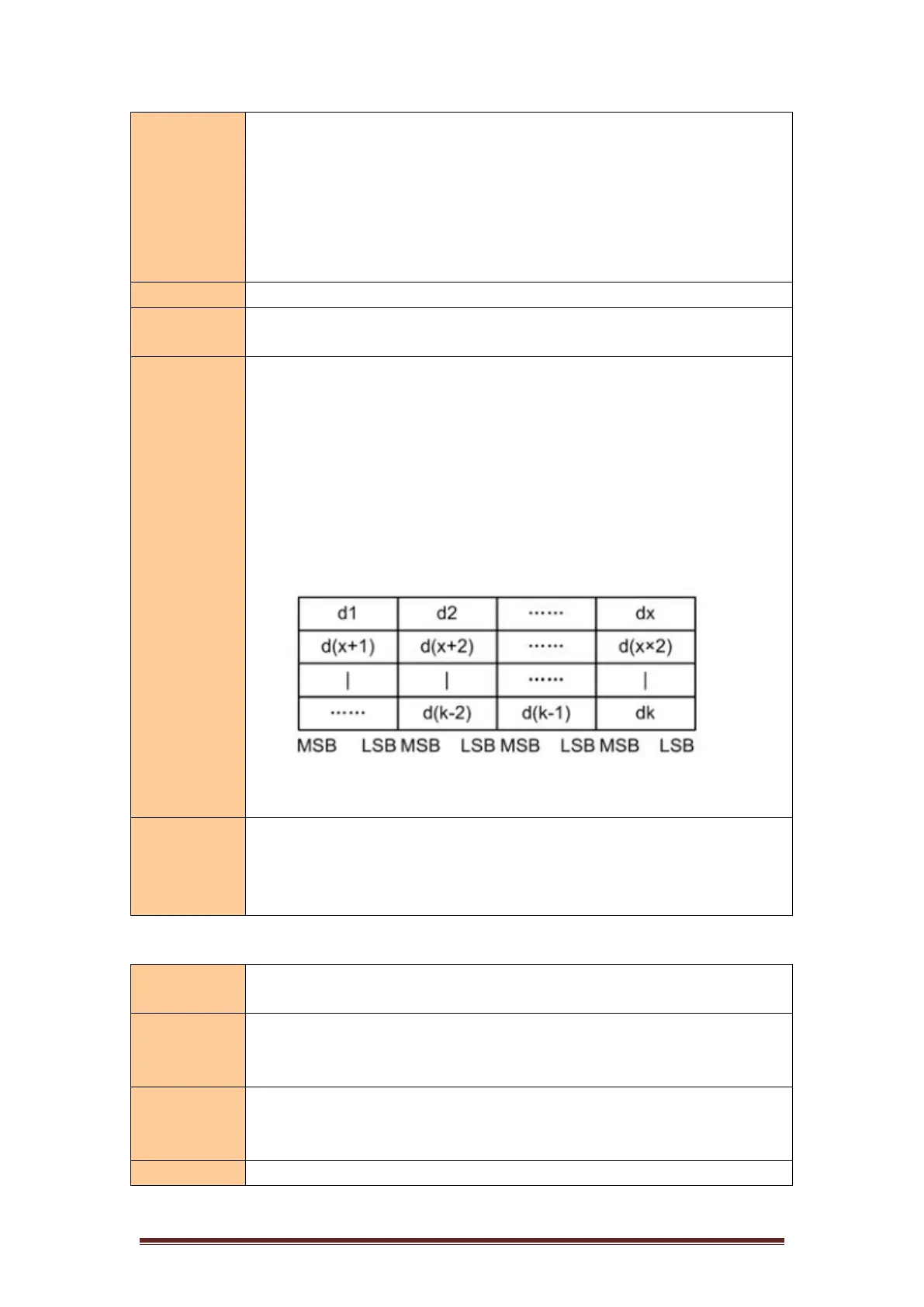
Equip® POS Thermal printer User Manual
27
k = (Hl + Hh×256)×(yL + yH×256)
XX80:
0 ≤ m ≤ 3;48 ≤ m ≤ 51
1≤ xL + xH×256 ≤ 72
0 ≤ yL ≤ 255,0 ≤ yH ≤ 255
0 ≤ d ≤ 255
k = (Hl + Hh×256)×(yL + yH×256)
Default value
None
Supported
Models
All models
Precaution
[d]k A corresponding bit of 1 indicates that the point is printed, a
corresponding bit of 0 indicates that the point is not printed
If the number of horizontal bytes of the image exceeds the print area, the
exceeding portion is ignored.
When this instruction is executed, the paper is fed according to the image
size, and is not affected by the line spacing setting of ESC 2 and ESC 3.
When this command is executed, the print coordinates are reset to the left
margin position and the image content is cleared.
The relationship between bitmap data and printing effect is as follows:
This command comes with a print function, which prints the data as it is
transferred, eliminating the need to use the print command again.
Example of
use
1B 40
1d 76 30 00 03 00 09 00
FF FF FF FF FF FF FF FF FF FF FF FF FF FF FF FF FF FF FF FF FF FF FF FF
FF FF FF
Define the downcast bitmap
Command
name
Define the downcast bitmap
Command
code
ASCII:GS * x y d1...d(x×y×8)
Decimal system:29 42 x y d1 ...d(x×y×8)
Hexadecimal system:1D 2A x y d1...d(x×y×8)
Function
Description
Specify the number of points with x and y to define the downcast bitmap.
x specifies the number of points in the horizontal direction as 8*x.
y Specifies the number of points in the vertical direction as 8*y.
Parameter
1 ≤ x ≤ 255
Bekijk gratis de handleiding van Equip 351006, stel vragen en lees de antwoorden op veelvoorkomende problemen, of gebruik onze assistent om sneller informatie in de handleiding te vinden of uitleg te krijgen over specifieke functies.
Productinformatie
| Merk | Equip |
| Model | 351006 |
| Categorie | Printer |
| Taal | Nederlands |
| Grootte | 8818 MB |
