Handleiding
Je bekijkt pagina 22 van 66
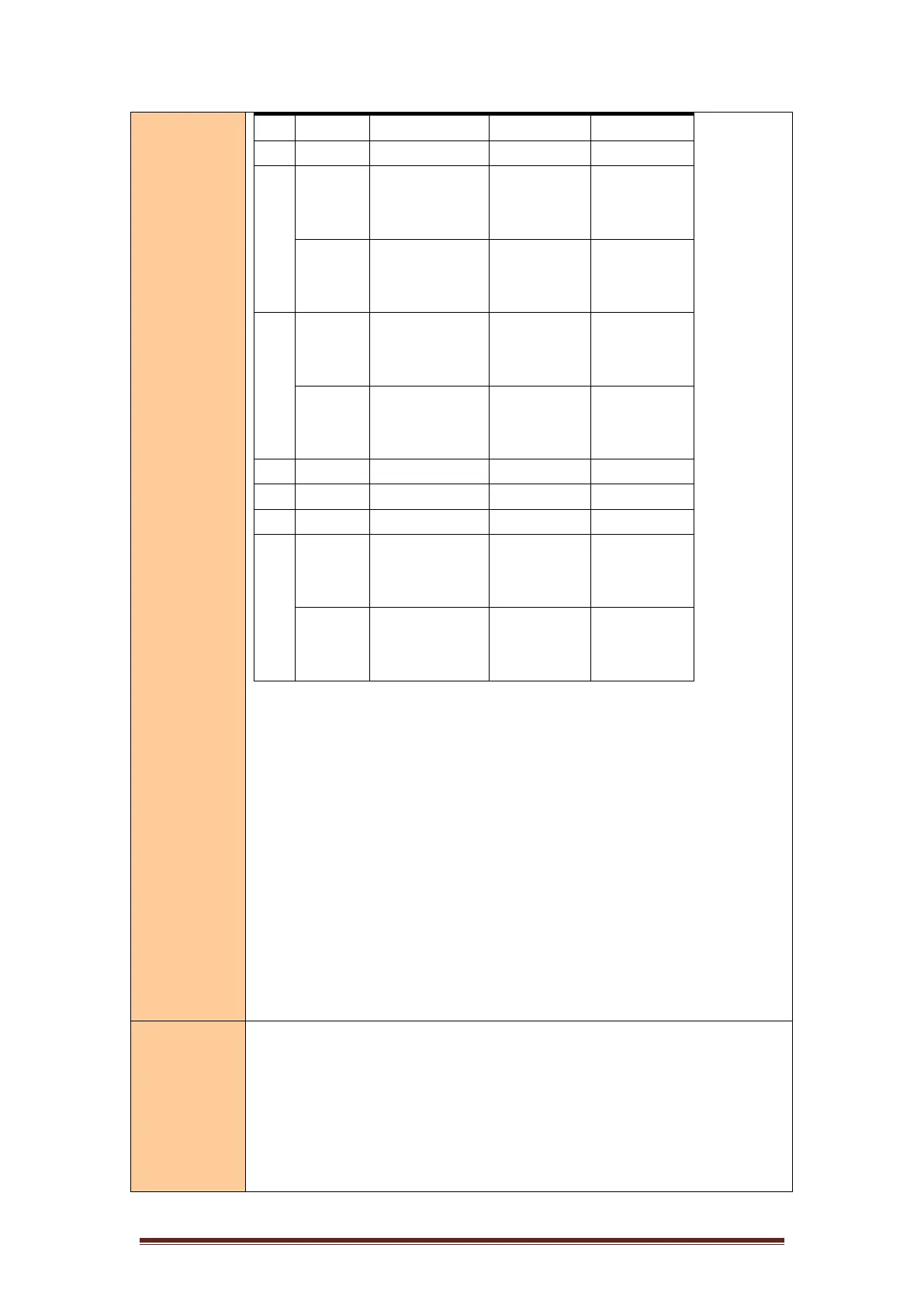
Equip® POS Thermal printer User Manual
17
0
-
-
-
Undefined
1
-
-
-
Undefined
2
OFF
00
0
Multiple-widt
h mode is
prohibited.
ON
04
4
Multiple-widt
h mode is
allowed
3
OFF
00
0
Multiple-heig
ht mode is
prohibited.
ON
08
8
Multiple-heig
ht mode is
allowed
4
-
-
-
Undefined
5
-
-
-
Undefined
6
-
-
-
Undefined
7
OFF
00
0
Prohibit
underline
mode
ON
80
128
Allow
underline
mode.
When the Chinese character mode is not selected, all character codes are
processed as ASCII codes, one character at a time.
It will print four times the size of the character when both the Multiple Width
mode and Multiple Height mode are set (including right and left hand side
spacing).
The printer can underline all characters (including right and left hand spacing),
but cannot underline spaces set by the HT command, or 90° clockwise rotated
characters.
When some characters in a line are times higher or higher, all characters in the
line will be aligned along the baseline.
You can use the GS ! command to coarsely write Chinese characters, and the
setting of the last command received is valid.
Example of
use
1b 40
1C 26
B0 AE C9 CF D7 D4 BC BA 0D 0A
1C 21 00
B0 AE C9 CF D7 D4 BC BA 0D 0A
1C 21 01
B0 AE C9 CF D7 D4 BC BA 0D 0A
Bekijk gratis de handleiding van Equip 351006, stel vragen en lees de antwoorden op veelvoorkomende problemen, of gebruik onze assistent om sneller informatie in de handleiding te vinden of uitleg te krijgen over specifieke functies.
Productinformatie
| Merk | Equip |
| Model | 351006 |
| Categorie | Printer |
| Taal | Nederlands |
| Grootte | 8818 MB |
