Handleiding
Je bekijkt pagina 21 van 66
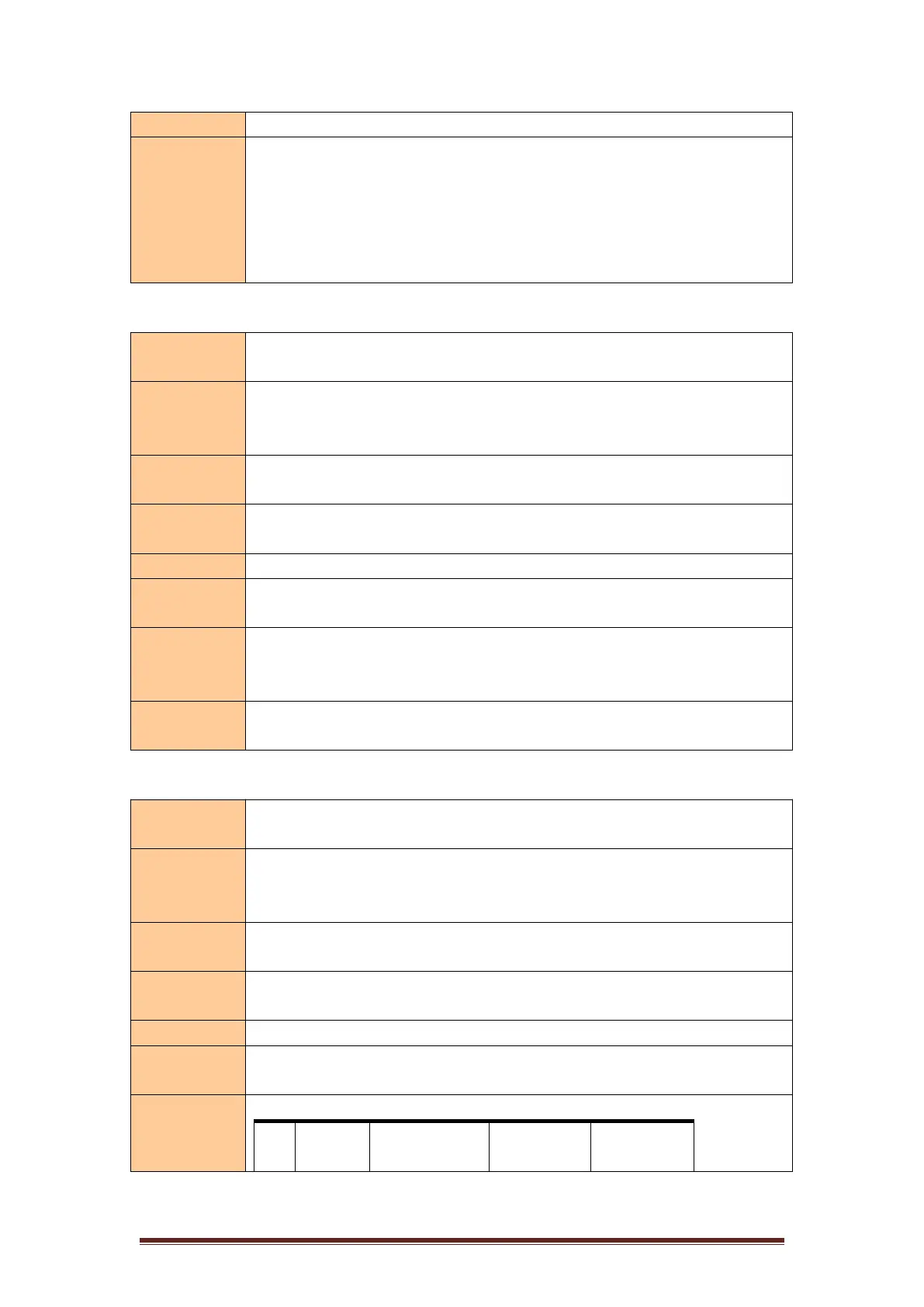
Equip® POS Thermal printer User Manual
16
reset, or power is lost
Example of
use
1B 40 1B 61 02
30 31 32 0D 0A
1B 40 1B 61 01
30 31 32 0D 0A
1B 40 1B 61 00
30 31 32 0D 0A
Setting Chinese character mode
Command
name
Setting Chinese character mode
Command
code
ASCII:FS &
Decimal system:28 38
Hexadecimal system:1C 26
Function
Description
Selecting Chinese character mode
Parameter
range
None
Default value
None
Supported
Models
All models
Precaution
When the Chinese character mode is selected, the printer processes all Chinese
character codes, two bytes at a time.
Chinese character codes are processed in the order of first byte, second byte.
Example of
use
1b 40 1C 26 B0 AE C9 CF D7 D4 BC BA 0d 0a
1C 2E B0 AE C9 CF D7 D4 BC BA 0d 0a
Setting Chinese Character Print Mode Combination
Command
name
Setting Chinese Character Print Mode Combination
Command
code
ASCII:FS ! n
Decimal system:28 33 n
Hexadecimal system:1C 21 n
Function
Description
Setting the Print Mode for Chinese Characters
Parameter
range
0 ≤ n ≤ 255
Default value
0
Supported
Models
All models
Precaution
Bit
OFF/ON
Hexadecimal
system
Decimal
system
ASB Status
Bekijk gratis de handleiding van Equip 351006, stel vragen en lees de antwoorden op veelvoorkomende problemen, of gebruik onze assistent om sneller informatie in de handleiding te vinden of uitleg te krijgen over specifieke functies.
Productinformatie
| Merk | Equip |
| Model | 351006 |
| Categorie | Printer |
| Taal | Nederlands |
| Grootte | 8818 MB |
