Handleiding
Je bekijkt pagina 17 van 66
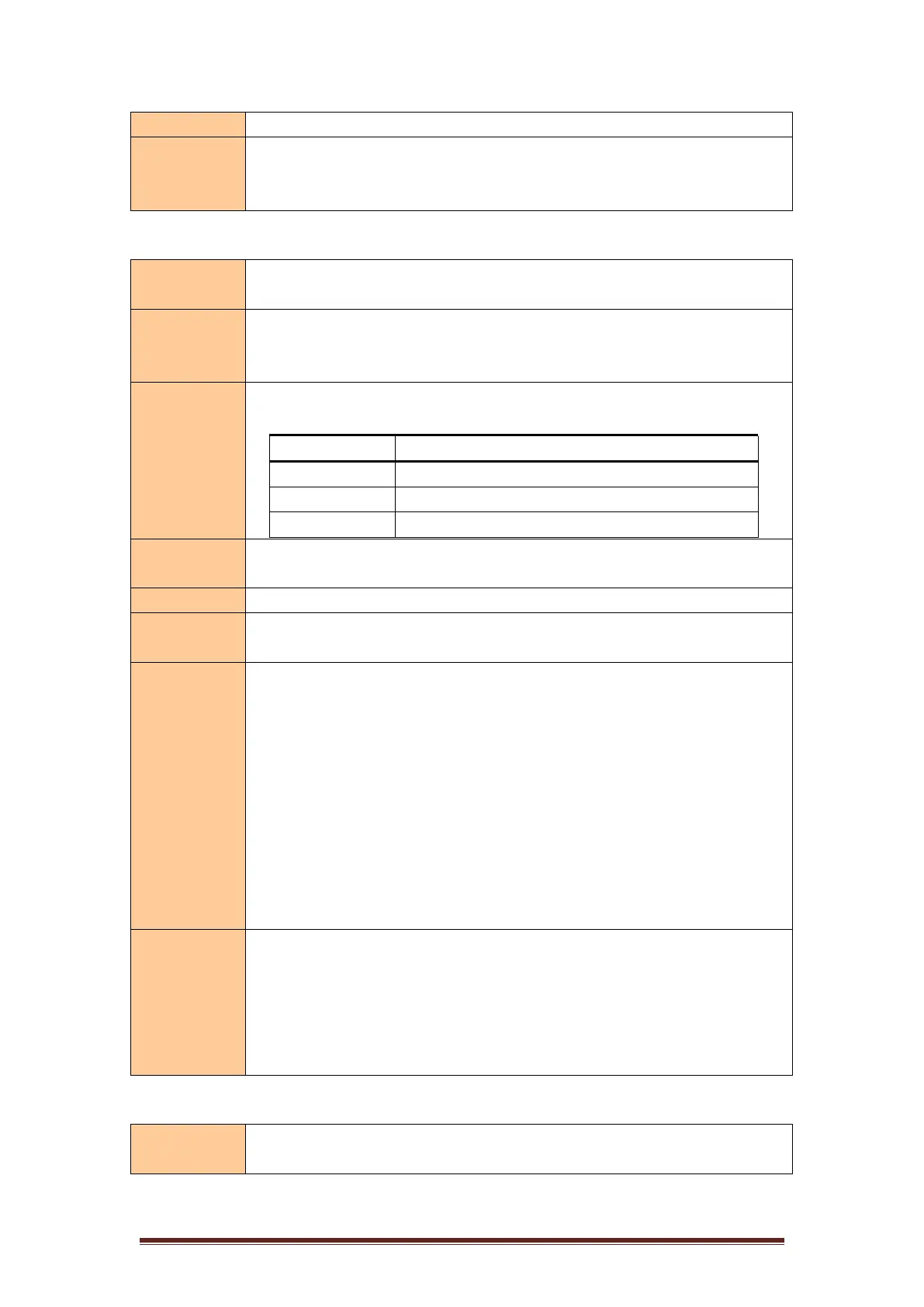
Equip® POS Thermal printer User Manual
12
power is lost
Example of
use
1b 40 1d 42 01
30 31 32 0d 0a
30 31 32 0d 0a
Setting and un-underlining
Command
name
Setting and un-underlining
Command
code
ASCII:ESC - n
Decimal system:27 45 n
Hexadecimal system:1B 2D n
Function
Description
Set/unset the underline mode based on the following n values:
n
Function
0, 48
Un-underline mode
1, 49
Set underline mode (1 point bold)
2, 50
Set underline mode (2-point bold)
Parameter
range
0 ≤ n ≤ 2, 48 ≤ n ≤ 50
Default value
n = 0
Supported
Models
All models
Precaution
The printer can underline all characters (including the space to the right of
the character), except white space set by HT.
The printer cannot underline characters that are rotated 90 ° clockwise, or
characters that are highlighted.
When the underline mode is deactivated by setting the value of n to 0 or 48,
subsequent data is not underlined, and the underline thickness set before
deactivating the underline mode is not changed. The default underline thickness
is 1 point.
Changing the character size does not affect the current underline coarseness.
Using ESC ! to set or unset the underline mode as well. However, note that
the last command received is valid.
Example of
use
1b 40 1b 2d 01
30 31 32 0d 0a
1b 40 1b 2d 02
30 31 32 0d 0a
1b 40 1b 2d 00
30 31 32 0d 0a
Setting and unsetting 90
°
rotation printing
Command
name
Setting, unsetting 90° clockwise rotation printing
Bekijk gratis de handleiding van Equip 351006, stel vragen en lees de antwoorden op veelvoorkomende problemen, of gebruik onze assistent om sneller informatie in de handleiding te vinden of uitleg te krijgen over specifieke functies.
Productinformatie
| Merk | Equip |
| Model | 351006 |
| Categorie | Printer |
| Taal | Nederlands |
| Grootte | 8818 MB |
