Handleiding
Je bekijkt pagina 16 van 66
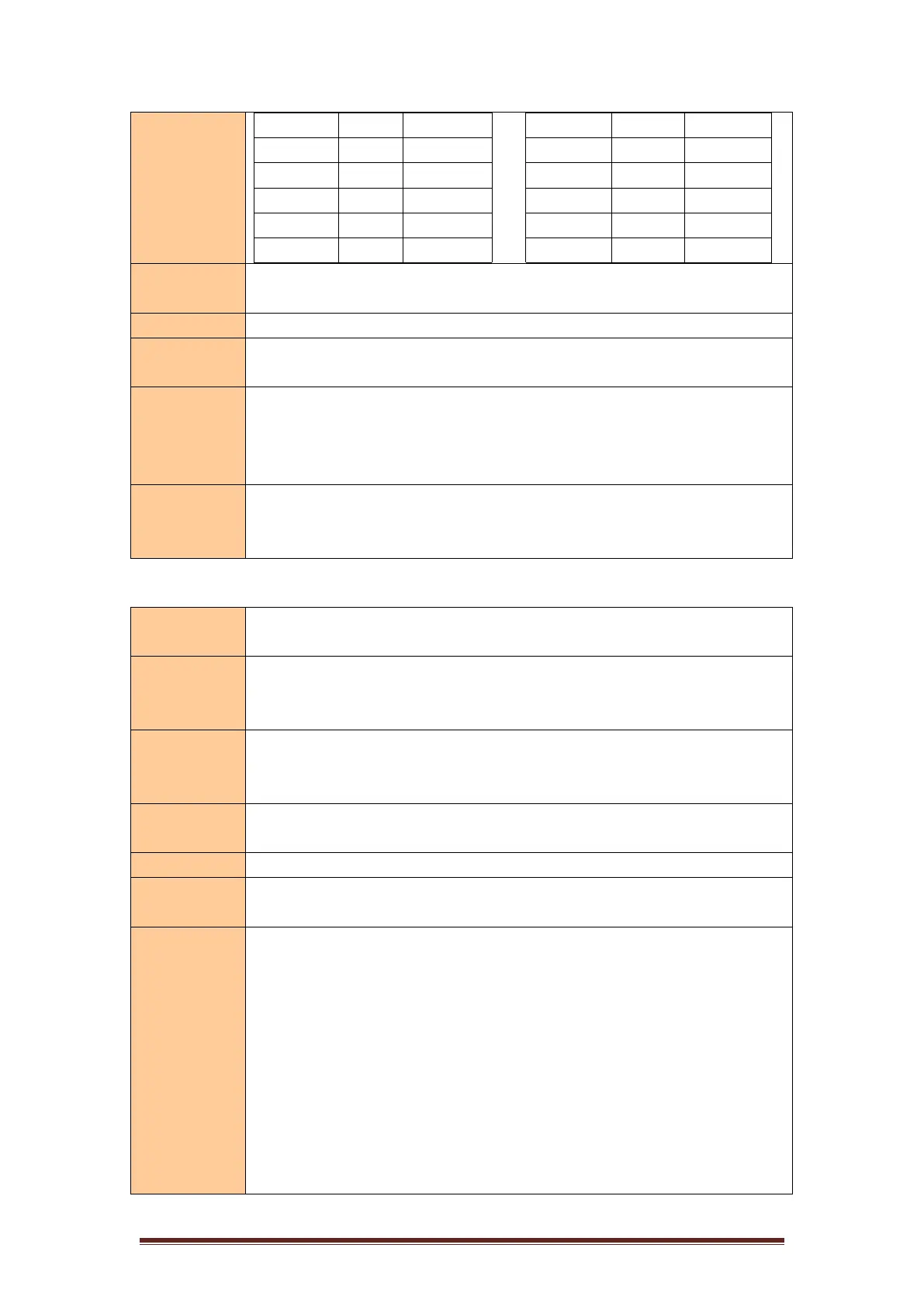
Equip® POS Thermal printer User Manual
11
20
32
3
02
2
3
30
48
4
03
3
4
40
64
5
04
4
5
50
80
6
05
5
6
60
96
7
06
6
7
70
112
8
07
7
8
Parameter
range
None
Default value
n = 0
Supported
Models
All models
Precaution
This command is valid for Chinese fonts and foreign fonts except HRI
characters.
The setting of this command is invalid when ESC @, printer reset, or power
failure occurs.
Example of
use
1b 40 1d 21 11
30 31 32 0d 0a
30 31 32 0d 0a
Setting and unsetting highlight printing
Command
name
Setting and unsetting highlight printing
Command
code
ASCII:GS B n
Decimal system:29 66 n
Hexadecimal system:1d 42 n
Function
Description
Sets or disables the anti-whiteout print mode.
When the lowest valid bit of n is 0, the anti-whiteout mode is off.
When the lowest valid bit of n is 1, the highlight mode is on.
Parameter
range
None
Default value
n = 0
Supported
Models
All models
Precaution
Only the lowest bit of n is valid.
This command is valid for both built-in characters and user-defined
characters.
It is also valid for blanks set by ESC SP when highlight mode is on.
This command does not affect bitmaps, user-defined bitmaps, bar codes,
HRI characters, and spaces skipped by HT, ESC $.
This command does not affect line spacing.
Highlight mode takes precedence over underline mode. When the
anti-whiteout mode is set, it is disabled (but not canceled) even if the underline
mode is on.
The setting of this command is invalidated when ESC @, the printer is reset, or
Bekijk gratis de handleiding van Equip 351006, stel vragen en lees de antwoorden op veelvoorkomende problemen, of gebruik onze assistent om sneller informatie in de handleiding te vinden of uitleg te krijgen over specifieke functies.
Productinformatie
| Merk | Equip |
| Model | 351006 |
| Categorie | Printer |
| Taal | Nederlands |
| Grootte | 8818 MB |
