Handleiding
Je bekijkt pagina 28 van 33
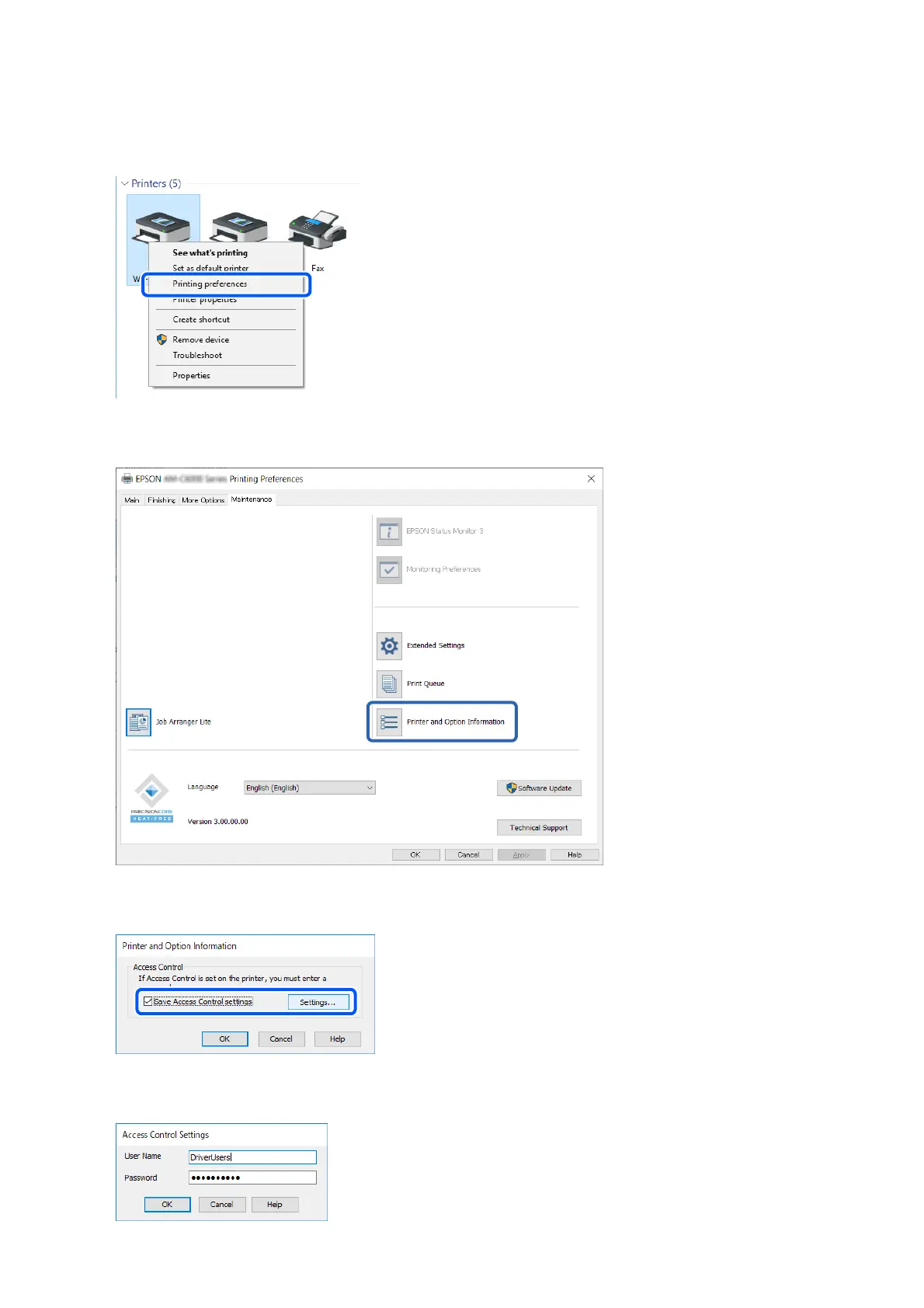
3. Right-click the printer queue that was created, and then select Printing Preferences.
4. Click the Maintenance tab > Printer and Option Information.
5. Select Save Access Control settings, and then click Settings.
6. Set User Name and Password, and then click OK.
How to Use
Scanning or Faxing from the Computer
28
Bekijk gratis de handleiding van Epson WorkForce Enterprise AM-M5500, stel vragen en lees de antwoorden op veelvoorkomende problemen, of gebruik onze assistent om sneller informatie in de handleiding te vinden of uitleg te krijgen over specifieke functies.
Productinformatie
| Merk | Epson |
| Model | WorkForce Enterprise AM-M5500 |
| Categorie | Printer |
| Taal | Nederlands |
| Grootte | 3801 MB |







