Handleiding
Je bekijkt pagina 27 van 33
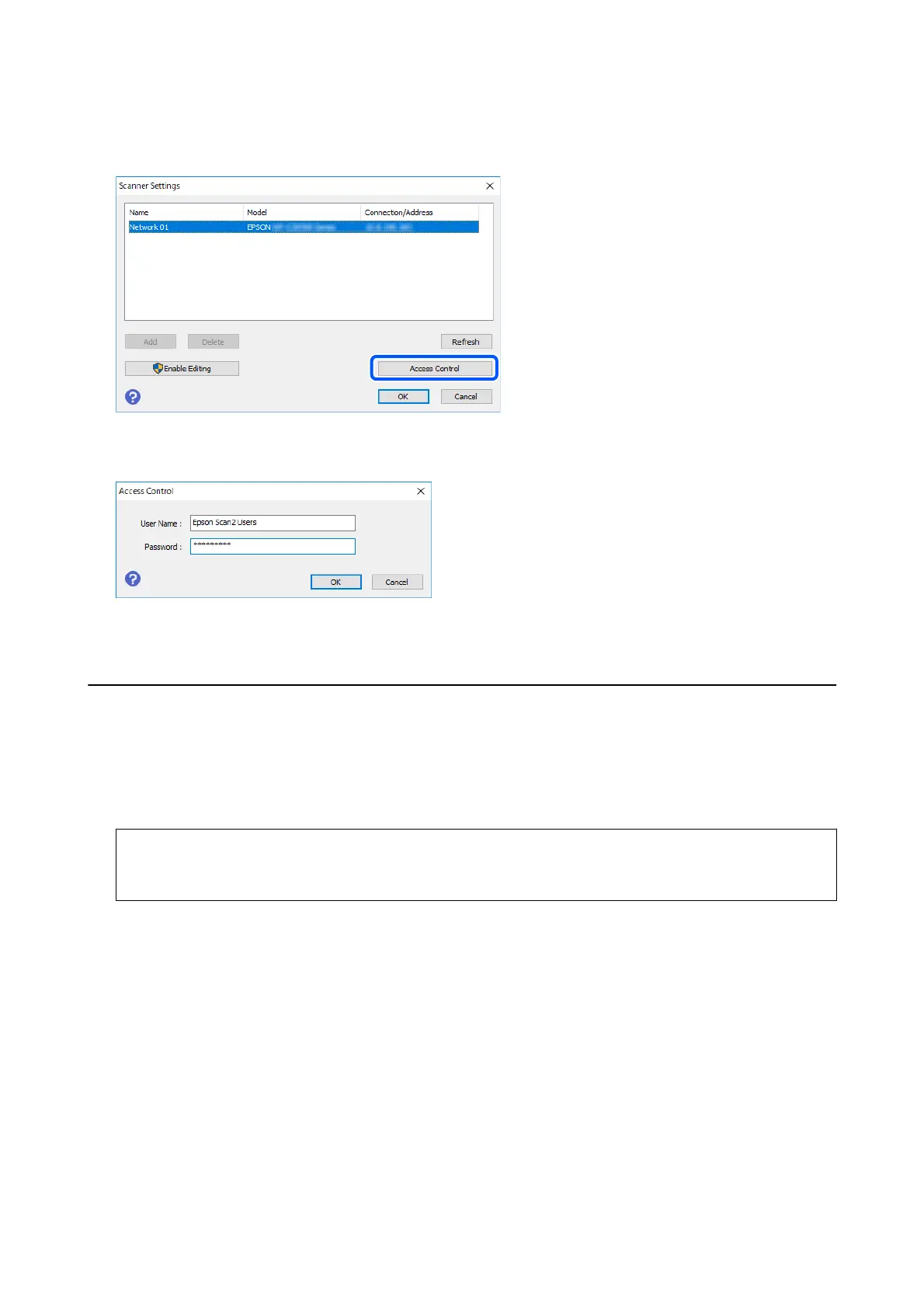
3. Select the scanner, and then click Access Control.
4. Set the User Name and Password, and then click OK.
5.
Click OK.
Sending and Receiving Faxes Using PC-FAX
Note:
You can use fax and use PC-FAX on printers equipped with the fax function.
1. Install the printer driver again.
c
Important:
Do not set Epson Print Admin Serverless settings in the re-installed printer driver.
2.
Select Control Panel > Hardware and Sound > Devices and Printers.
How to Use
Scanning or Faxing from the Computer
27
Bekijk gratis de handleiding van Epson WorkForce Enterprise AM-M5500, stel vragen en lees de antwoorden op veelvoorkomende problemen, of gebruik onze assistent om sneller informatie in de handleiding te vinden of uitleg te krijgen over specifieke functies.
Productinformatie
| Merk | Epson |
| Model | WorkForce Enterprise AM-M5500 |
| Categorie | Printer |
| Taal | Nederlands |
| Grootte | 3801 MB |







