Handleiding
Je bekijkt pagina 21 van 33
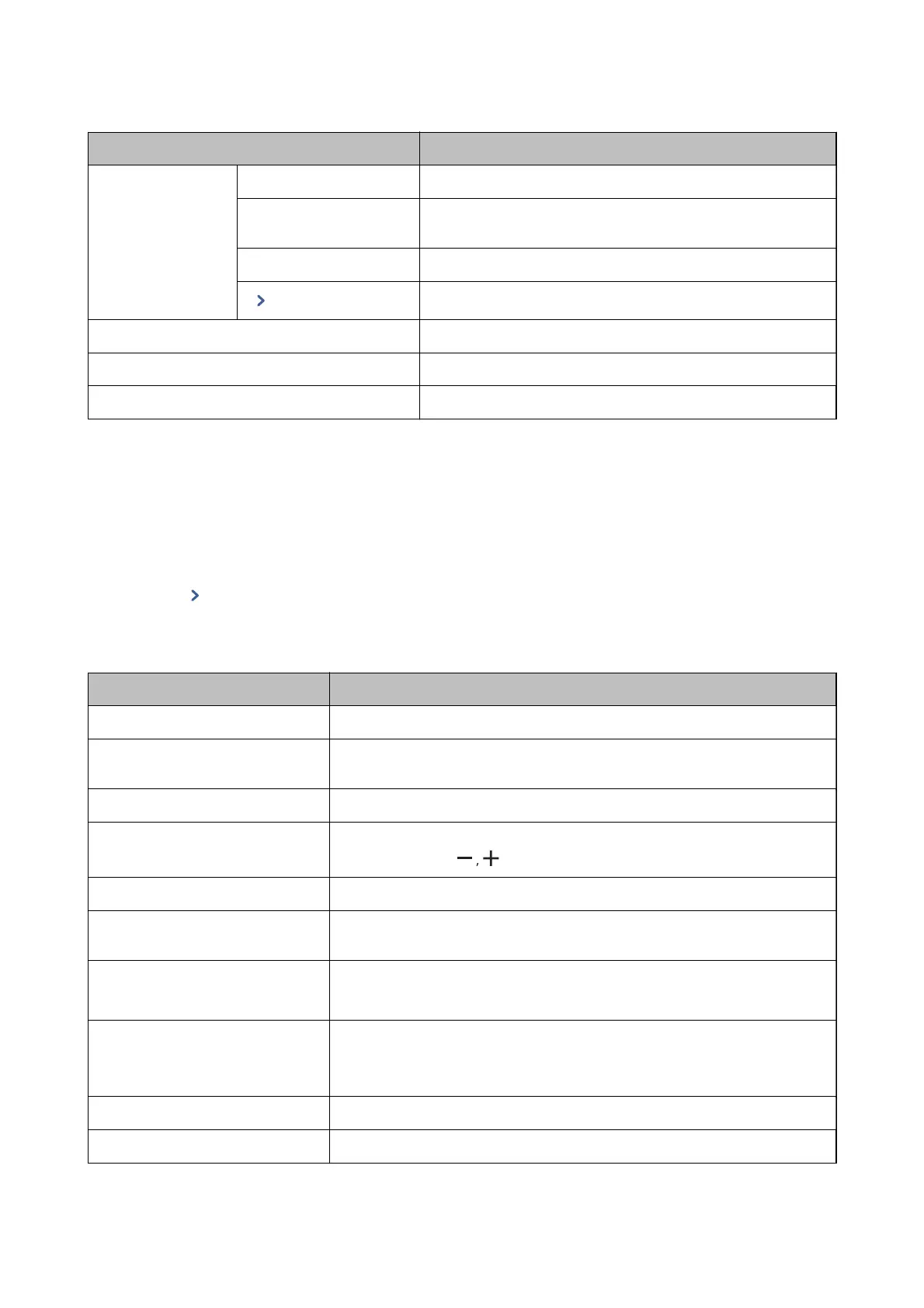
Items Description
Job List Name Displays the print job name.
Copies Displays the number of copies for the print job. You can change the
number of copies using the on-screen keypad.
Date/Time Displays the date and time when the print job was received.
Opens the Details screen for the print job.
Job(s) Displays the total number of selected print jobs.
Delete Deletes the selected print jobs.
Print Prints the selected print jobs.
Related Information
& “Details Screen” on page 21
Details Screen
When you tap in the print job list, the Details screen is displayed.
You can check the status of the print job, change the number of copies, or change the retaining status of the print
job.
Items Description
Name Displays the print job name. This item cannot be changed.
Date/Time Displays the date and time when the print job was received. This item cannot be
changed.
Pages Displays the number of pages for the print job. This item cannot be changed.
Copies Displays the number of copies for the print job. You can change the number of
copies by using the
button or the on-screen keypad.
User Name Displays the user ID you set on the printer driver. This item cannot be changed.
Delete after Printing This can be set if the administrator has allowed print jobs to be retained. When O
is selected, the print job is not removed after printing.
Color Mode Displays color printing/monochrome printing.
This printer only supports monochrome.
2-Sided Displays the setting for 2-sided printing.
When the print job received is a 2-sided print job, this is set to 2-sided. Print jobs
that cannot be printed on both sides are set to 1-sided.
Binding Position Displays the setting for the binding position.
Close Close the Details screen to return to the Select Job screen.
How to Use
Authenticated Printing
21
Bekijk gratis de handleiding van Epson WorkForce Enterprise AM-M5500, stel vragen en lees de antwoorden op veelvoorkomende problemen, of gebruik onze assistent om sneller informatie in de handleiding te vinden of uitleg te krijgen over specifieke functies.
Productinformatie
| Merk | Epson |
| Model | WorkForce Enterprise AM-M5500 |
| Categorie | Printer |
| Taal | Nederlands |
| Grootte | 3801 MB |







