Handleiding
Je bekijkt pagina 20 van 33
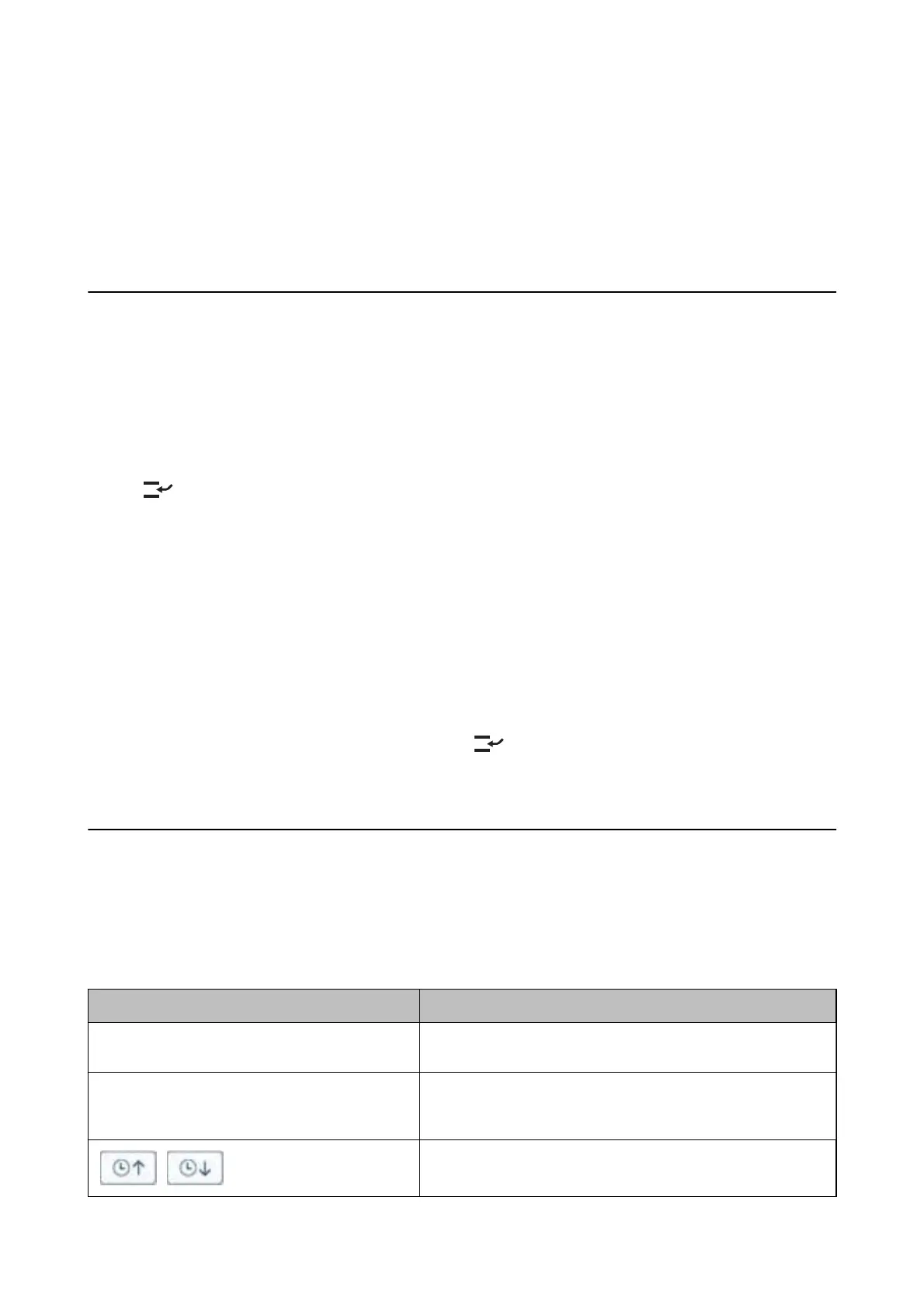
Note:
You can delete jobs that have not been printed or saved from the print job list.
Related Information
& “Select Job Screen” on page 20
Interrupting Jobs
You can insert other jobs while copying, printing received faxes, accumulating jobs for print authentication, and so
on.
Interrupting other jobs
1. Tap on the printer's control panel.
You cannot interrupt job in the following cases.
O When scanning
O When printing for authentication printing
O When printing PDFs from external memory
2. Execute the function you want to interrupt.
You cannot execute functions in the following cases.
O When printing PDFs from external memory
3.
When you have
nished
making interrupt settings, tap
again.
e job before you interrupted the process is continued.
Print Job Screen
Select Job Screen
When you log in, the print job list is displayed on the control panel.
Items Description
Not Printed / Printed Tap Not Printed to display the list of unprinted jobs. Tap Printed to
display the list of printed jobs that are retained after printing.
Select All / Cancel All Tapping this button switches the button name. Tap Select All to
select all of the displayed print jobs. Tap Cancel All to deselect all of
the displayed print jobs.
/ (Sort)
Tap to sort the display order of print jobs by newest or oldest date/
time received.
How to Use
Authenticated Printing
20
Bekijk gratis de handleiding van Epson WorkForce Enterprise AM-M5500, stel vragen en lees de antwoorden op veelvoorkomende problemen, of gebruik onze assistent om sneller informatie in de handleiding te vinden of uitleg te krijgen over specifieke functies.
Productinformatie
| Merk | Epson |
| Model | WorkForce Enterprise AM-M5500 |
| Categorie | Printer |
| Taal | Nederlands |
| Grootte | 3801 MB |







