Handleiding
Je bekijkt pagina 18 van 33
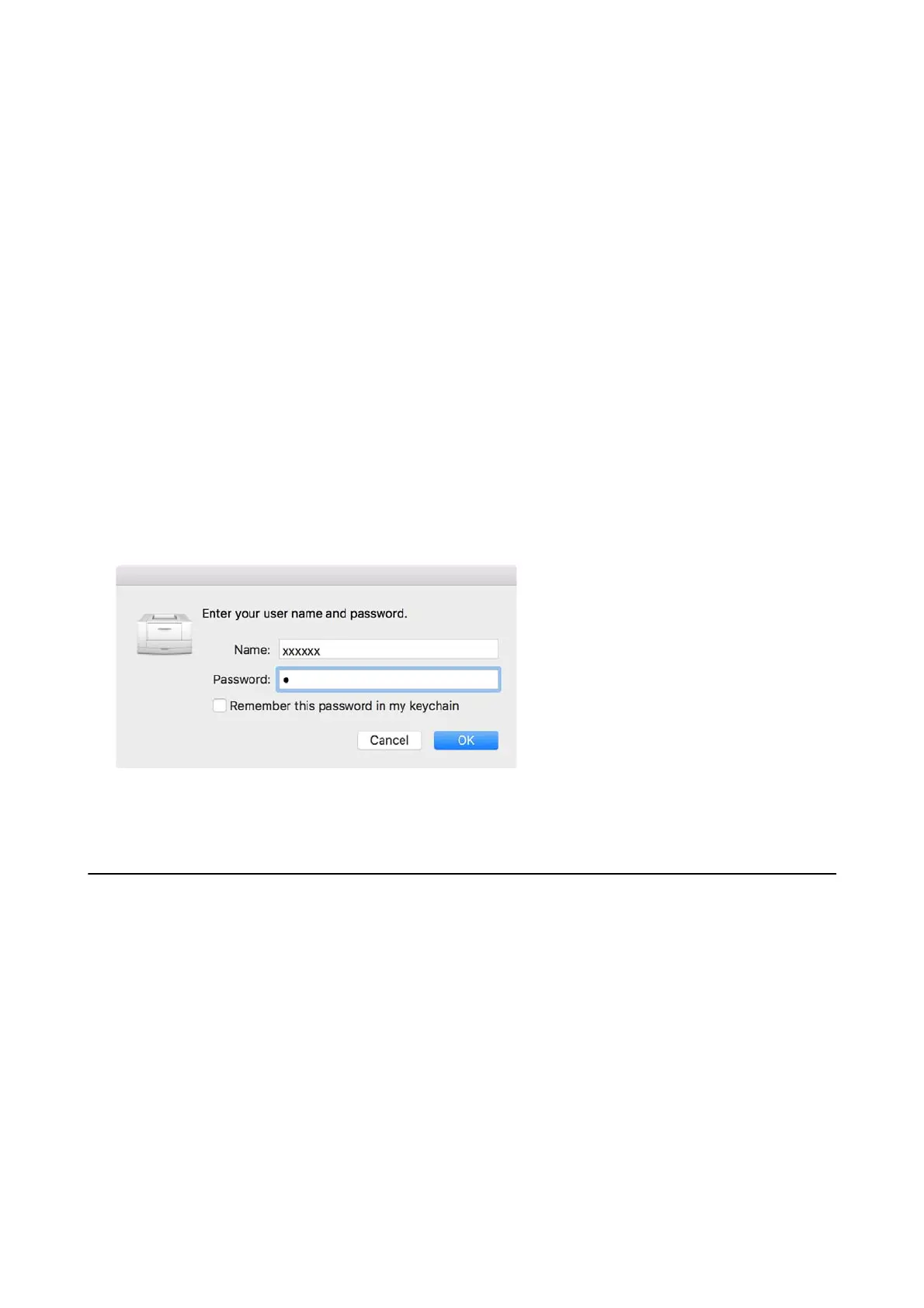
Note:
If the Print Settings menu is not displayed on macOS Catalina (10.15) or later, macOS High Sierra (10.13), macOS
Sierra (10.12), OS X El Capitan (10.11), OS X Yosemite (10.10), OS X Mavericks (10.9), the Epson printer driver has
not been installed correctly. Enable it from the following menu.
Select System Preferences (or System Settings) from the Apple menu > Printers & Scanners (or Print & Scan, Print
& Fax), remove the printer, and then add the printer again. See the following to add a printer.
“Connect the printer by using Bonjour” on page 16
“Connect the printer by using IPP protocol” on page 16
macOS Mojave (10.14) cannot access Print Settings in applications made by Apple such as TextEdit.
5. Change the settings as necessary.
See the menu options for the printer driver for details.
6. Click Print.
e authentication information input dialog is displayed.
7. Enter the user ID, enter 0 (zero) for the password, and then click OK.
e print job is sent to the printer.
Note:
If you select Remember this password in my keychain, you can skip entering the user ID and password in the future.
Operations on the Printer
You print or delete the print jobs sent to the printer.
Printing
Note:
O You can print directly by selecting Direct Print in Print Methods from Epson Print Admin Serverless Settings in the
printer driver.
O When the number of print jobs stored in the printer reaches the maximum, no more print jobs can be accepted and a
message is displayed.
O Print jobs remain in the spooler on the computer. When the stored print jobs are printed and space becomes available,
these spooled jobs are stored and printed one aer another.
How to Use
Authenticated Printing
18
Bekijk gratis de handleiding van Epson WorkForce Enterprise AM-M5500, stel vragen en lees de antwoorden op veelvoorkomende problemen, of gebruik onze assistent om sneller informatie in de handleiding te vinden of uitleg te krijgen over specifieke functies.
Productinformatie
| Merk | Epson |
| Model | WorkForce Enterprise AM-M5500 |
| Categorie | Printer |
| Taal | Nederlands |
| Grootte | 3801 MB |







