Handleiding
Je bekijkt pagina 17 van 33
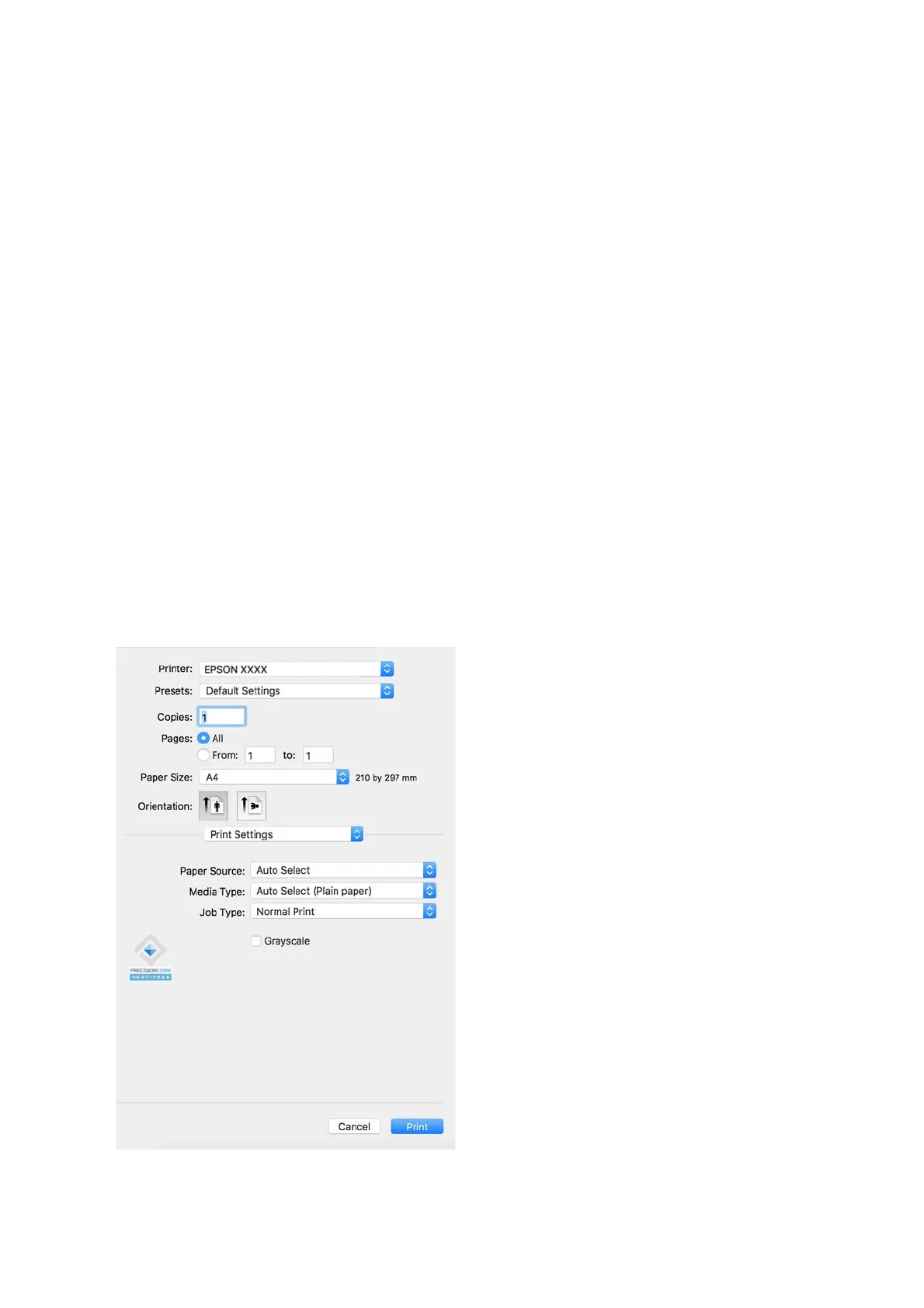
4. Enter the printer's host name or IP address in Address.
5. Select IPP (Internet Printing Protocol) in Protocol.
6. Select Select Soware (or Select Printer Soware) from Use (or Print Using).
7. Select the printer you want to use on the Printer Soware screen, and then click OK.
8. Click Add.
Printing from the Printer Driver -Mac OS
Note:
Operations may dier depending on the application. See the application's help for details.
1. Open the
le
you want to print.
2. Select Print from the File menu or another command to access the print dialog.
If necessary, click Show Details or
d
to expand the print window.
3. Select your printer.
4. Select Print Settings from the pop-up menu.
How to Use
Authenticated Printing
17
Bekijk gratis de handleiding van Epson WorkForce Enterprise AM-M5500, stel vragen en lees de antwoorden op veelvoorkomende problemen, of gebruik onze assistent om sneller informatie in de handleiding te vinden of uitleg te krijgen over specifieke functies.
Productinformatie
| Merk | Epson |
| Model | WorkForce Enterprise AM-M5500 |
| Categorie | Printer |
| Taal | Nederlands |
| Grootte | 3801 MB |







