Handleiding
Je bekijkt pagina 273 van 462
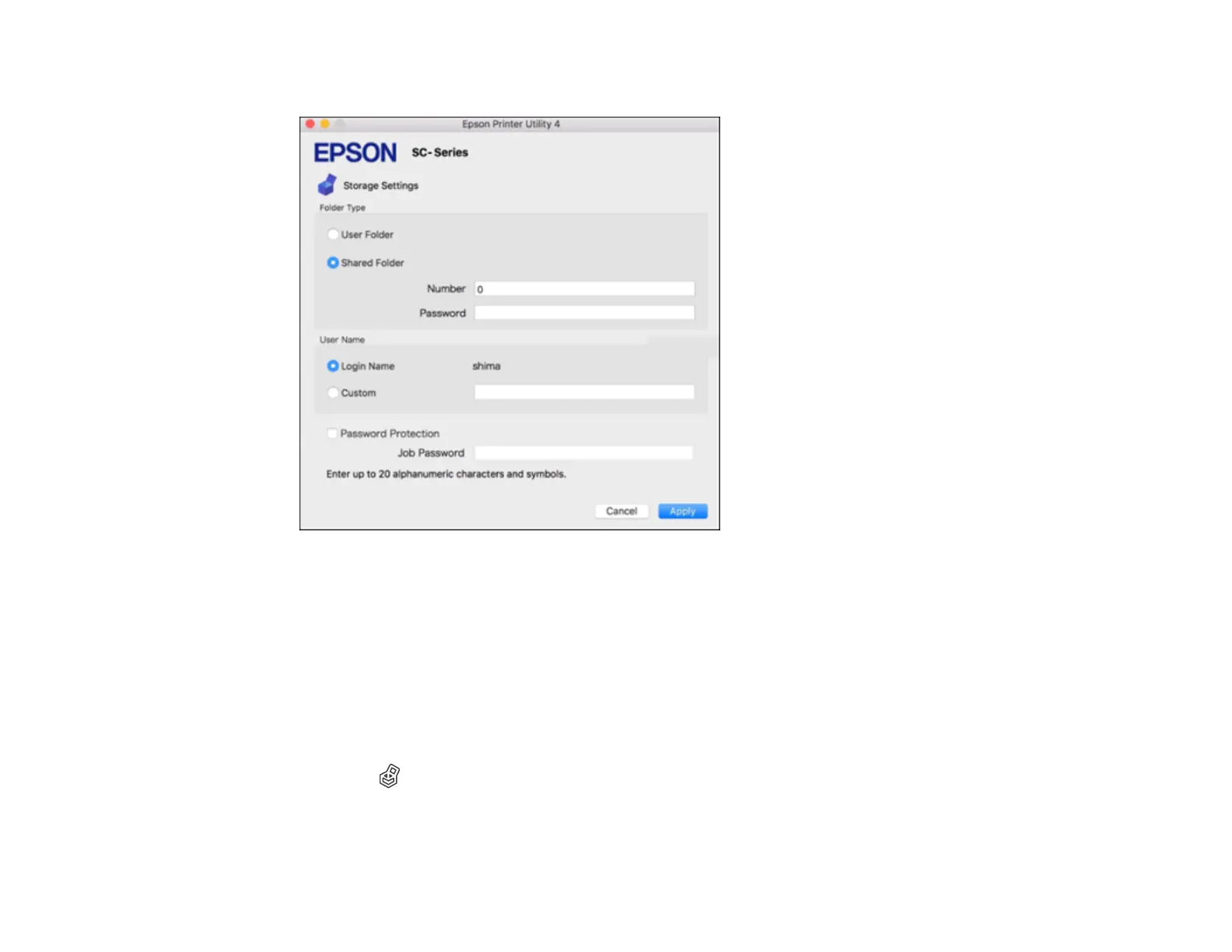
273
3. Select your settings on the Storage Settings screen and click Apply.
You can now use the SSD unit.
Parent topic: Using the Solid State Drive (SSD) Unit
Creating a Storage Space
A shared Storage space can be created by an administrator or a user. However, users can only create
Storage spaces if General Settings > Storage Settings > Shared Folder Access Control > Access is
set to Allowed and Operation Authority is set to User.
Only administrators can create a Personal Folder.
1. Select the Storage icon on the product's control panel.
Bekijk gratis de handleiding van Epson SureColor T7770DM, stel vragen en lees de antwoorden op veelvoorkomende problemen, of gebruik onze assistent om sneller informatie in de handleiding te vinden of uitleg te krijgen over specifieke functies.
Productinformatie
| Merk | Epson |
| Model | SureColor T7770DM |
| Categorie | Printer |
| Taal | Nederlands |
| Grootte | 41073 MB |







