Handleiding
Je bekijkt pagina 261 van 462
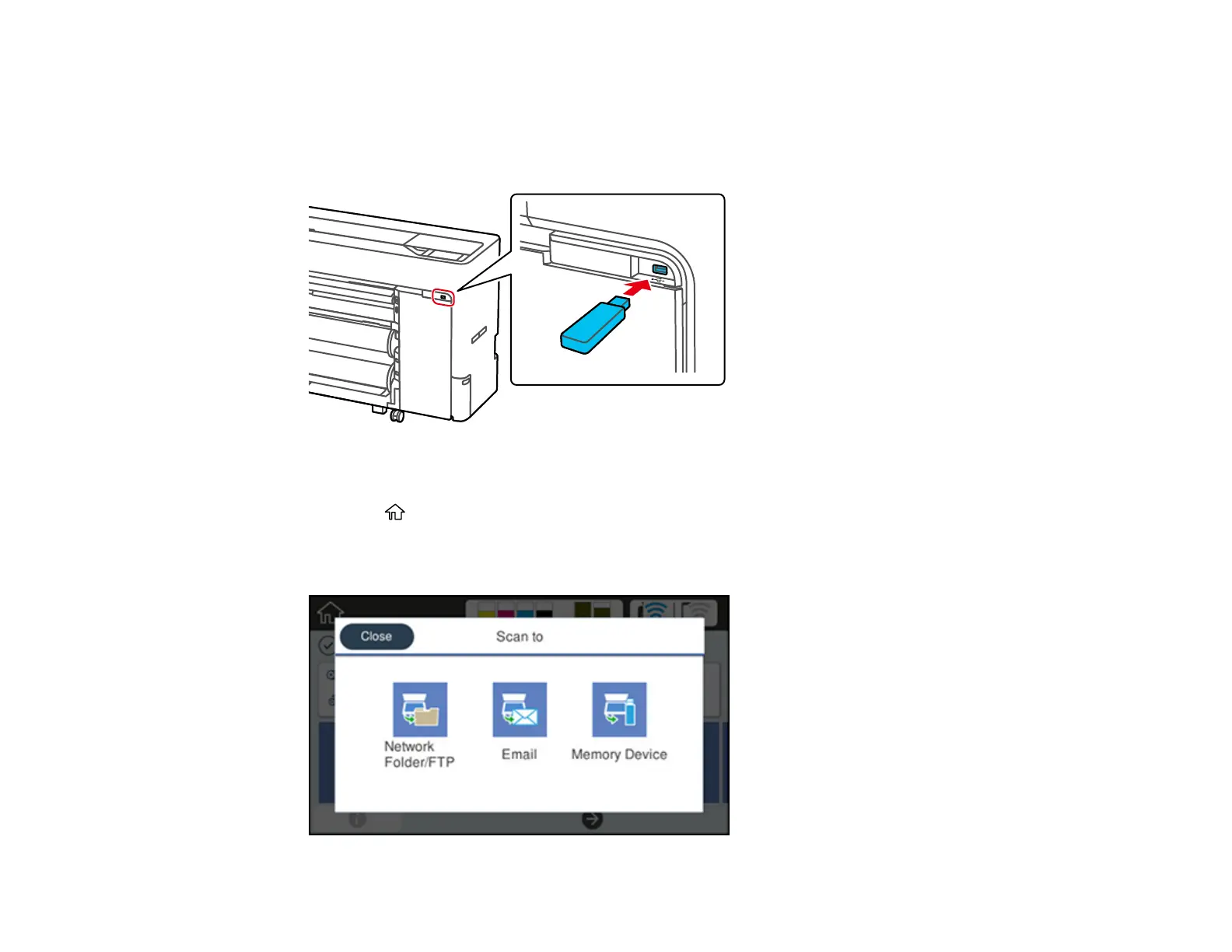
261
Scanning to a Memory Device
You can scan an original and save the scanned image to a memory card or external USB device.
1. Connect an external USB device to the port on the front of the product.
2. Place your original on the product for scanning.
3. Press the home button, if necessary.
4. Select Scan.
You see a screen like this:
Bekijk gratis de handleiding van Epson SureColor T7770DM, stel vragen en lees de antwoorden op veelvoorkomende problemen, of gebruik onze assistent om sneller informatie in de handleiding te vinden of uitleg te krijgen over specifieke functies.
Productinformatie
| Merk | Epson |
| Model | SureColor T7770DM |
| Categorie | Printer |
| Taal | Nederlands |
| Grootte | 41073 MB |







