Handleiding
Je bekijkt pagina 189 van 462
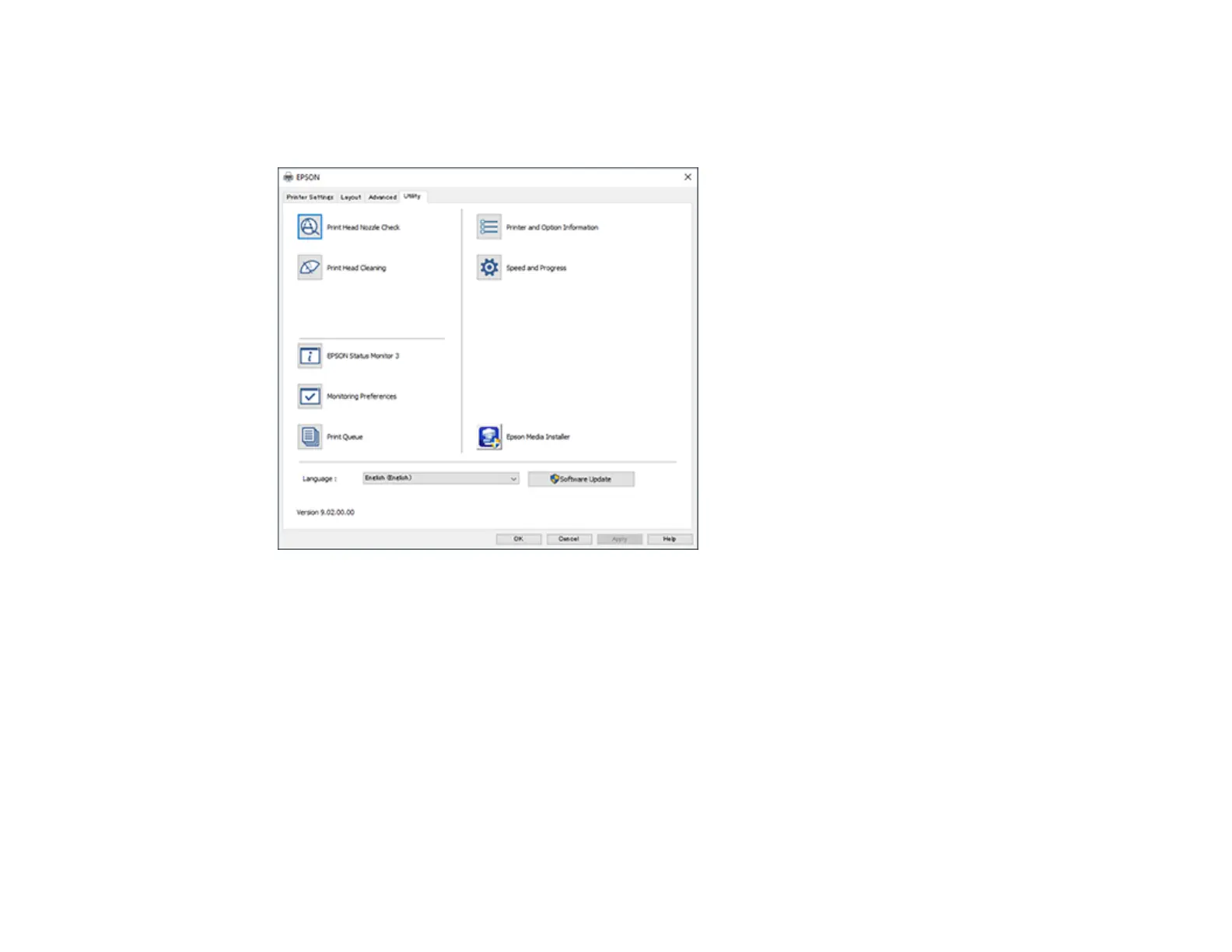
189
Selecting Additional Settings - Windows
You can run maintenance utilities and select additional settings that apply to all your print jobs on the
Utility tab.
• Click Print Head Nozzle Check to print a nozzle check pattern to check whether the print head
nozzles are clogged.
• Click Print Head Cleaning to clean the print head if you notice banding or gaps in your printouts.
• Click Epson Status Monitor 3 to check the printer's status.
• Click Monitoring Preferences to select the error notifications displayed on the Epson Status Monitor
3 screen, or add a shortcut to the utility in the Windows taskbar.
• Click Print Queue to display a list of all waiting print jobs, view information on the data waiting to be
printed, and delete or reprint the jobs.
• Click Printer and Option Information to view and make settings for the printer and optional devices.
• Click Speed and Progress to select various printing options.
Bekijk gratis de handleiding van Epson SureColor T7770D, stel vragen en lees de antwoorden op veelvoorkomende problemen, of gebruik onze assistent om sneller informatie in de handleiding te vinden of uitleg te krijgen over specifieke functies.
Productinformatie
| Merk | Epson |
| Model | SureColor T7770D |
| Categorie | Printer |
| Taal | Nederlands |
| Grootte | 41073 MB |







