Handleiding
Je bekijkt pagina 188 van 462
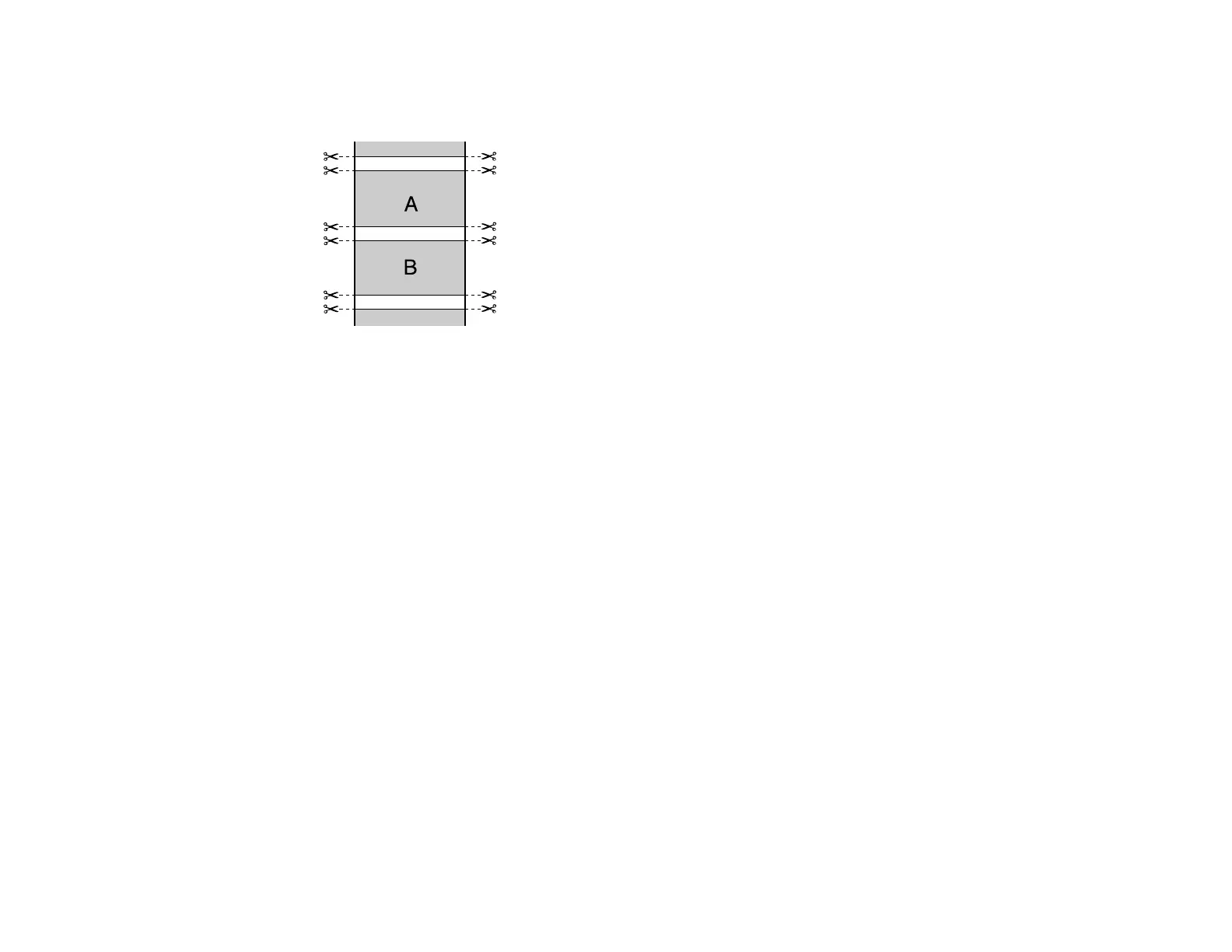
188
• Double Cut: Increases the space between each image and trims each print individually, providing
the cleanest edge for borderless printing.
Auto Rotate
Automatically positions the image or print data to fit the roll paper.
Print Page Line
Prints lines between pages as a guide for manual cutting.
Save Roll Paper
When Auto Cut is enabled, the printer cuts the roll paper at the end of the image as positioned on the
page.
Parent topic: Selecting Advanced Settings - Windows
Bekijk gratis de handleiding van Epson SureColor T7770D, stel vragen en lees de antwoorden op veelvoorkomende problemen, of gebruik onze assistent om sneller informatie in de handleiding te vinden of uitleg te krijgen over specifieke functies.
Productinformatie
| Merk | Epson |
| Model | SureColor T7770D |
| Categorie | Printer |
| Taal | Nederlands |
| Grootte | 41073 MB |







