Handleiding
Je bekijkt pagina 197 van 251
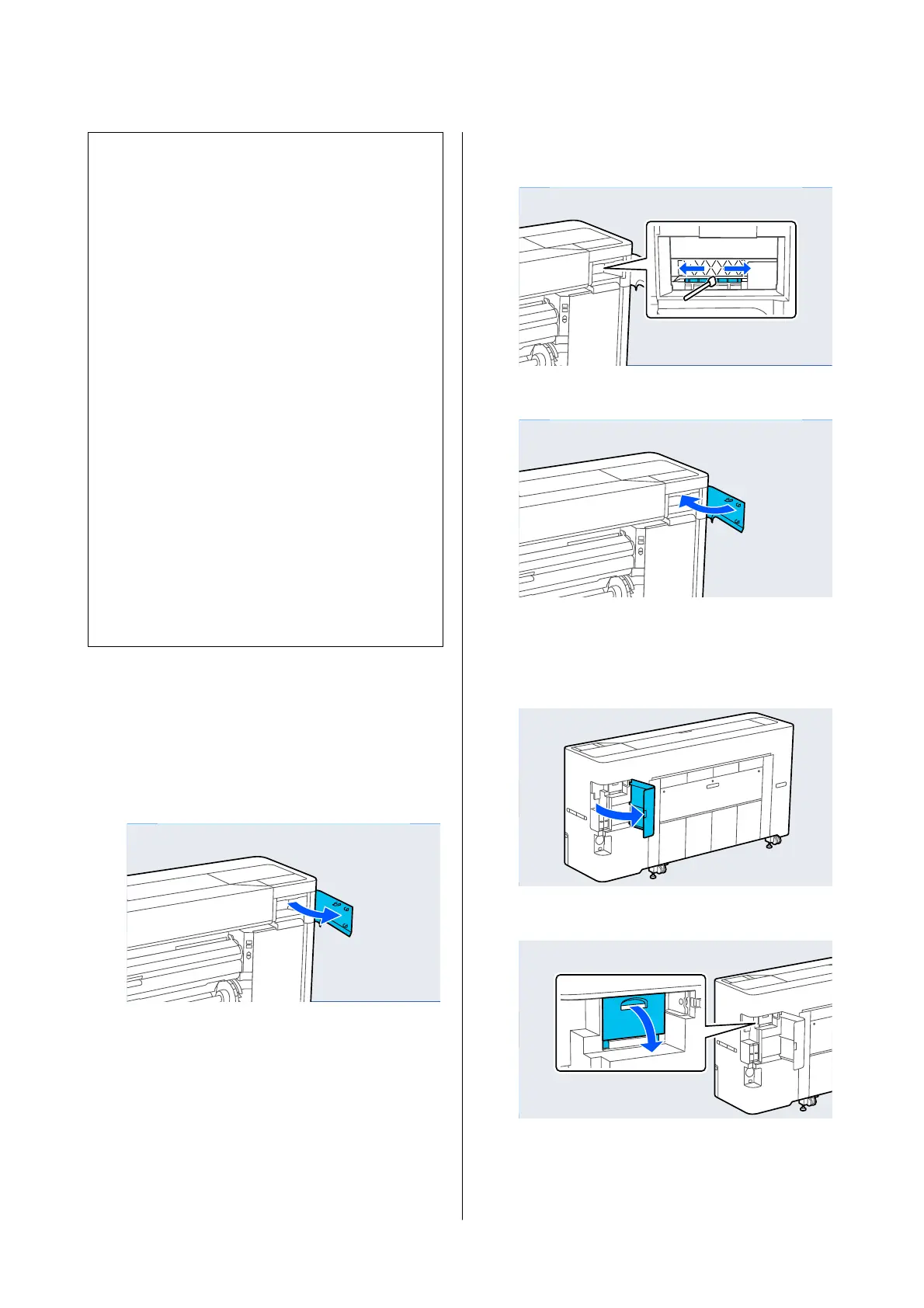
c
Important:
❏ Never touch any parts or circuit boards other
than those that need to be cleaned. Doing so
may cause the printer to malfunction or print
quality to decline.
❏ Always use new cleaning sticks. Re-using a
stick that has already been used may actually
apply dirt to the printer.
❏ Do not touch the tips of the cleaning sticks.
Sebum may stick to it reducing the cleaning
effect.
❏ Touch a metallic object before starting work to
discharge any static electricity.
❏ Do not wipe the caps with an organic solvent
such as alcohol. Doing so may damage the
print head.
❏ Do not move the print head by hand. Failure
to observe this precaution could damage the
printer.
❏ If paper is loaded in the printer, we
recommend removing it before starting work.
Wiping the Print Head
A
Select Maintenance - Cleaning the
Maintenance Parts - Wiping the Print Head.
The print head moves to the cleaning position.
B
Open the maintenance cover.
C
Use the cleaning stick to remove any ink, fluff,
or trash.
D
Close the maintenance cover.
E
Go to the rear of the printer.
F
Open the port cover.
G
Open the rear maintenance cover.
SC-P8500DM/SC-P8500D/SC-P6500D/SC-P6500DE/SC-P6500E/SC-T7700DM/SC-T5700DM/SC-T7700D/SC-T5700D/SC-3700D/SC-T3700DE/SC-T3700E/SC-P8500DL/SC-T7700DL Series User's Guide
Problem Solver
197
Bekijk gratis de handleiding van Epson SureColor T5700DM, stel vragen en lees de antwoorden op veelvoorkomende problemen, of gebruik onze assistent om sneller informatie in de handleiding te vinden of uitleg te krijgen over specifieke functies.
Productinformatie
| Merk | Epson |
| Model | SureColor T5700DM |
| Categorie | Printer |
| Taal | Nederlands |
| Grootte | 43833 MB |







