Handleiding
Je bekijkt pagina 183 van 251
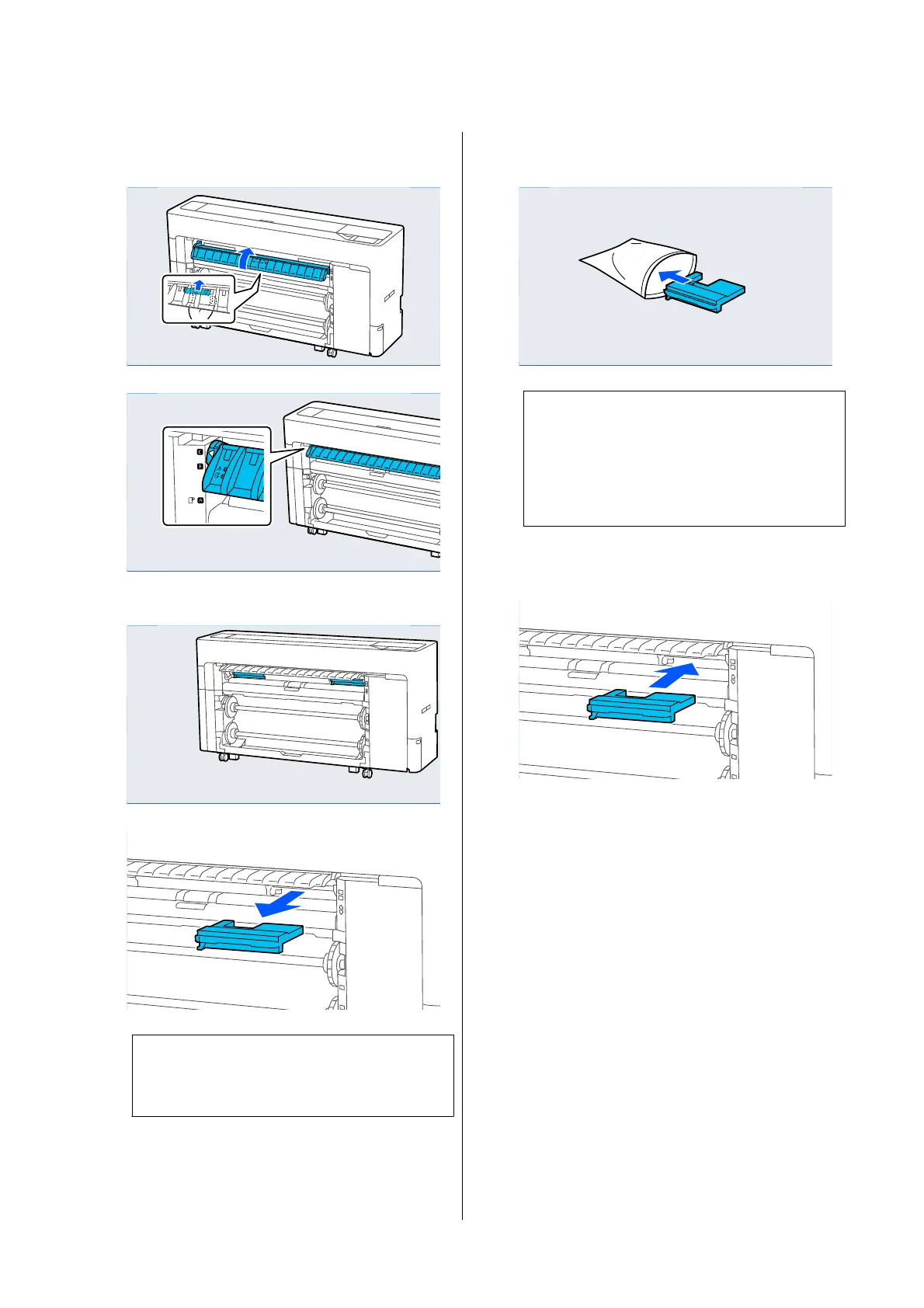
C
Set the paper support to the position shown in
the illustration.
D
Pull out the Borderless Maintenance Box.
Note:
The location of the Borderless Maintenance Box
varies slightly depending on the model.
E
Place the used Borderless Maintenance Box in
the clear bag included.
c
Important:
Do not tilt the Borderless Maintenance Box
until the bag's press seal has been firmly
closed. Failure to observe this precaution
could cause ink to leak.
F
Carefully insert the new Borderless
Maintenance Box.
SC-P8500DM/SC-P8500D/SC-P6500D/SC-P6500DE/SC-P6500E/SC-T7700DM/SC-T5700DM/SC-T7700D/SC-T5700D/SC-3700D/SC-T3700DE/SC-T3700E/SC-P8500DL/SC-T7700DL Series User's Guide
Maintenance
183
Bekijk gratis de handleiding van Epson SureColor T5700DM, stel vragen en lees de antwoorden op veelvoorkomende problemen, of gebruik onze assistent om sneller informatie in de handleiding te vinden of uitleg te krijgen over specifieke functies.
Productinformatie
| Merk | Epson |
| Model | SureColor T5700DM |
| Categorie | Printer |
| Taal | Nederlands |
| Grootte | 43833 MB |







