Handleiding
Je bekijkt pagina 182 van 251
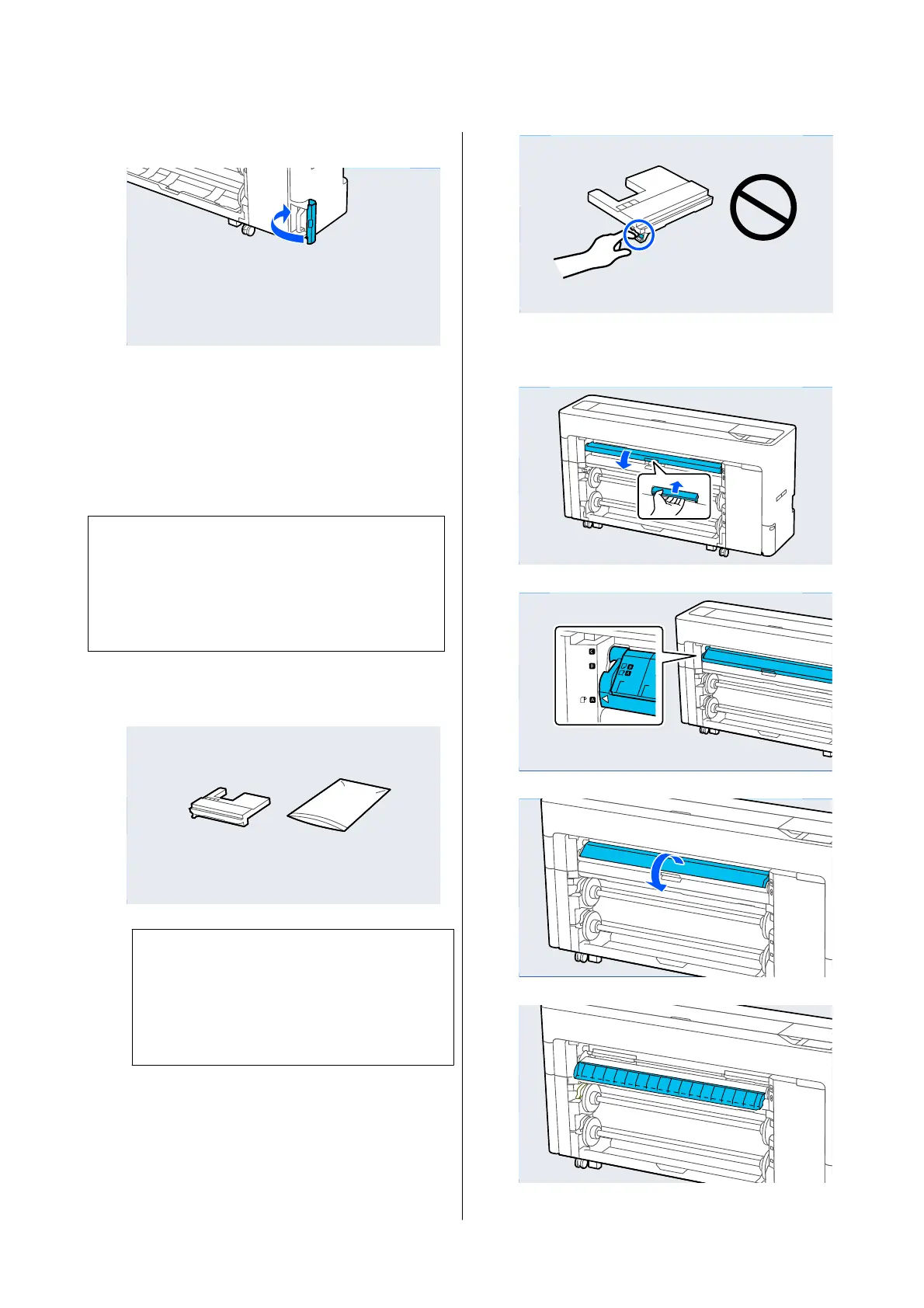
F
Close the maintenance box cover.
Replacing the Borderless
Maintenance Box
Follow the steps below to replace the Borderless
Maintenance Box (maintenance box for borderless
printing).
c
Important:
Do not replace the Borderless Maintenance Box
while printing.
Failure to observe this precaution could cause ink
to leak.
A
Prepare a new Borderless Maintenance Box and
the clear bag included.
c
Important:
Do not touch the IC chip on the Borderless
Maintenance Box.
Doing so may prevent normal operation and
printing.
B
Set the paper support to the position shown in
the illustration, and then open the flap.
SC-P8500DM/SC-P8500D/SC-P6500D/SC-P6500DE/SC-P6500E/SC-T7700DM/SC-T5700DM/SC-T7700D/SC-T5700D/SC-3700D/SC-T3700DE/SC-T3700E/SC-P8500DL/SC-T7700DL Series User's Guide
Maintenance
182
Bekijk gratis de handleiding van Epson SureColor T5700DM, stel vragen en lees de antwoorden op veelvoorkomende problemen, of gebruik onze assistent om sneller informatie in de handleiding te vinden of uitleg te krijgen over specifieke functies.
Productinformatie
| Merk | Epson |
| Model | SureColor T5700DM |
| Categorie | Printer |
| Taal | Nederlands |
| Grootte | 43833 MB |







