Handleiding
Je bekijkt pagina 75 van 462
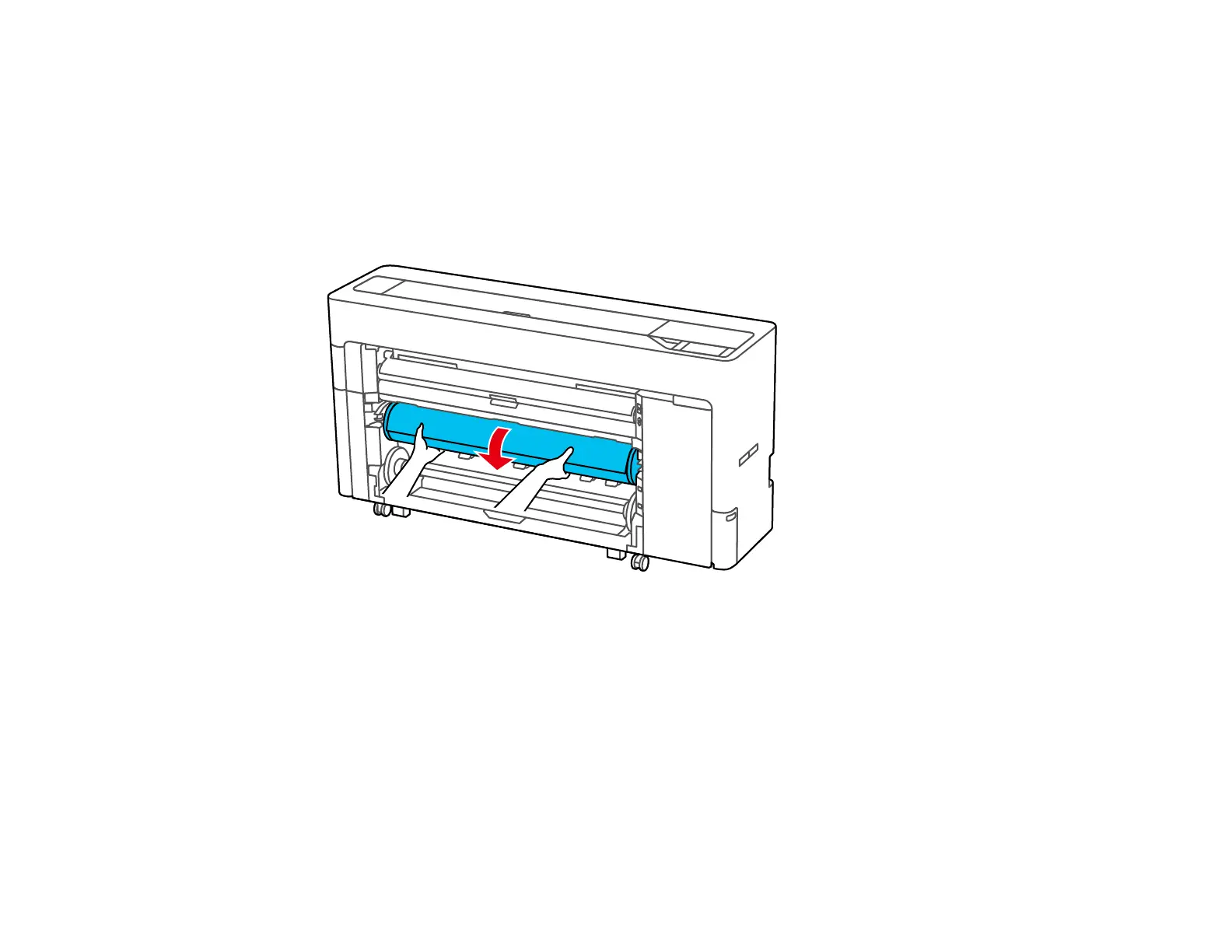
75
16. Select Advanced Paper Settings and set any additional settings, if necessary.
17. Select OK when you are finished.
The paper will automatically feed into the printer.
18. If Roll Paper Setup > Auto Loading > Off is selected in the Printer Settings menu, or if the roll
paper doesn't feed automatically, do the following to manually feed the paper:
• Gently turn the paper roll and guide the leading edge of the paper into the paper feed slot. Make
sure the roll paper is taut and the leading edge is not folded.
Bekijk gratis de handleiding van Epson SureColor SC-P8570D, stel vragen en lees de antwoorden op veelvoorkomende problemen, of gebruik onze assistent om sneller informatie in de handleiding te vinden of uitleg te krijgen over specifieke functies.
Productinformatie
| Merk | Epson |
| Model | SureColor SC-P8570D |
| Categorie | Printer |
| Taal | Nederlands |
| Grootte | 41073 MB |







