Handleiding
Je bekijkt pagina 74 van 462
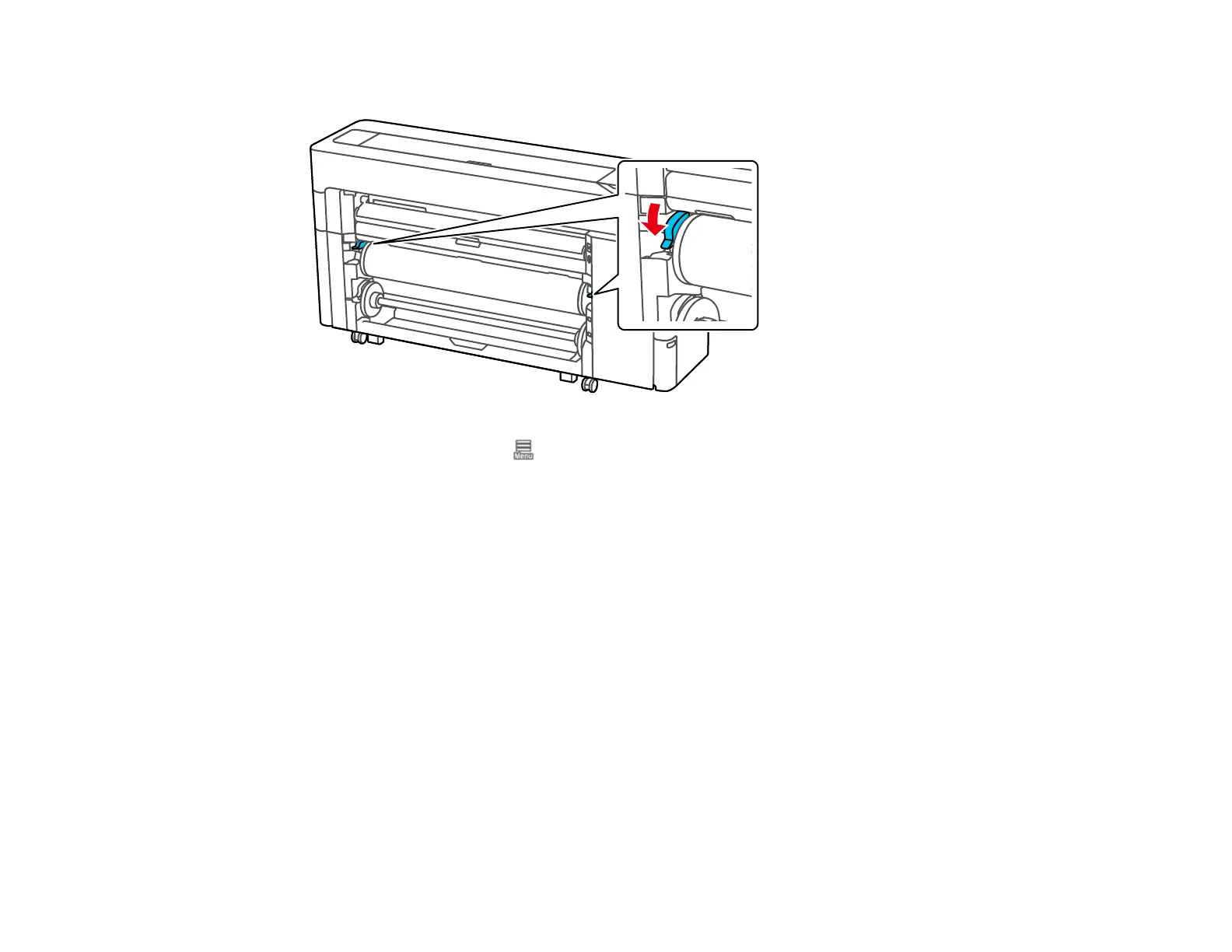
74
13. Push down the lock lever on the roll paper holder to lock it in place.
14. On the LCD screen, select > Paper Setting > Roll 1 or Roll > Paper Type and select the paper
type that matches the loaded paper.
Note: It is important to select the correct media type for each loaded media. Most Epson media will
be loaded with the driver installation. If the paper type is not displayed on the control panel or in the
printer driver, you can create a custom paper setting using the control panel, Epson Media Installer,
or Epson Edge Print. (For details on how to use Epson Edge Print, see the help information in the
software.)
For non-Epson media, consult the manufacturer's website for appropriate media types. If you do not
select settings within 90 seconds, the printer uses the displayed settings automatically.
15. To track the amount of paper remaining on the roll (recommended), do the following:
• Select Roll 1 or Roll > Paper Remaining and set Remaining Amount Management to On.
• Select Remaining Amount and enter the length of the roll paper.
• If you want to be notified when paper is low, select Remaining Alert and enter an amount.
Note: When you enable Remaining Amount Management, the printer prints a barcode on the
leading edge of the roll when you remove the roll paper. When you reload the paper, the printer
reads the barcode and automatically sets the paper type and amount remaining.
Bekijk gratis de handleiding van Epson SureColor SC-P8570D, stel vragen en lees de antwoorden op veelvoorkomende problemen, of gebruik onze assistent om sneller informatie in de handleiding te vinden of uitleg te krijgen over specifieke functies.
Productinformatie
| Merk | Epson |
| Model | SureColor SC-P8570D |
| Categorie | Printer |
| Taal | Nederlands |
| Grootte | 41073 MB |







