Handleiding
Je bekijkt pagina 175 van 462
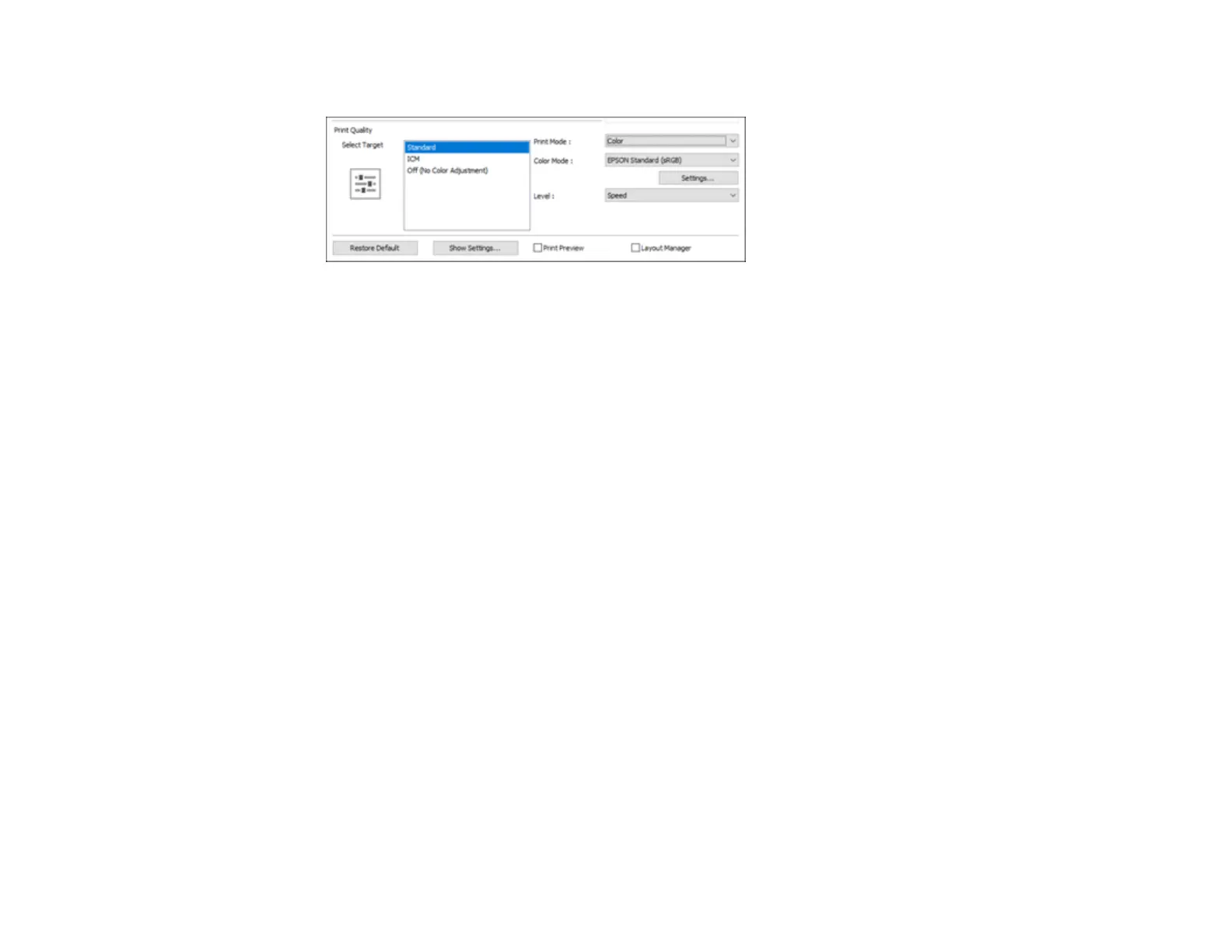
175
• SureColor P-Series: Set the Print Mode, Color Mode, and Level as necessary.
13. To see a preview of how your document will print, select Print Preview. (The preview appears after
you click Print but before printing starts.)
14. To layout multiple print data or images for printing all at once, select Layout Manager.
Paper Source Options - Windows
Print Mode Options - Windows
Color Mode Options - Windows
Using Layout Manager - Windows
Parent topic: Printing with Windows
Related references
Borderless Paper Type Compatibility
Related tasks
Printing Your Document or Photo - Windows
Paper Source Options - Windows
You can select any of the available options in the Source menu to print on the paper loaded in that
source.
Roll Auto
Selects the appropriate roll for printing.
Roll 1/Roll
Selects roll paper loaded in Roll 1 (on dual roll models) or Roll (on single roll models).
Roll 2
Selects roll paper loaded in Roll 2 (not available on SureColor P6570E/T3770E).
Cut Sheet
Selects the cut sheet loaded in the paper feeder.
Bekijk gratis de handleiding van Epson SureColor SC-P8570D, stel vragen en lees de antwoorden op veelvoorkomende problemen, of gebruik onze assistent om sneller informatie in de handleiding te vinden of uitleg te krijgen over specifieke functies.
Productinformatie
| Merk | Epson |
| Model | SureColor SC-P8570D |
| Categorie | Printer |
| Taal | Nederlands |
| Grootte | 41073 MB |







