Handleiding
Je bekijkt pagina 29 van 259
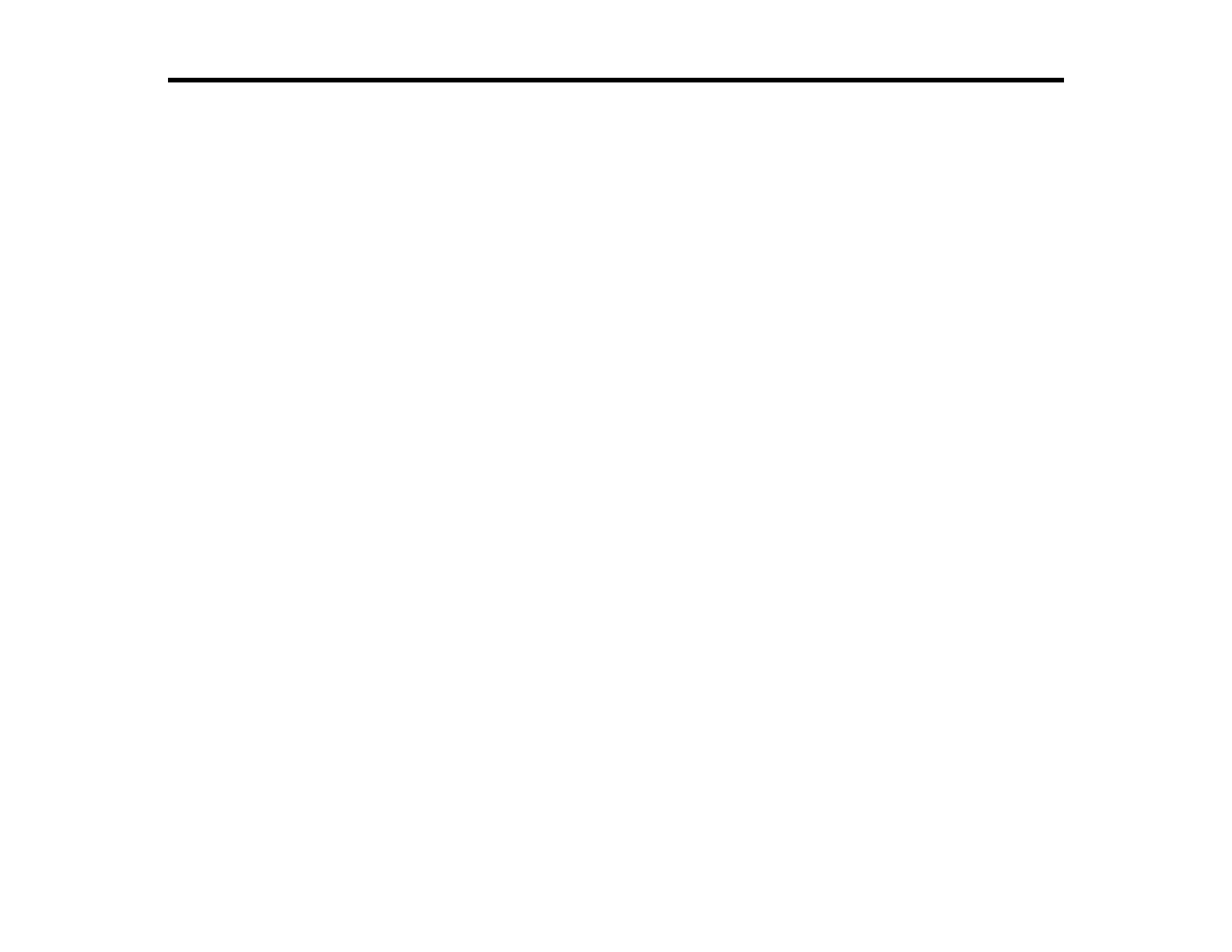
29
Media Handling
See these sections to load and handle media on your product.
Roll Paper Handling
Cut Sheet Handling
Using the Paper Basket
Creating Custom Media Settings
Available Epson Papers
Borderless Paper Type Compatibility
Supported Paper Widths for Borderless Printing
Roll Paper Handling
See these sections to load, cut, and remove roll paper in your product.
Loading Roll Paper
Cutting Roll Paper
Removing Roll Paper
Parent topic: Media Handling
Loading Roll Paper
You can load roll paper with a 2- or 3-inch core and a width of up to 64 inches (162.6 cm).
Caution: Roll paper is heavy and should not be carried by one person.
Caution: Do not place your hand in the labeled parts of the support bar. If your hands get caught
between moving parts, it could cause an injury.
Bekijk gratis de handleiding van Epson SureColor SC-P20570, stel vragen en lees de antwoorden op veelvoorkomende problemen, of gebruik onze assistent om sneller informatie in de handleiding te vinden of uitleg te krijgen over specifieke functies.
Productinformatie
| Merk | Epson |
| Model | SureColor SC-P20570 |
| Categorie | Printer |
| Taal | Nederlands |
| Grootte | 20338 MB |







