Handleiding
Je bekijkt pagina 136 van 259
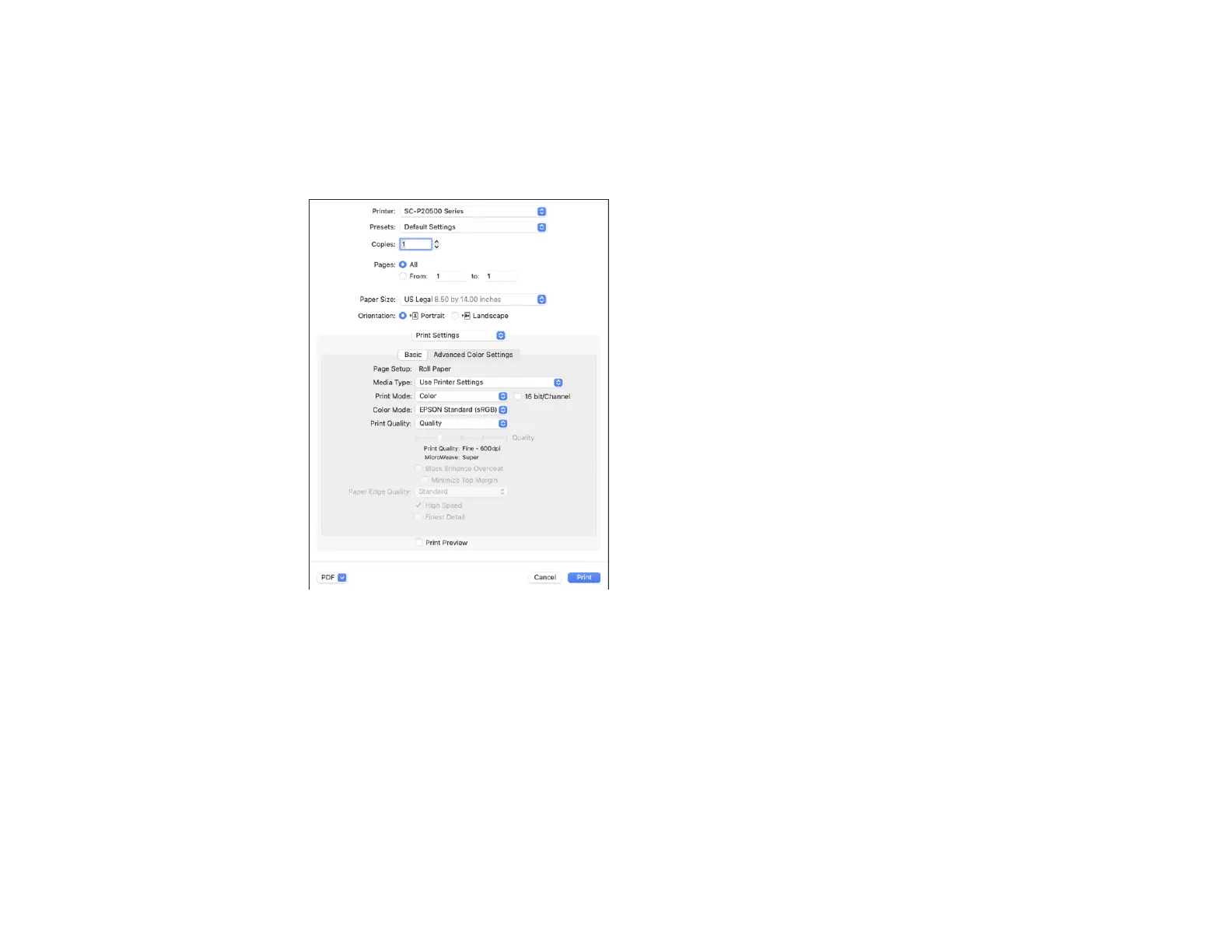
136
8. Do one of the following:
• macOS 13 and later: Expand the Printer Options menu and then select Print Settings.
• macOS 12 and earlier: Select Print Settings or Printer Features from the pop-up menu.
You see a menu like this:
Note: The available print settings and appearance of the print window may be different than those
covered here, depending on the Mac OS version and the application you are using.
9. Select Basic.
10. Select the Media Type, Color, Color Mode, and Print Quality setting.
11. Check the contents of your settings, and then click OK.
Advanced Color Settings - Mac
Print Quality Settings - Mac
Print Options - Mac
Bekijk gratis de handleiding van Epson SureColor SC-P20570, stel vragen en lees de antwoorden op veelvoorkomende problemen, of gebruik onze assistent om sneller informatie in de handleiding te vinden of uitleg te krijgen over specifieke functies.
Productinformatie
| Merk | Epson |
| Model | SureColor SC-P20570 |
| Categorie | Printer |
| Taal | Nederlands |
| Grootte | 20338 MB |







