Handleiding
Je bekijkt pagina 135 van 259
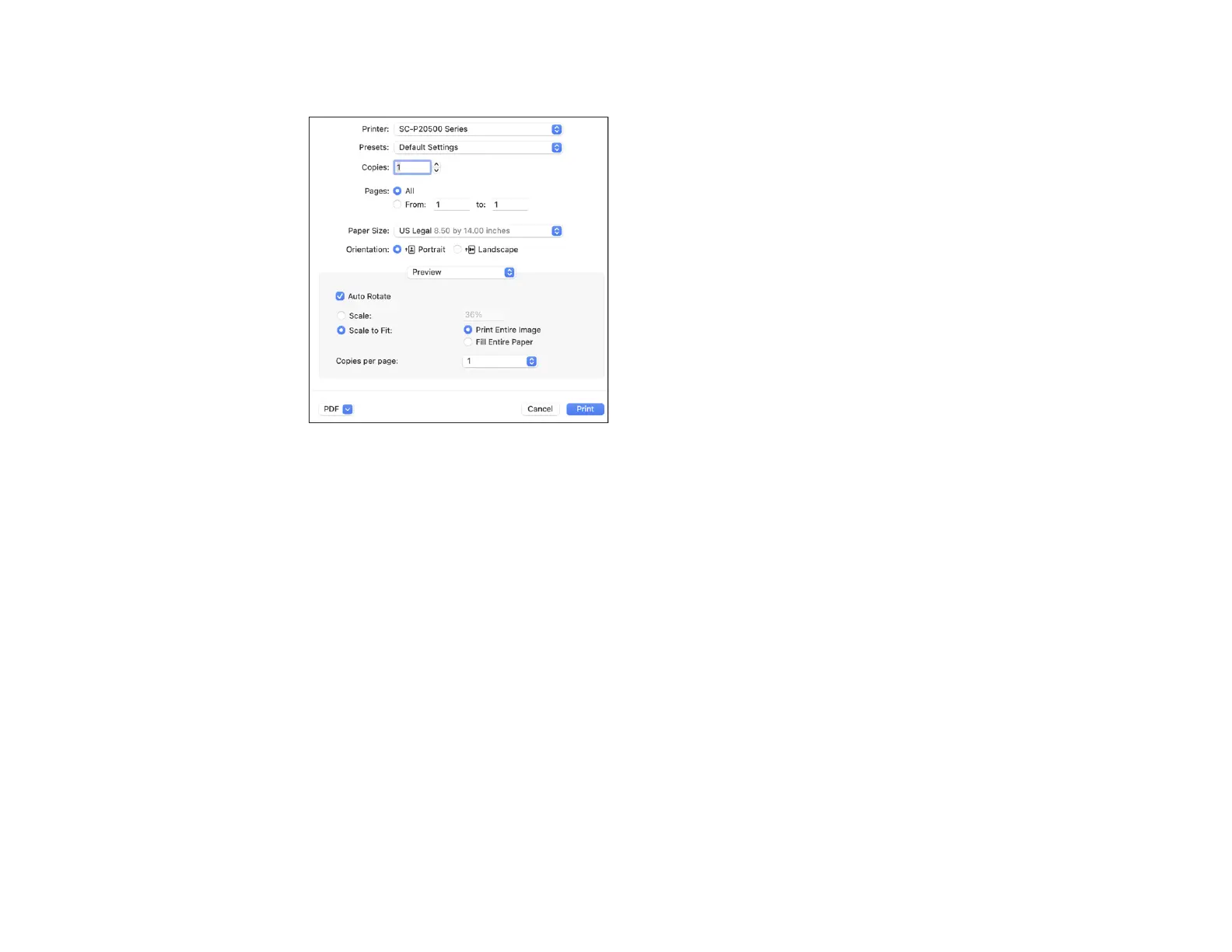
135
3. Select your product as the Printer setting.
Note: If necessary, click the arrow next to the Printer setting or the Show Details button to expand
the print window.
4. Select the Copies and Pages settings as necessary.
Note: If you do not see these settings in the print window, check for them in your application before
printing. They may be accessible by selecting Page Setup from the File menu.
5. Select the size of the paper you loaded as the Paper Size setting along with the borderless printing
and the paper source settings as necessary.
Note: You can reduce or enlarge the size of the printed image by selecting a scaling option.
Note: On cut sheet media, you can print without borders on the left and right edges only.
6. Select the orientation of your document or photo as shown in the print window.
7. Select any application-specific settings that appear on the screen, such as those shown in the image
above for the Preview menu.
Bekijk gratis de handleiding van Epson SureColor SC-P20570, stel vragen en lees de antwoorden op veelvoorkomende problemen, of gebruik onze assistent om sneller informatie in de handleiding te vinden of uitleg te krijgen over specifieke functies.
Productinformatie
| Merk | Epson |
| Model | SureColor SC-P20570 |
| Categorie | Printer |
| Taal | Nederlands |
| Grootte | 20338 MB |







