Handleiding
Je bekijkt pagina 128 van 259
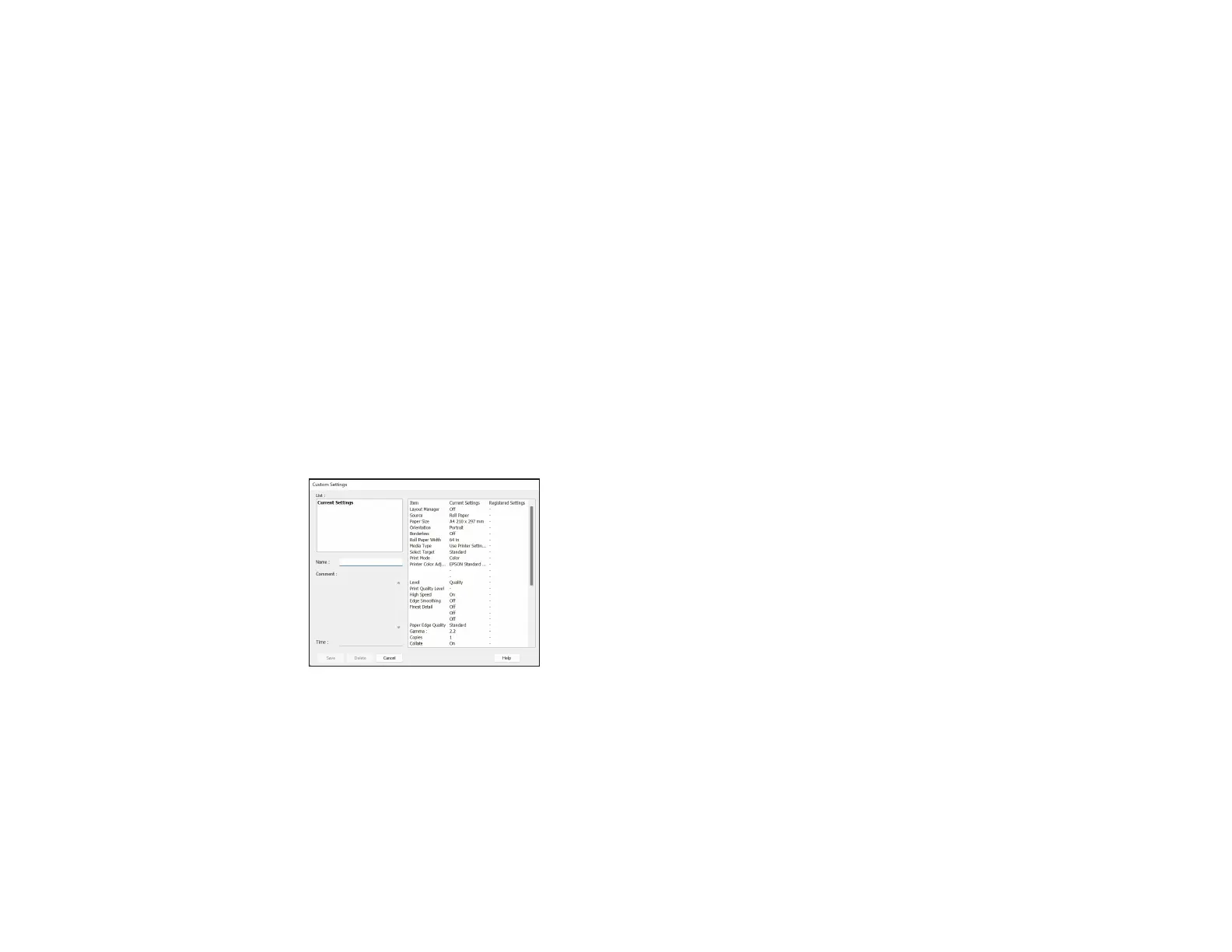
128
Related tasks
Checking the Nozzles Using a Computer Utility
Cleaning the Print Head Using a Computer Utility
Saving, Sharing, and Customizing the Printer Settings
You can save groups of print settings or media settings so you can reuse them for future print jobs. You
can export these settings as a file so you can share them with other users. You can also edit the settings
displayed in the printer software screens.
Saving and Sharing Print Settings - Windows
Parent topic: Printing with Windows
Saving and Sharing Print Settings - Windows
You can save your print settings so you can use them for future print jobs.
1. Select the print settings you want to save.
2. Select Custom Settings in Select Setting at the top of the Main or Layout tab in your printer
software.
You see a window like this:
3. Verify that your settings are correct, enter a name for the group of settings in the Name field, and
click Save.
Note: If you need to delete a group of settings you have created, select the name of the group of
settings from the list and click Delete.
Parent topic: Saving, Sharing, and Customizing the Printer Settings
Bekijk gratis de handleiding van Epson SureColor SC-P20570, stel vragen en lees de antwoorden op veelvoorkomende problemen, of gebruik onze assistent om sneller informatie in de handleiding te vinden of uitleg te krijgen over specifieke functies.
Productinformatie
| Merk | Epson |
| Model | SureColor SC-P20570 |
| Categorie | Printer |
| Taal | Nederlands |
| Grootte | 20338 MB |







