Handleiding
Je bekijkt pagina 120 van 239
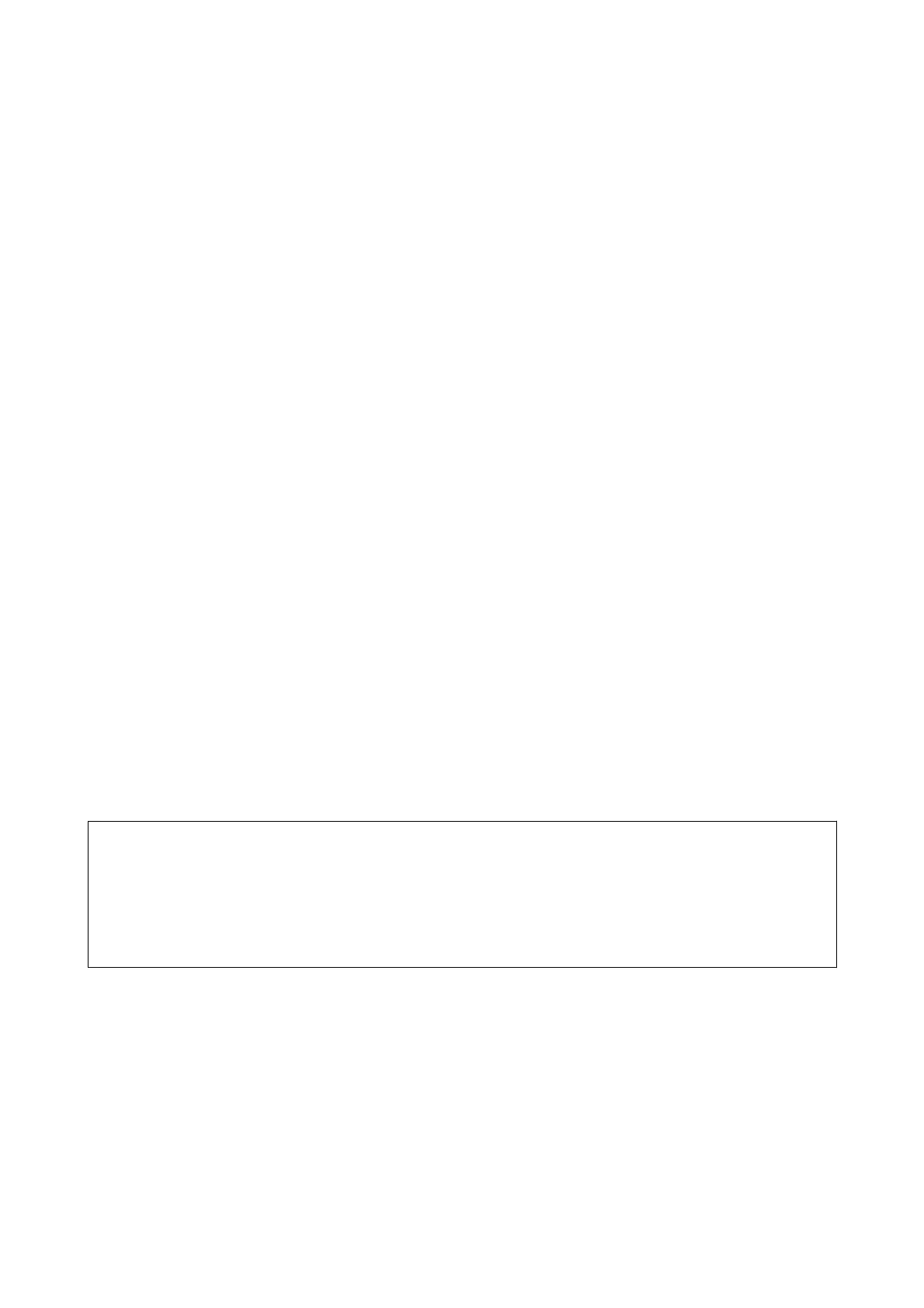
Paper Type
Select the paper type you loaded.
Paper Cassettes
Select the paper source that you want to use.
Border Setting
❏ Borderless
Copies without margins around the edges. e image is enlarged a little to remove margins from the
edges of the paper. Select how much to enlarge in the Expansion setting.
❏ Wit h B ord e r
Copies with margins around the edges.
Menu Options for Photo Adjustments for Copying Photos
Photo Adjustments
Selecting PhotoEnhance produces sharper images and more vivid colors by automatically adjusting the
contrast, saturation, and brightness of the original image data.
Filter
Copies in monochrome.
Crop/Zoom
Enlarges a part of the photo to be copied.
Copying on a CD/DVD Label
You can copy a disc label or a square original such as a photo onto a CD/DVD label.
c
Important:
❏ Before printing on the CD/DVD, see the CD/DVD handling precautions.
❏ Do not insert the CD/DVD tray while the printer is operating. is may damage the printer.
❏ Do not insert the CD/DVD tray until you are instructed to do so. Otherwise, an error occurs and the CD/DVD is
ejected.
1. Select Various prints on the home screen.
To select an item, move the focus to the item using the
u
d
l
r
buttons, and then press the OK button.
2. Select Copy to CD/DVD > Copy to CD/DVD.
3. Place the original following the instructions displayed on the screen, and then press the OK button.
4. Specify the inner diameter and the outer diameter using the - or + button, and then select Select Type.
You can also select within the frame of the inner diameter and outer diameter, and then enter the value using
the on-screen keypad.
User's Guide
Copying
120
Bekijk gratis de handleiding van Epson Expression Premium XP-6001, stel vragen en lees de antwoorden op veelvoorkomende problemen, of gebruik onze assistent om sneller informatie in de handleiding te vinden of uitleg te krijgen over specifieke functies.
Productinformatie
| Merk | Epson |
| Model | Expression Premium XP-6001 |
| Categorie | Printer |
| Taal | Nederlands |
| Grootte | 31118 MB |







