Handleiding
Je bekijkt pagina 118 van 239
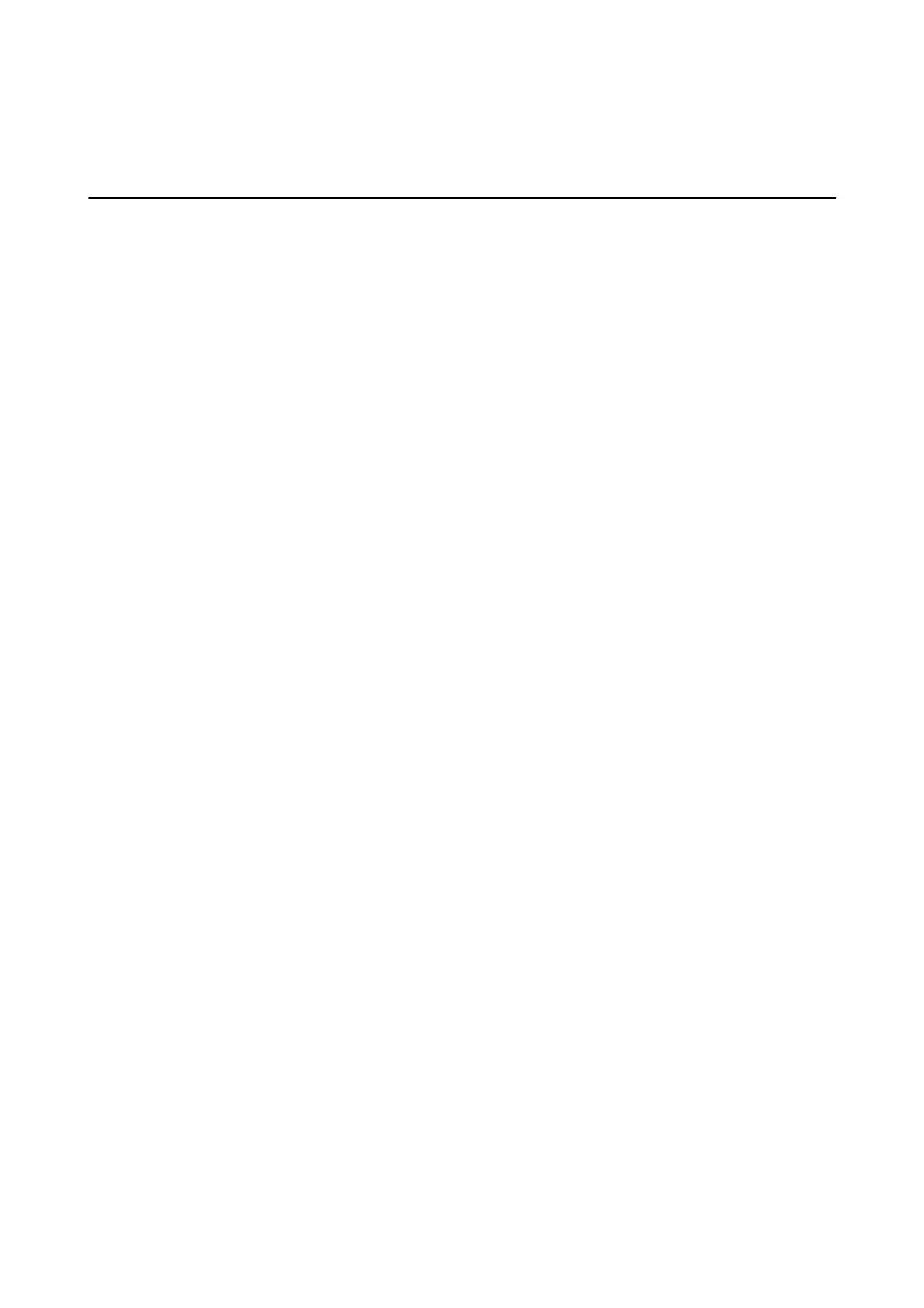
& “Menu Options for Copying” on page 122
Various Copying Methods
Copying in Various Layout
You can copy easily by selecting a menu for your purpose such as copying both sides of an ID card onto one side of
A4 size paper, or copying two facing pages of a book onto a single sheet of paper.
1. Load paper in the printer.
2. Select Various prints on the control panel.
To select an item, move the focus to the item using the
u
d
l
r
buttons, and then press the OK button.
3. Select Vari ous copies, and then select a copy menu.
❏ ID Card
Scans both sides of an ID card and copies onto one side of A4 size paper.
❏ Book Copy
Copies two A4 facing pages of a book and so on onto a single sheet of paper.
❏ Borderless Copy
Copies without margins around the edges. e image is enlarged a little to remove margins from the edges
of the paper.
4. Place the originals.
For Book Copy, place the rst page of the originals following the instructions displayed on the screen, and
then press the OK button.
5.
Make the settings on the Copy tab.
Available items vary depending on the copy menu.
6. Make the settings for each item on the Advanced Settings tab as necessary.
7. Select the Copy tab, and then set the number of copies.
8. Press the
x
button.
Note:
If you select Preview, you can check the scanned image.
9.
For ID Card or Book Copy, follow the on-screen instructions to place the rest of the originals, and then select
Start Scanning.
Related Information
&
“Loading Paper in the Paper Cassette 1” on page 54
&
“Loading Paper in the Paper Cassette 2” on page 57
&
“Placing Originals on the Scanner Glass” on page 63
User's Guide
Copying
118
Bekijk gratis de handleiding van Epson Expression Premium XP-6001, stel vragen en lees de antwoorden op veelvoorkomende problemen, of gebruik onze assistent om sneller informatie in de handleiding te vinden of uitleg te krijgen over specifieke functies.
Productinformatie
| Merk | Epson |
| Model | Expression Premium XP-6001 |
| Categorie | Printer |
| Taal | Nederlands |
| Grootte | 31118 MB |







