Handleiding
Je bekijkt pagina 36 van 151
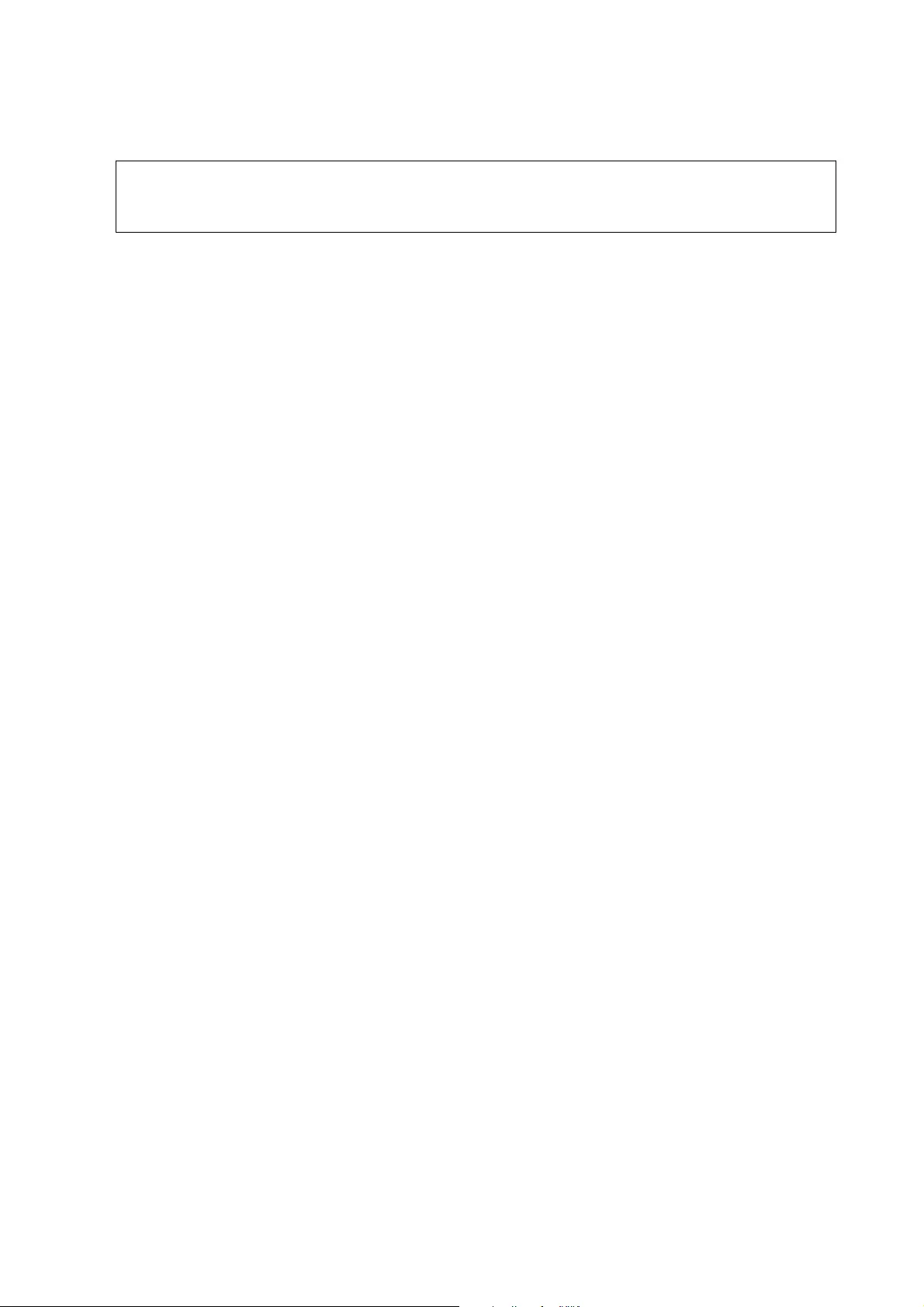
4. Close the cover gently.
c
Important:
Do not apply too much force to the scanner glass or the document cover. Otherwise, they may be damaged.
Note:
Remove the originals aer scanning or copying. If you leave the originals on the scanner glass for a long time, they may
stick to the surface of the glass.
User's Guide
Placing Originals
36
Bekijk gratis de handleiding van Epson EcoTank L656, stel vragen en lees de antwoorden op veelvoorkomende problemen, of gebruik onze assistent om sneller informatie in de handleiding te vinden of uitleg te krijgen over specifieke functies.
Productinformatie
| Merk | Epson |
| Model | EcoTank L656 |
| Categorie | Printer |
| Taal | Nederlands |
| Grootte | 16809 MB |
Caratteristiche Prodotto
| Kleur van het product | Zwart |
| Ingebouwd display | Ja |
| Gewicht | 7400 g |
| Breedte | 515 mm |
| Diepte | 559 mm |







