Handleiding
Je bekijkt pagina 35 van 151
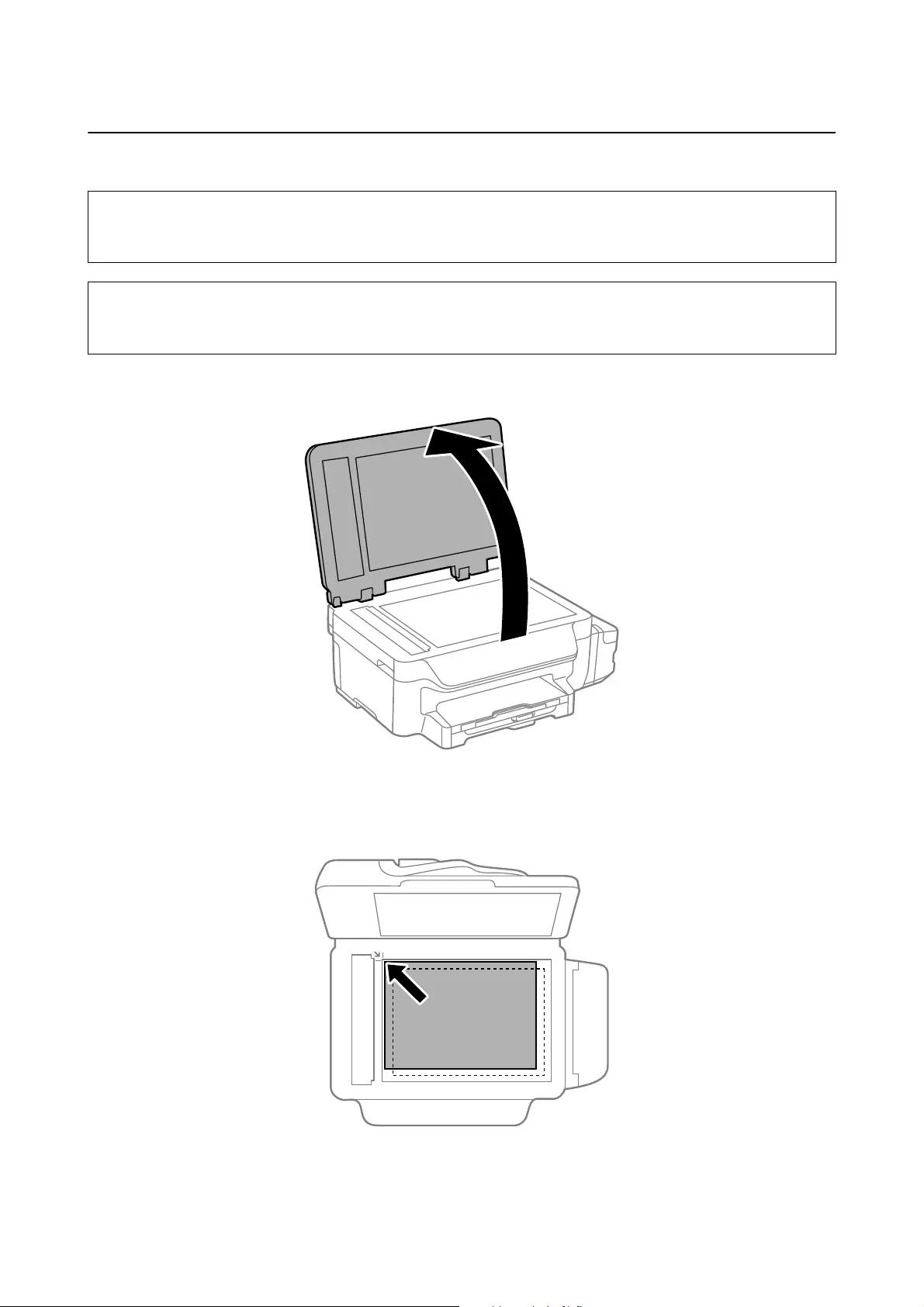
Placing Originals on the Scanner Glass
!
Caution:
Be careful not to trap your ngers when closing the document cover. Otherwise you may be injured.
c
Important:
When placing bulky originals such as books, prevent exterior light from shining directly onto the scanner glass.
1.
Open the document cover.
2. Remove any dust or stains on the scanner glass.
3. Place the original face-down and slide it to the corner mark.
Note:
❏ A range of 1.5 mm from the edges of the scanner glass is not scanned.
❏ When originals are placed in the ADF and on the scanner glass, priority is given to the originals in the ADF.
User's Guide
Placing Originals
35
Bekijk gratis de handleiding van Epson EcoTank L656, stel vragen en lees de antwoorden op veelvoorkomende problemen, of gebruik onze assistent om sneller informatie in de handleiding te vinden of uitleg te krijgen over specifieke functies.
Productinformatie
| Merk | Epson |
| Model | EcoTank L656 |
| Categorie | Printer |
| Taal | Nederlands |
| Grootte | 16809 MB |
Caratteristiche Prodotto
| Kleur van het product | Zwart |
| Ingebouwd display | Ja |
| Gewicht | 7400 g |
| Breedte | 515 mm |
| Diepte | 559 mm |







