Epson EcoTank L3270 handleiding
Handleiding
Je bekijkt pagina 20 van 190
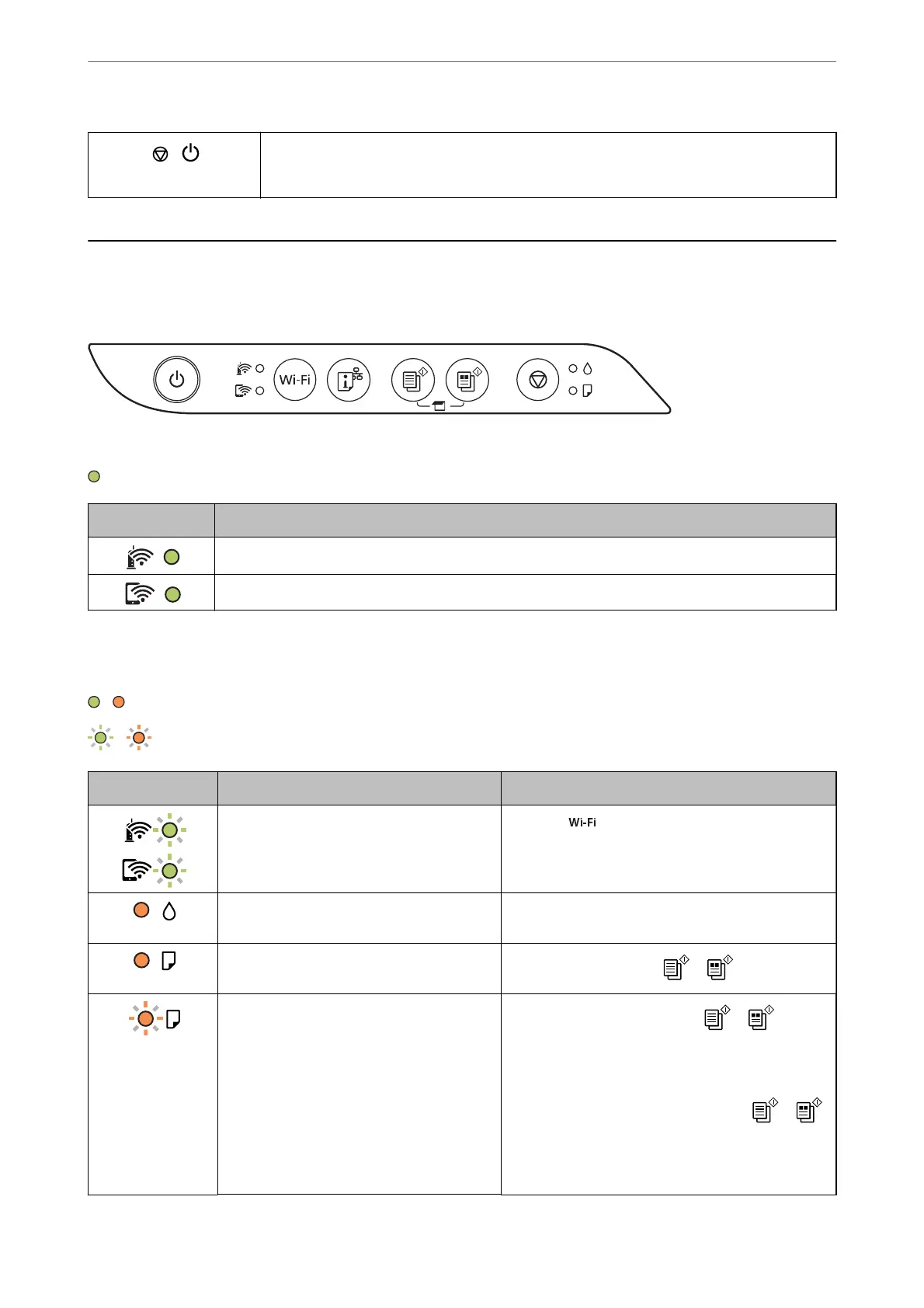
+
Print Nozzle Check Pattern
Turn the printer on while holding down the
y
button to print the nozzle check pattern.
Checking Lights and Printer Status
Lights on the control panel indicates the status of the printer.
Normal Status
: On
Light Status
The printer is connected to a wireless (Wi-Fi) network.
The printer is connected to a network in Wi-Fi Direct (Simple AP) mode.
Error Status
When an error occurs, the light turns on or ashes. Details of the error are displayed on the computer screen.
/ : On
/ : Flashing
Light Status Solutions
Wi-Fi connection error has occurred. Press the button to clear the error and try again.
Initial ink charging may not be complete. See the Start Here poster to complete initial ink
charging.
No paper is loaded or more than one sheet
has been fed at a time.
Load paper and press the
or button.
A paper jam has occurred.
Remove the paper and press the
or button.
If the paper jam error continues after removing the
paper and turning the power o and on again, paper
may remain inside the printer. Load A4 size paper in
the rear paper feeder, and then press the
or
button to remove the paper inside. Load paper in the
portrait direction.
If the error cannot be cleared, contact Epson support.
Guide to the Control Panel
>
Checking Lights and Printer Status
20
Bekijk gratis de handleiding van Epson EcoTank L3270, stel vragen en lees de antwoorden op veelvoorkomende problemen, of gebruik onze assistent om sneller informatie in de handleiding te vinden of uitleg te krijgen over specifieke functies.
Productinformatie
| Merk | Epson |
| Model | EcoTank L3270 |
| Categorie | Niet gecategoriseerd |
| Taal | Nederlands |
| Grootte | 21796 MB |







