Epson EcoTank L3270 handleiding
Handleiding
Je bekijkt pagina 19 van 190
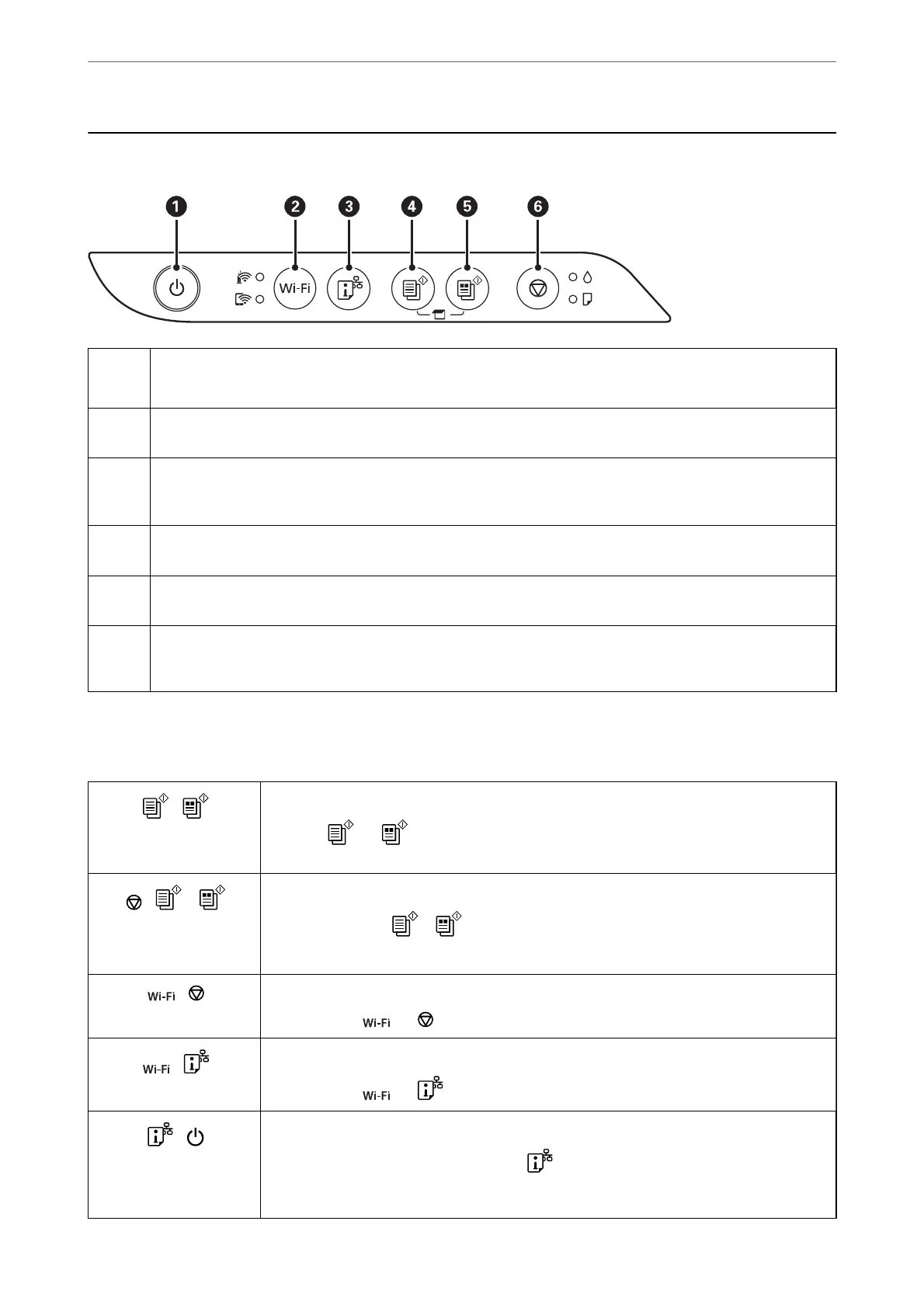
Buttons and Functions
A
Turns the printer on or o.
Unplug the power cord after checking that the power light is o.
B
When a network error occurs, pressing this button cancels the error. Hold this button down for more than 5
seconds to perform Wi-Fi auto setup using the WPS push button.
C
Prints a network connection report allowing you to determine the causes of any problems you may have using the
printer on a network. If you need more detailed network settings and connection status, hold this button down for
at least 7 seconds to print a network status sheet.
D
Starts monochrome copying on A4 size plain paper. To increase the number of copies (by up to 20 copies), press
this button within one second intervals.
E
Starts color copying on A4 size plain paper. To increase the number of copies (by up to 20 copies), press this
button within one second intervals.
F
Stops the current operation.
Hold this button down for ve seconds until the
P
button ashes to run print head cleaning.
Functions of Button Combinations
Additional functions are available with dierent combinations of buttons.
+
Check Scanned Images
Press the
and buttons simultaneously to run software on a USB-connected computer
and check scanned images.
+ or
Copy in Draft Mode
Press the
y
and the or buttons simultaneously to copy in draft mode.
For users in Western Europe, draft mode is not available.
+
PIN Code Setup (WPS)
Hold down the
and buttons simultaneously to start PIN Code Setup (WPS).
+
Wi-Fi Direct (Simple AP) Setup
Hold down the
and buttons simultaneously to start Wi-Fi Direct (Simple AP) Setup.
+
Restore Default Network Settings
Turn the printer on while holding down the
button to restore the default network settings.
When the network settings are restored, the printer turns on and the network status lights
ash
alternately.
Guide to the Control Panel
>
Buttons and Functions
19
Bekijk gratis de handleiding van Epson EcoTank L3270, stel vragen en lees de antwoorden op veelvoorkomende problemen, of gebruik onze assistent om sneller informatie in de handleiding te vinden of uitleg te krijgen over specifieke functies.
Productinformatie
| Merk | Epson |
| Model | EcoTank L3270 |
| Categorie | Niet gecategoriseerd |
| Taal | Nederlands |
| Grootte | 21796 MB |







