Handleiding
Je bekijkt pagina 16 van 160
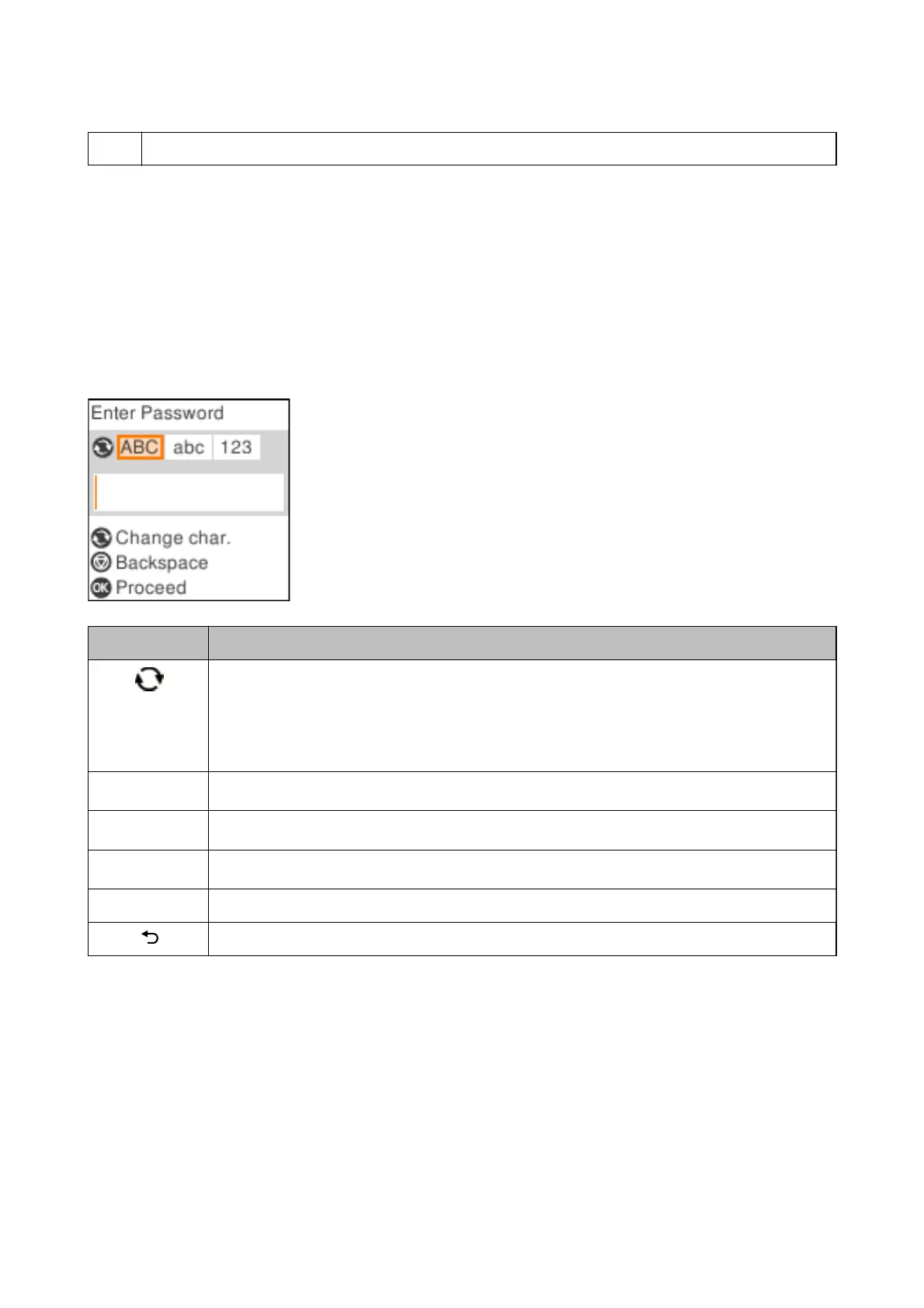
D
Available buttons are displayed. In this example, you can proceed to the selected menu by pressing the OK button.
Entering Characters
To enter characters and symbols for network settings from the control panel, use the
u
,
d
,
l
, and
r
buttons.
Press the
u
or
d
button to select the character you want to enter, and then press the
r
button to move the cursor
to the next input position. When you have
nished
entering characters, press the OK button.
e displayed screen varies depending on the setting items. e following is the screen for entering the password
for your Wi-Fi network.
Icons Descriptions
Switches the character type.
ABC: Uppercase characters
abc: Lowercase characters
123: Numbers and symbols
u
d
Selects the character to be entered.
r
Moves the cursor to the right.
l
Deletes a character to the left (backspace).
OK Enters the selected characters.
Returns to the previous screen.
User's Guide
Printer Basics
16
Bekijk gratis de handleiding van Epson EcoTank L3168, stel vragen en lees de antwoorden op veelvoorkomende problemen, of gebruik onze assistent om sneller informatie in de handleiding te vinden of uitleg te krijgen over specifieke functies.
Productinformatie
| Merk | Epson |
| Model | EcoTank L3168 |
| Categorie | Printer |
| Taal | Nederlands |
| Grootte | 20664 MB |







