Handleiding
Je bekijkt pagina 15 van 160
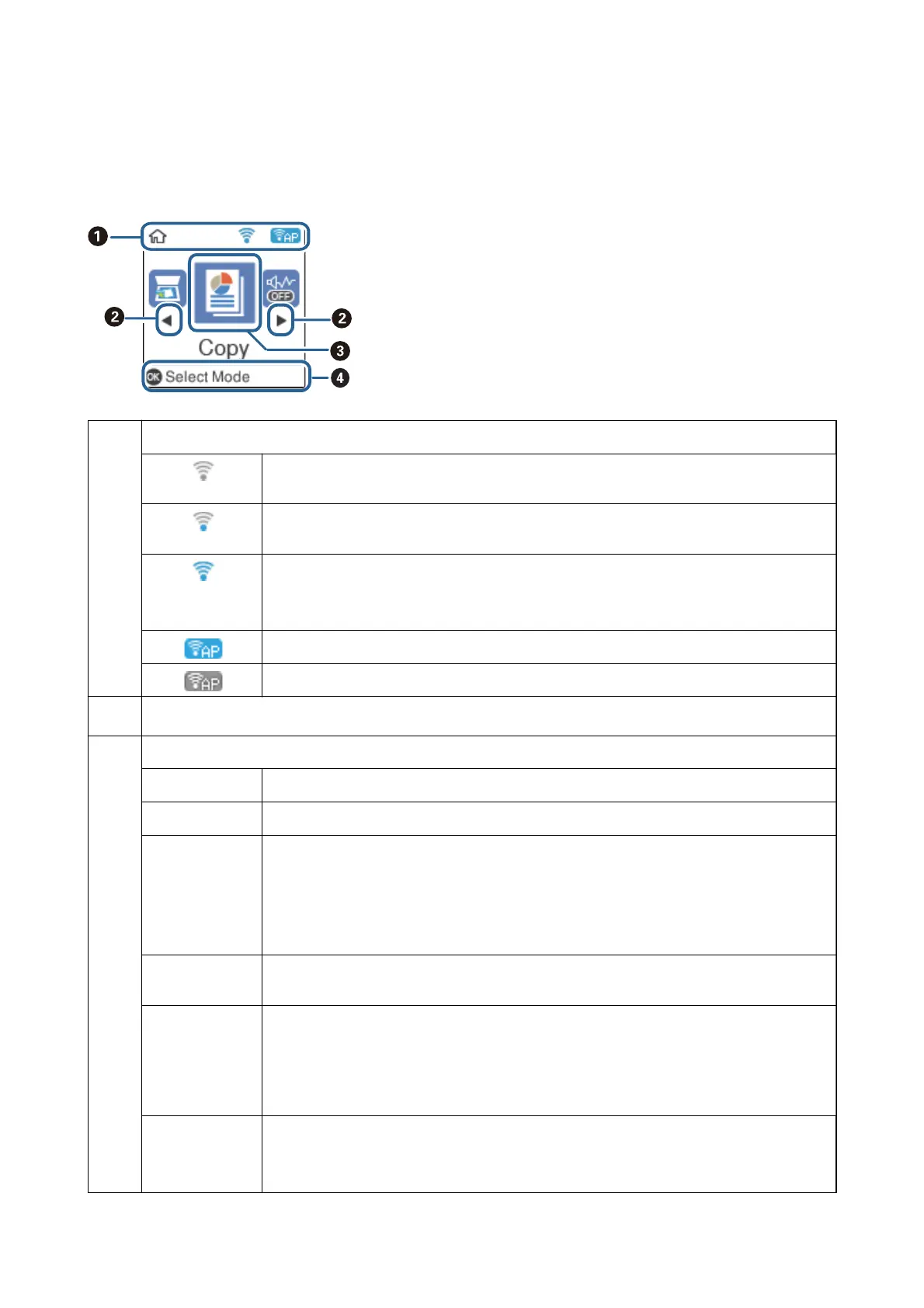
Guide to the Home Screen
e following icons and menus are displayed on the home screen.
A
Icons that show the network status are displayed.
Indicates that a wireless (Wi-Fi) network is disabled, or that the printer is processing a wireless
network connection.
Indicates a problem with the printer's wireless (Wi-Fi) network connection, or that the printer is
searching for a wireless (Wi-Fi) network connection.
Indicates that the printer is connected to a wireless (Wi-Fi) network.
The number of bars indicates the signal strength of the connection. The more bars there are,
the stronger the connection.
Indicates that Wi-Fi Direct (Simple AP) is enabled.
Indicates that Wi-Fi Direct (Simple AP) is disabled.
B
When
l
and
r
are displayed, you can scroll right or left by pressing the
l
or
r
button.
C
Function icons and names are displayed as menu icons.
Copy Enters Copy menu that allows you to copy a document.
Scan Enters Scan menu that allows you to scan a document or a photo.
Quiet Mode Displays Quiet Mode setting that allows you to reduce the noise the printer makes. However,
enabling this may reduce print speed. Depending on the paper type and print quality settings
you selected, there may be no
dierence
in the printer's noise level.
This is a shortcut to the following menu.
Settings > Printer Setup > Quiet Mode
Settings Displays Settings menu that allows you to make settings related to maintenance, printer
setup, and network settings.
Maintenance Displays the menus recommended to improve the quality of your printouts such as un-
clogging nozzles by printing a nozzle check pattern and performing head cleaning, and
improving blurring or banding in your printouts by aligning the print head. This is a shortcut to
the following menu.
Settings > Maintenance
Wi-Fi Setup Displays menus that allow you to set up the printer for use on a wireless network. This is a
shortcut to the following menu.
Settings > Network Settings > Wi-Fi Setup
User's Guide
Printer Basics
15
Bekijk gratis de handleiding van Epson EcoTank L3168, stel vragen en lees de antwoorden op veelvoorkomende problemen, of gebruik onze assistent om sneller informatie in de handleiding te vinden of uitleg te krijgen over specifieke functies.
Productinformatie
| Merk | Epson |
| Model | EcoTank L3168 |
| Categorie | Printer |
| Taal | Nederlands |
| Grootte | 20664 MB |







