Epson EcoTank ET-2950 handleiding
Handleiding
Je bekijkt pagina 51 van 198
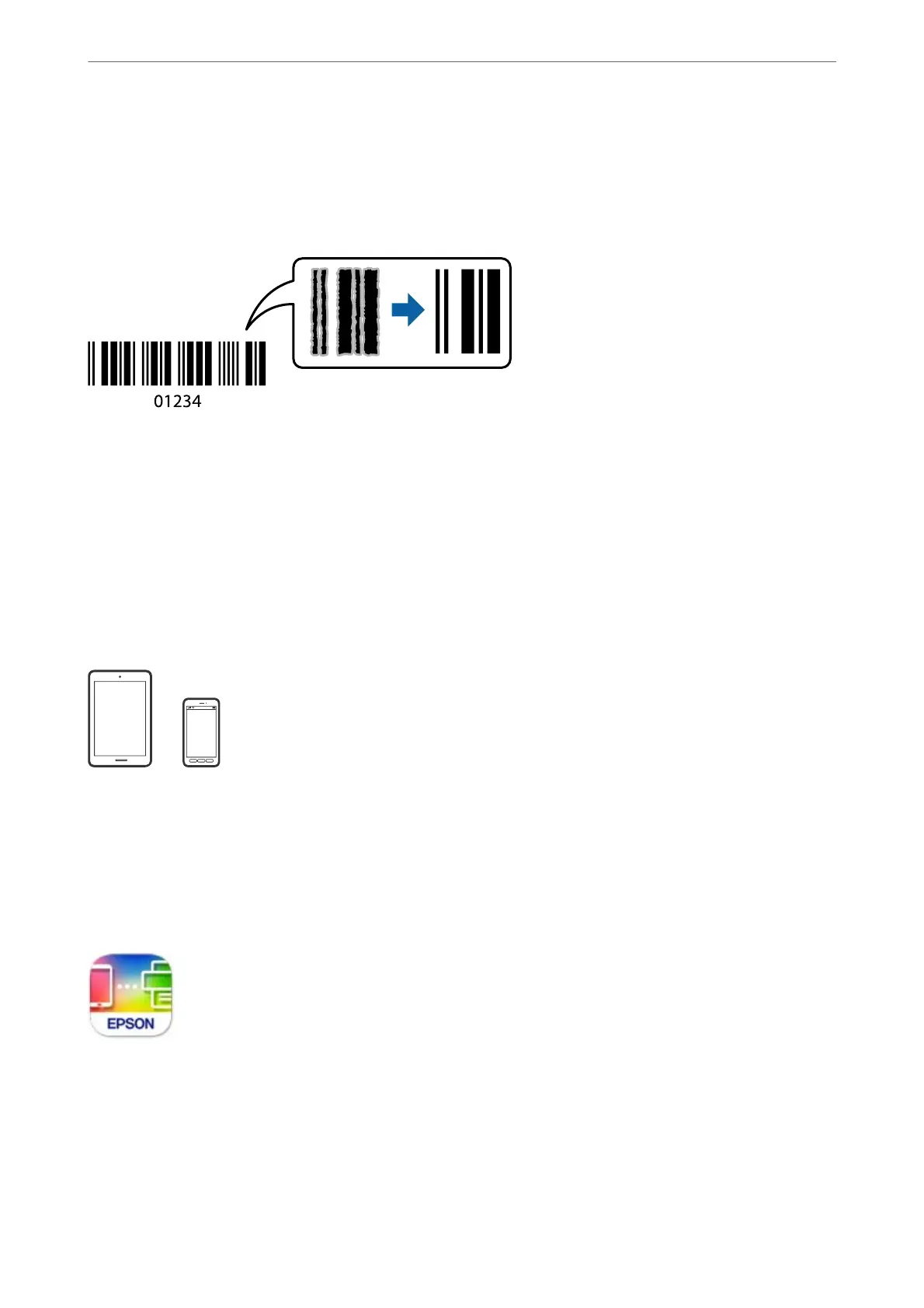
Printing Clear Bar Codes
If printed bar codes cannot be read correctly, you can print clearly using reduced ink bleeding. Only enable this
feature if the bar code you printed cannot be scanned. Deblurring may not always be possible depending on the
circumstances.
You can use this feature for the following paper types and print quality.
Plain paper, Envelope: Standard
Access the printer driver, and then make the following settings.
Maintenance tab > Extended Settings > Barcode mode
Printing Documents from Mobile Devices
You can print documents from a mobile device.
Printing Using Epson Smart Panel
Epson Smart Panel is an application that allows you to perform printer operations easily including printing,
copying, or scanning from a mobile device. You can connect the printer and mobile device over a wireless network,
check the ink levels and printer status, and check for solutions if an error occurs. You can also copy easily by
registering a copy favorite.
Install Epson Smart Panel from the following URL or QR code.
Printing
>
Printing Documents
>
Printing Documents from Mobile Devices
51
Bekijk gratis de handleiding van Epson EcoTank ET-2950, stel vragen en lees de antwoorden op veelvoorkomende problemen, of gebruik onze assistent om sneller informatie in de handleiding te vinden of uitleg te krijgen over specifieke functies.
Productinformatie
| Merk | Epson |
| Model | EcoTank ET-2950 |
| Categorie | Niet gecategoriseerd |
| Taal | Nederlands |
| Grootte | 23801 MB |




