Epson EcoTank ET-2950 handleiding
Handleiding
Je bekijkt pagina 50 van 198
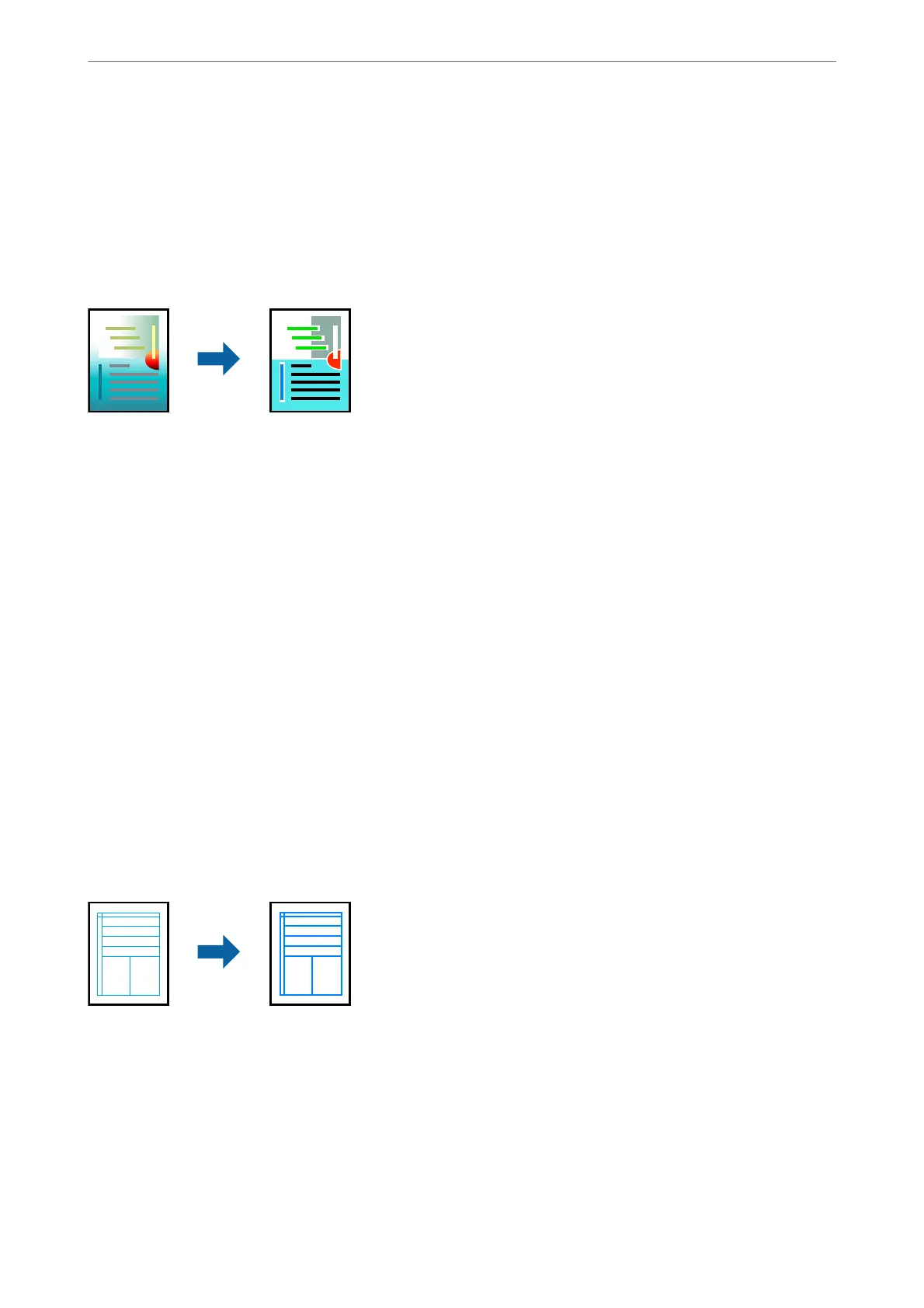
Access the printer driver, and then make the following settings.
More Options tab > Color Correction > Image Options > Color Universal Print
Adjusting the Print Color
You can adjust the colors used in the print job. ese adjustments are not applied to the original data.
PhotoEnhance produces sharper images and more vivid colors by automatically adjusting the contrast, saturation,
and brightness of the original image data.
Note:
PhotoEnhance adjusts the color by analyzing the location of the subject. erefore, if you have changed the location of the
subject by reducing, enlarging, cropping, or rotating the image, the color may change unexpectedly. Selecting the borderless
setting also changes the location of the subject resulting in changes in color. If the image is out of focus, the tone may be
unnatural. If the color is changed or becomes unnatural, print in a mode other than PhotoEnhance.
1. On the printer driver's More Options tab, select the method of color correction from the Color Correction
setting.
O Automatic: is setting automatically adjusts the tone to match the paper type and print quality settings.
O Custom: Click Advanced, you can make your own settings.
2. Set the other items on the Main and More Options tabs as necessary, and then click OK.
3. Click Print.
Printing to Emphasize Thin Lines
You can thicken thin lines that are too thin to print.
Access the printer driver, and then make the following settings.
More Options tab > Color Correction > Image Options > Emphasize in Lines
Printing
>
Printing Documents
>
Printing from a Computer
50
Bekijk gratis de handleiding van Epson EcoTank ET-2950, stel vragen en lees de antwoorden op veelvoorkomende problemen, of gebruik onze assistent om sneller informatie in de handleiding te vinden of uitleg te krijgen over specifieke functies.
Productinformatie
| Merk | Epson |
| Model | EcoTank ET-2950 |
| Categorie | Niet gecategoriseerd |
| Taal | Nederlands |
| Grootte | 23801 MB |




