Enttec S-Play Lite handleiding
Handleiding
Je bekijkt pagina 42 van 50
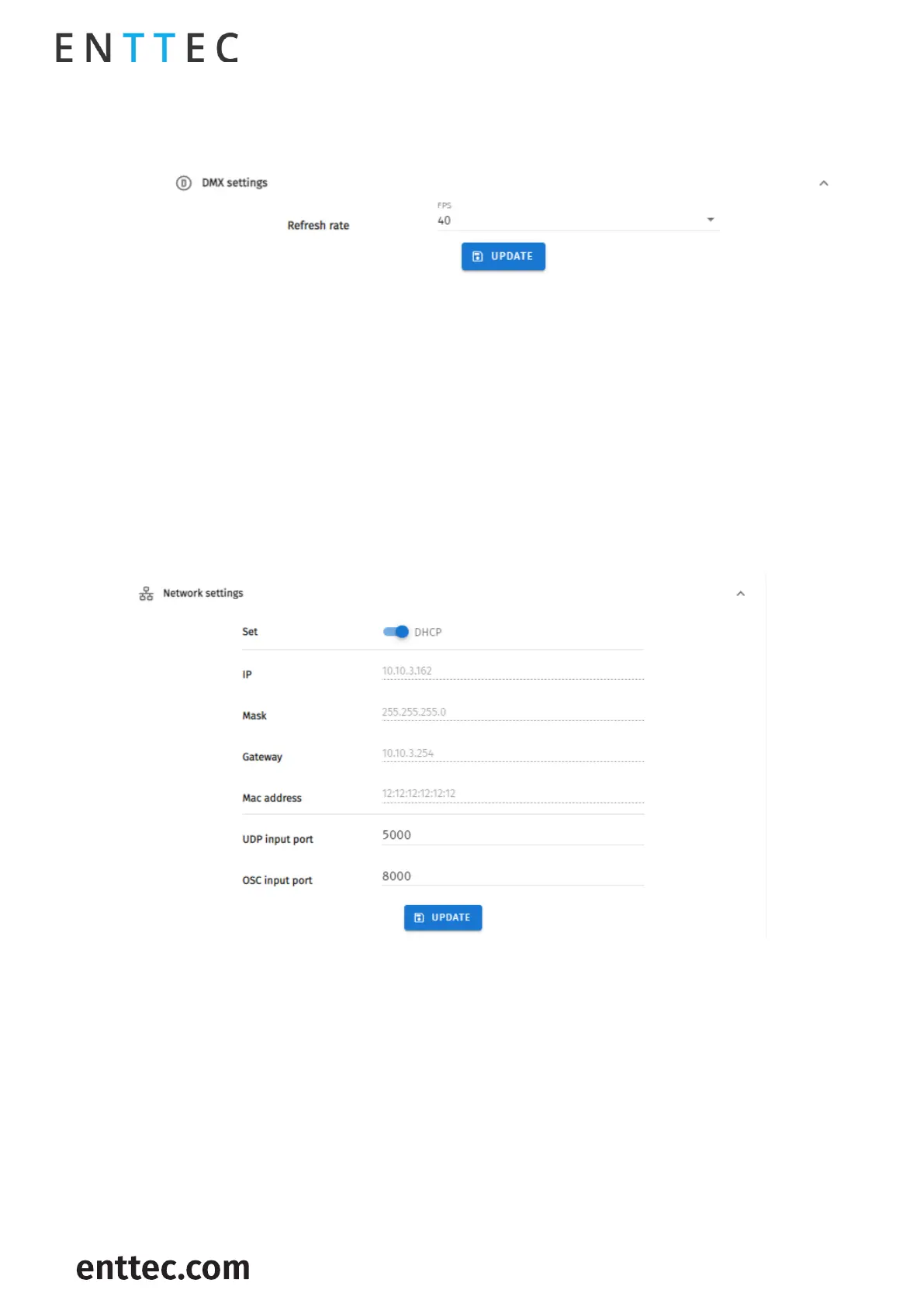
S-PLAY LITE (70094)
Visit the ENTTEC website for the latest version.
..
USER MANUAL
42 |
ID: 5950188
Document Updated: April 2024
DMX Settings
Provides control over DMX output frame rate.
Network Settings
Network Settings allow a DHCP or Manual IP address to be defined. Once update IP changes, the S-PLAY
LITE will reboot in order to initiate all services.
UDP and OSC input ports for use with S-PLAY LITE Triggers can also be defined in the Network Settings.
Default Network Settings:
DHCP: Enabled
Fall Back/Static IP: 192.168.0.10
Mask: 255.255.255.0
Gateway: 192.168.0.1
Default Ports:
UDP Input Port: 5000
OSC Input Port: 8000
Bekijk gratis de handleiding van Enttec S-Play Lite, stel vragen en lees de antwoorden op veelvoorkomende problemen, of gebruik onze assistent om sneller informatie in de handleiding te vinden of uitleg te krijgen over specifieke functies.
Productinformatie
| Merk | Enttec |
| Model | S-Play Lite |
| Categorie | Verlichting |
| Taal | Nederlands |
| Grootte | 8041 MB |
