Enttec S-Play Lite handleiding
Handleiding
Je bekijkt pagina 41 van 50
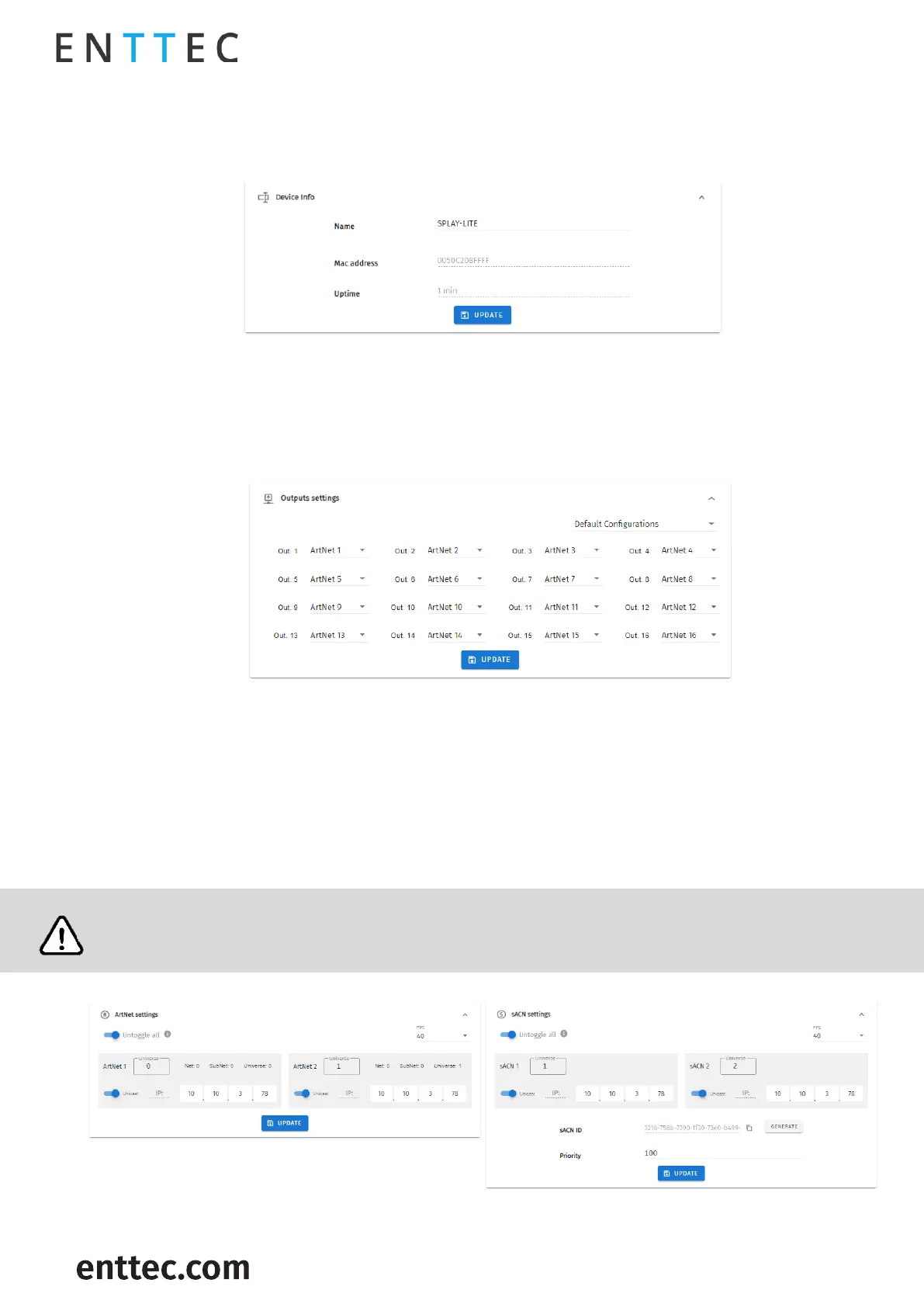
S-PLAY LITE (70094)
Visit the ENTTEC website for the latest version.
..
USER MANUAL
41 |
ID: 5950188
Document Updated: April 2024
Device Info
Device info allows user to set unique S-PLAY LITE name for identification. Uptime shows the time the S-
PLAY LITE has been working.
Output Settings
The Output Settings allows you to assign S-PLAY LITE’s internal 16 universes data to the Art-Net, sACN and
DMX with settings configurable in the next section to create tailored outputs required for your project.
Drop-down in the upper right corner allows to set all outputs to one protocol with one click.
Art-Net and sACN settings
Art-Net and sACN settings allow configuration to each internal 16 Universes directed to the S-PLAY LITE.
This section allows a protocol universe to be set to unicast, multicast & broadcast alongside the refresh
rate between 1 to 60 FPS.
The sACN ID can be regenerated, and the Priority can be set between 1 and 200, with a default value of
100. This Priority value is also applied to sACN Events.
Top Tip: The tab key on your keyboard can be utilised to expedite the editing process when entering
Universe numbers and IP addresses for sACN and Art-Net configurations.
Bekijk gratis de handleiding van Enttec S-Play Lite, stel vragen en lees de antwoorden op veelvoorkomende problemen, of gebruik onze assistent om sneller informatie in de handleiding te vinden of uitleg te krijgen over specifieke functies.
Productinformatie
| Merk | Enttec |
| Model | S-Play Lite |
| Categorie | Verlichting |
| Taal | Nederlands |
| Grootte | 8041 MB |
