Enttec EMU 70681 handleiding
Handleiding
Je bekijkt pagina 7 van 13
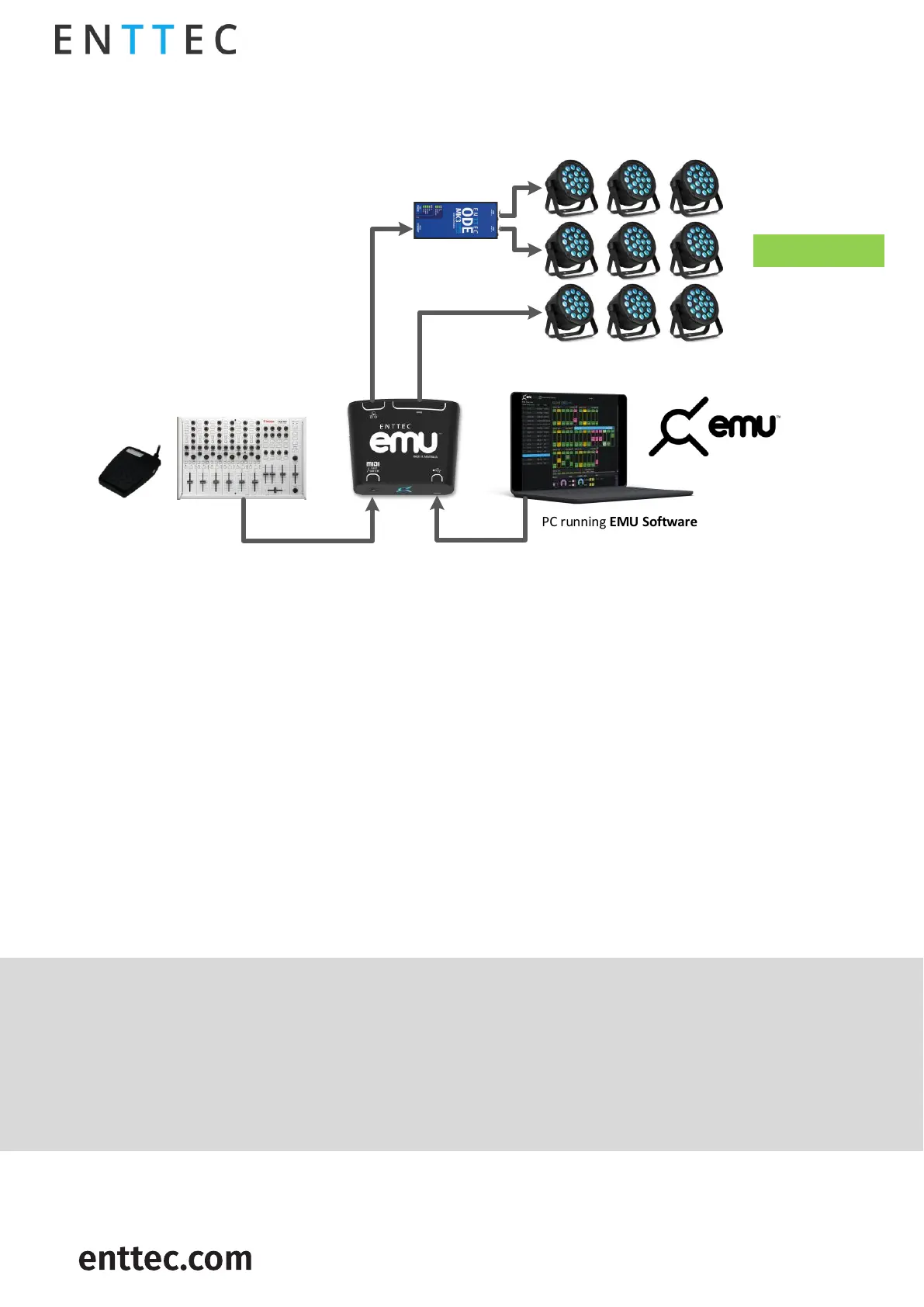
EMU HARDWARE (70681)
Visit the ENTTEC website for the latest version.
..
USER MANUAL
6 |
ID: 5956415
Document Updated: March 2025
Wiring Diagram
Footswitch or MIDI
PC running EMU Software
Multi-Universe
Pixel or DMX Control
512 ch
DMX Control
DMX Fixtures
EMU Hardware
DMX CONTROL
DMX Controllers
Example: ODE MK3
Setup Guide
1. Install and configure the ENTTEC EMU Software on your Windows™ or Mac™ computer.
2. Connect the EMU Hardware to your computer with the data-grade USB Type-C cable provided.
3. Connect the DMX output (either 3 pin or 5 pin) of the EMU Hardware to the “DMX IN” XLR socket
on your first light fixture.
4. Connect “DMX OUT” of the first fixture to “DMX IN” of the next fixture. Continue connecting all
remaining light fixtures together in a daisy-chain connection.
5. Connect a DMX terminator plug to the DMX OUT of the last fixture.
6. Send data to your DMX fixtures.
7. Optionally connect a footswitch/MIDI to the 1⁄4” jack input on the EMU Hardware for direct control.
8. Optionally directly connect EMU hardware to a compatible ENTTEC lighting controller or use a
network switch to link multiple compatible devices for multi-universe lighting control setup.
Note:
◼ Use data-grade USB Type-C cables with 5 cores which supports both power and data
transmission; USB phone chargers may not be suitable for data transfer.
◼ Use data-grade DMX cables to connect your lighting rig. Microphone cables are not designed for
digital signals and can cause issues, especially over long distances.
◼ Always use a DMX terminator plug in the last fixture of the chain to prevent signal issues,
particularly when using long DMX cables.
Bekijk gratis de handleiding van Enttec EMU 70681, stel vragen en lees de antwoorden op veelvoorkomende problemen, of gebruik onze assistent om sneller informatie in de handleiding te vinden of uitleg te krijgen over specifieke functies.
Productinformatie
| Merk | Enttec |
| Model | EMU 70681 |
| Categorie | Niet gecategoriseerd |
| Taal | Nederlands |
| Grootte | 2278 MB |