Ensemble Designs BrightEye 76 handleiding
Handleiding
Je bekijkt pagina 10 van 26
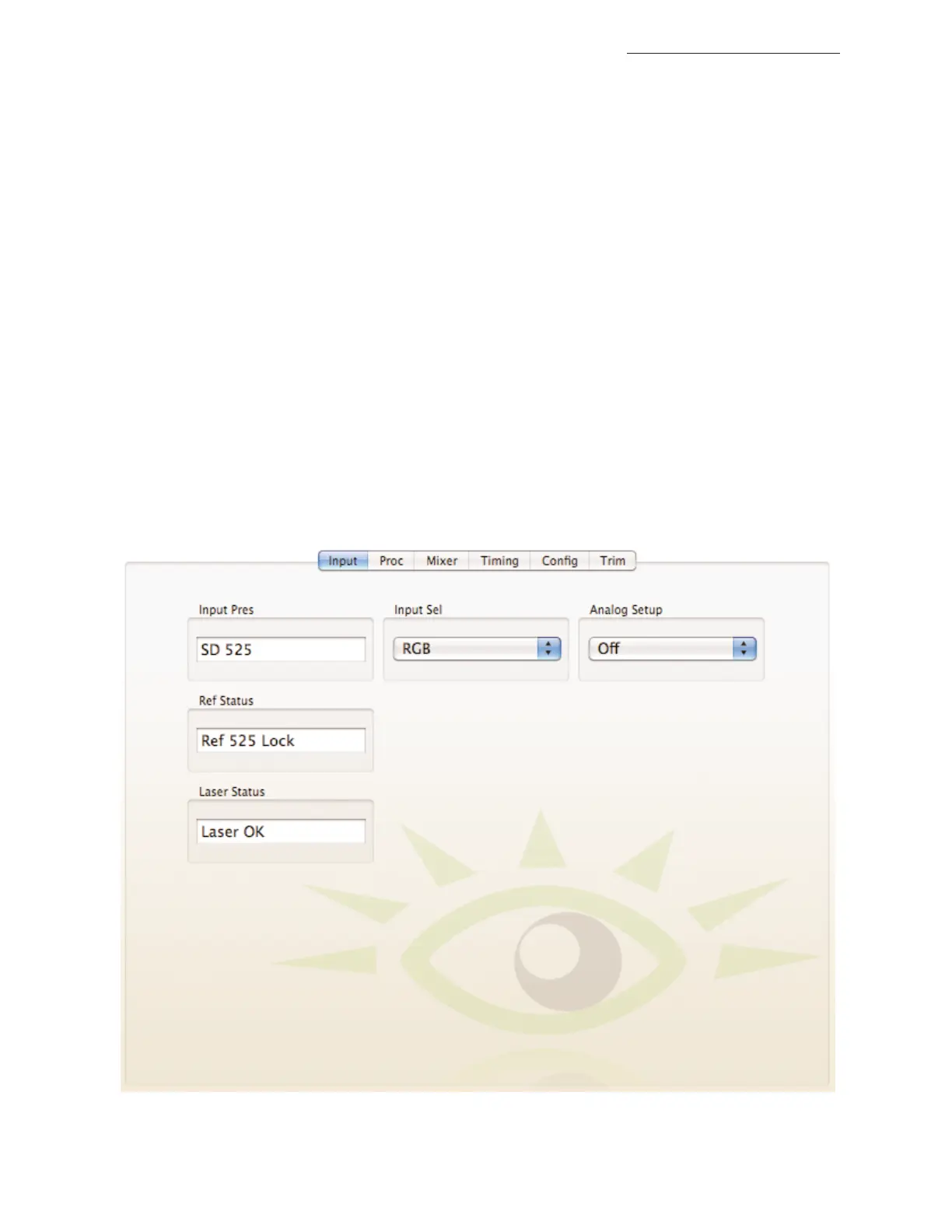
BrightEye 76 HD/SD Analog to Digital Converter With Optical Output
BrightEye 76 - Page 10
USING THE BRIGHTEYE CONTROL APPLICATION
The BrightEye PC and BrightEye Mac applications included on CD-ROM are
designed to allow you to configure and control the BrightEye 76 from a personal
computer. Installation and instructions for using this software application are
given in the PDF manual on disk.
If the BrightEye 76 is connected to a computer running this software, the
following menus are available for controlling and monitoring the unit.
Input Menu
•Input Pres– indicates the status of the video input (No Input, SD 525,
SD 625, HD 525, or HD 625.
•Input Sel– select the type of input signal to the unit from the pulldown as
Composite, Y/C, RGB, SMPTE, Beta, or Bars.
•Analog Setup– set to On if setup is present on the analog input, or Off if
no setup is present.
•Ref Status– indicates the status of a reference video presence
(No Reference or Ref Present).
•Laser Status – indicates the presence of a valid optical signal on the
HD/SD Optical Out connector (Laser OK, Laser Fail, or Reset).
Bekijk gratis de handleiding van Ensemble Designs BrightEye 76, stel vragen en lees de antwoorden op veelvoorkomende problemen, of gebruik onze assistent om sneller informatie in de handleiding te vinden of uitleg te krijgen over specifieke functies.
Productinformatie
| Merk | Ensemble Designs |
| Model | BrightEye 76 |
| Categorie | Niet gecategoriseerd |
| Taal | Nederlands |
| Grootte | 4242 MB |







